Seed monitor diagnostics, Seed monitor alarms, Seed monitor diagnostics seed monitor alarms – Ag Leader Integra Users Manual User Manual
Page 207: Iagnostics, Larms, Lanting, Onitor, Odule
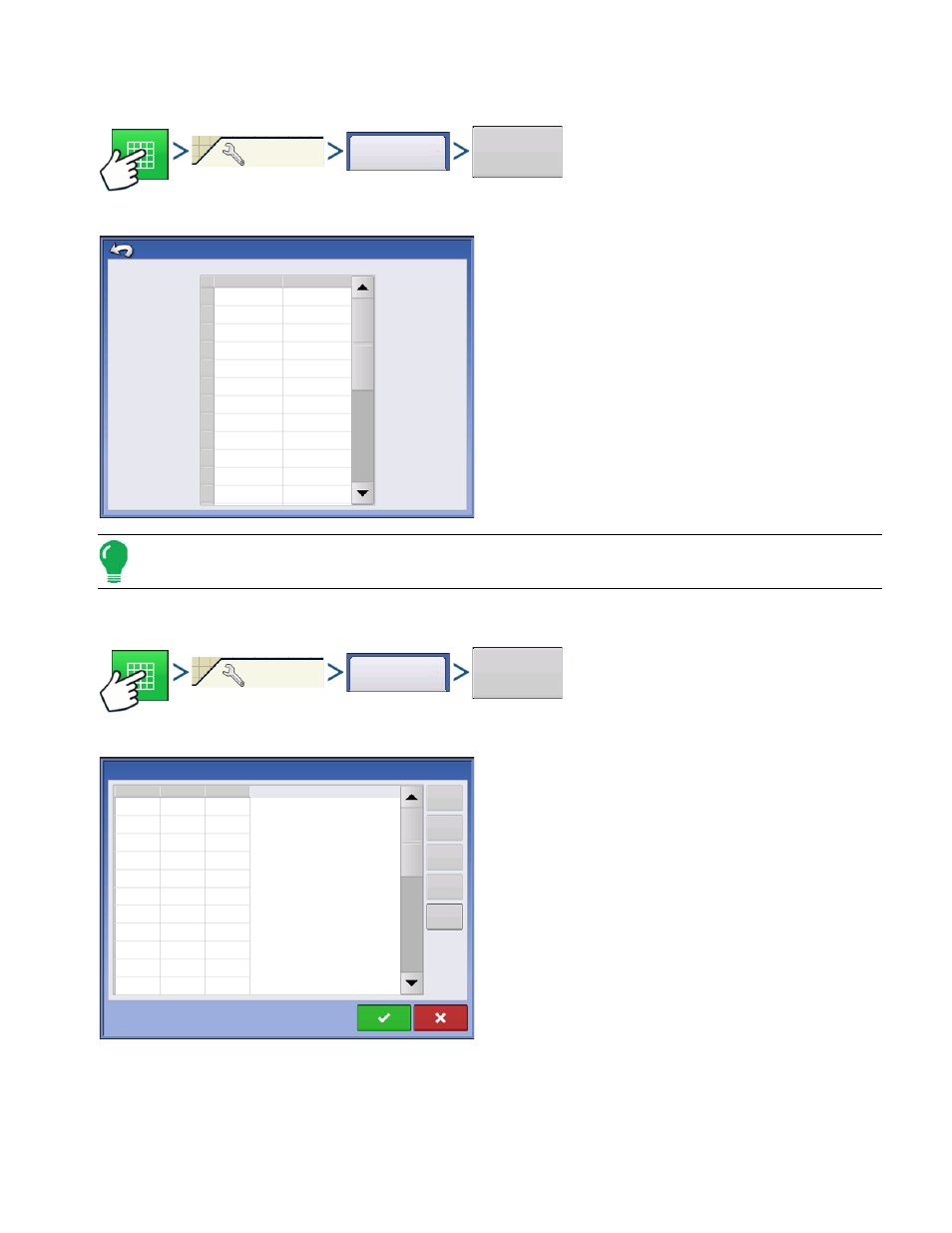
191
P
LANTING
S
EED
T
UBE
M
ONITOR
M
ODULE
S
EED
M
ONITOR
D
IAGNOSTICS
Press: Map button > Settings button > Seed Monitor tab > Diagnostics button
The Seed Monitor Diagnostics screen shows row
data from rows monitored by the Seed Tube Monitor
Module, including the following:
• Row unit seeds per second
• Row unit seeds per acre
Note: This can also be accessed on the CAN device list under Diagnostics.
S
EED
M
ONITOR
A
LARMS
Press: Map button > Settings button > Seed Monitor tab > Population Alarms
Adjust Seed Tube Monitor Module alarm thresholds.
This screen can be accessed in one of two ways:
- Pressing the Alarms button at the Seed Monitor Option
screen.
- Pressing the Alarms button at the Seed Monitor Setup
screen.
High and Low buttons assign a percentage of error that will trigger the rate alarm.
• The Disable High and Disable Low buttons deactivate the respective high or low rate alarms.
• The Select All button selects all rows to change the alarm threshold for the entire group.
Settings
Seed Monitor
Diagnostics
Seed Monitor Diagnostics
1 13 79040
2 13 79040
3 13 79040
4 13 79040
5 13 79040
6 13 79040
7 13 79040
8 13 79040
9 13 79040
10 13 79040
11 13 79040
12 13 79040
Seed Sensors
sds/sec
sds/ha
sds/ha
Settings
Seed Monitor
Population
Alarms
Seed Monitor Alarms
1 70% 120%
2 70% 120%
3 70% 120%
4 70% 120%
5 70% 120%
6 70% 120%
7 70% 120%
8 70% 120%
9 70% 120%
10 70% 120%
11 70% 120%
High
Low
Disable
High
Disable
Low
Select
All
High
Low
Row
