Setup configuration, Etup, Onfiguration – Ag Leader Integra Users Manual User Manual
Page 296
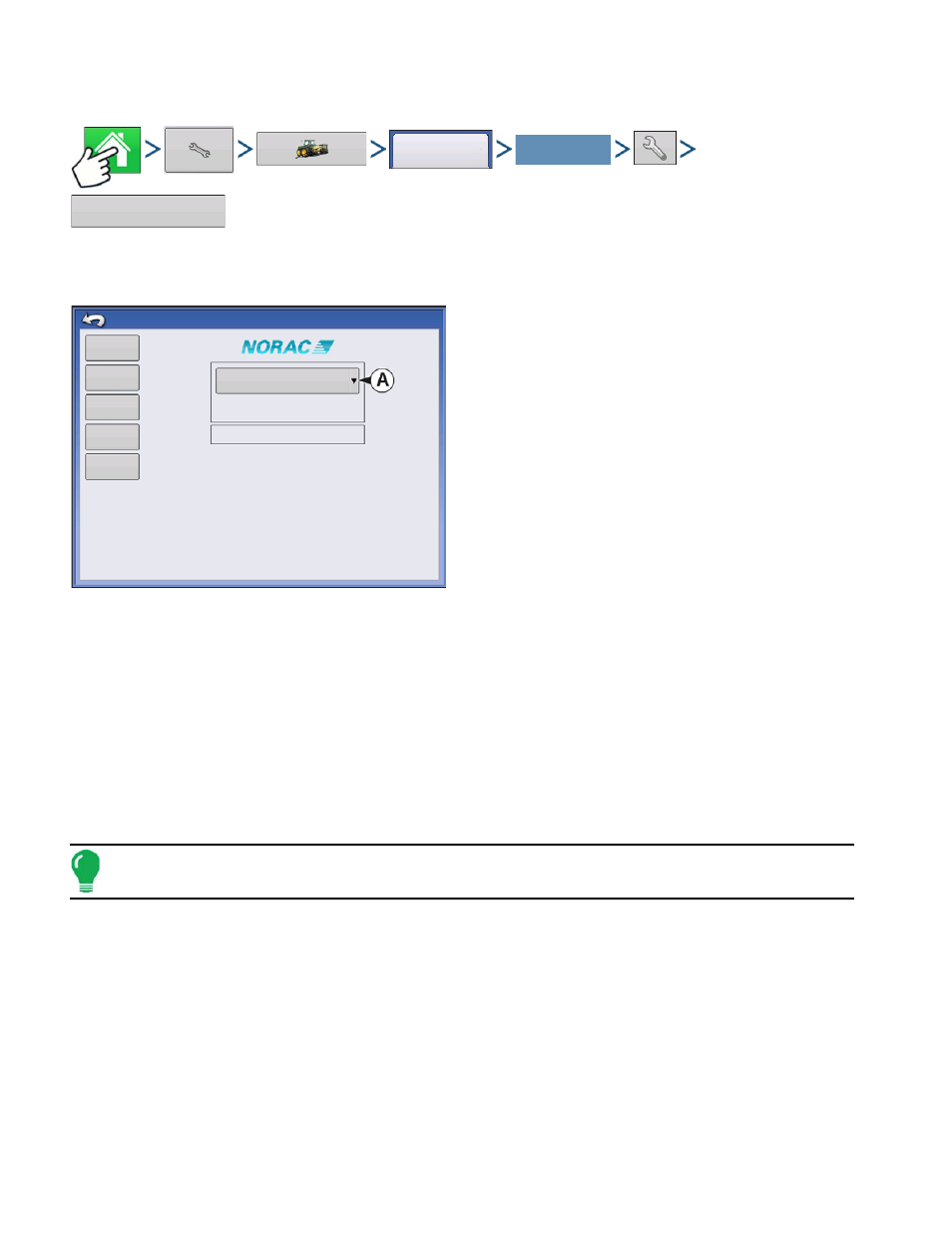
280
Firmware Version 5.4
S
ETUP
C
ONFIGURATION
Press: Home > Setup (wrench) button > Configuration (tractor) button > Configuration tab > (your
particular Operating Configuration) > Setup (wrench) button > NORAC UC5 button
The NORAC UC5 Setup screen appears.
• (A) Norac Devices drop-down menu
The drop down menu shows the devices communicating
on the NORAC UC5 CAN Bus along with the serial
number of each device. The Firmware Version and
Hardware Revisions of your NORAC UC5 devices are
shown underneath.
• Automatic Setup
Automatic Setup walks through a series of steps that configures the NORAC UC5 electronics to the
sprayer hydraulic functions. You must perform an Automatic Setup routine after the NORAC UC5
system is installed. The following items are configured during an Automatic Setup routine:
• Sprayer Make and Model
• Input module wiring and configuration
• Number of sensors and location
• Sensor zero point
• Valve deadzone and gain values.
Note: For detailed Automatic Setup information, see the NORAC UC5 manual.
• Sensors and Valve Drivers
Opens the Sensor and Valve Driver Settings screen.
Configuration
Select Your Specific
Configuration
NORAC UC5
Norac UC5
Automatic
Setup
Sensors and
Valve Drivers
Boom Control
Module
Advanced
Settings
Retune
Controller #300
Hardware Revision
Firmware Version
Sprayer Configuration
Sprayer Model 1
Unknown
Unknown
