Seed tube monitor module, Configuration setup, Onitor – Ag Leader Integra Users Manual User Manual
Page 203: Odule, Onfiguration, Etup
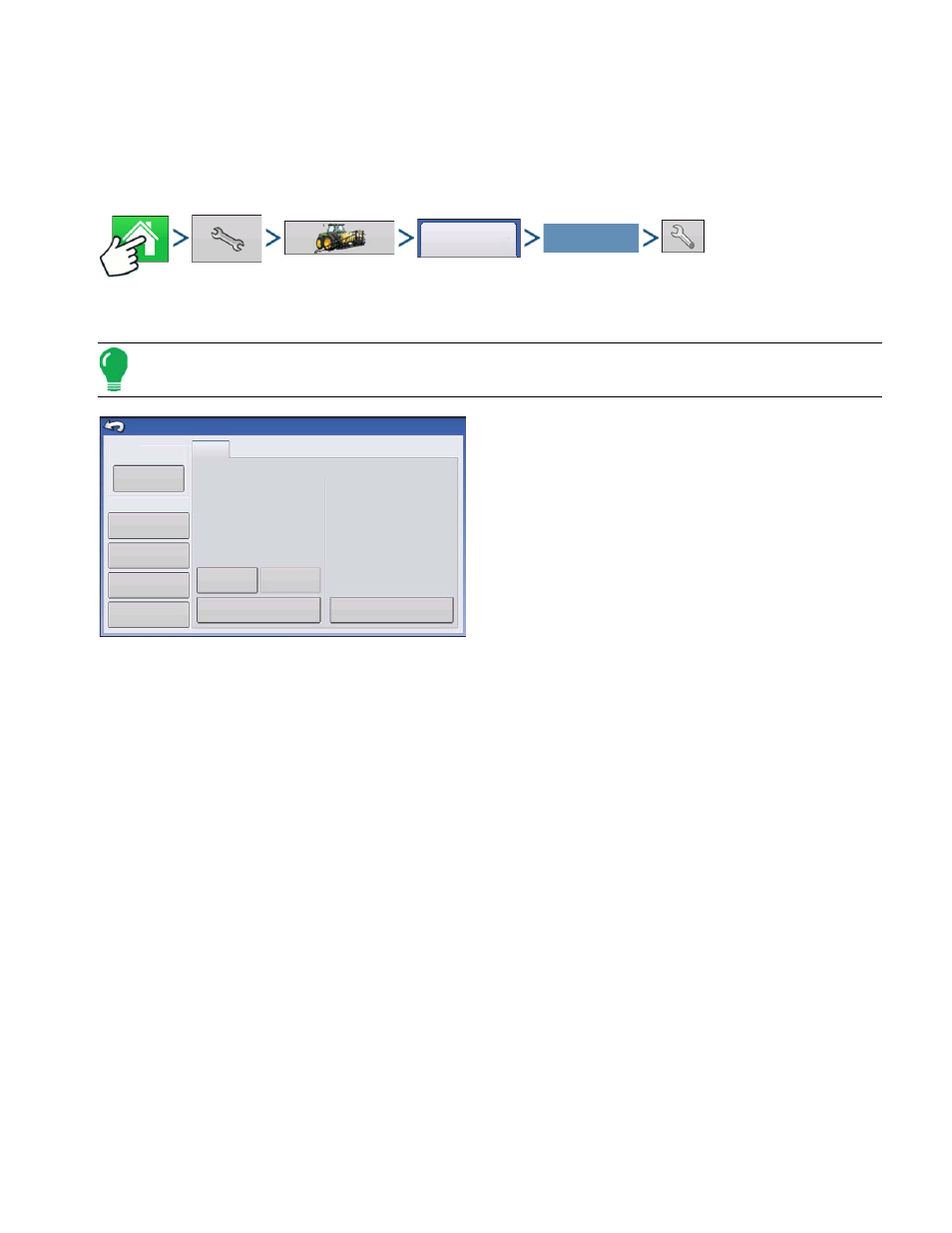
187
P
LANTING
S
EED
T
UBE
M
ONITOR
M
ODULE
P
LANTING
S
EED
T
UBE
M
ONITOR
M
ODULE
C
ONFIGURATION
S
ETUP
Press: Home button > Setup (wrench) button > Configuration (tractor) button > Configuration tab > your
specific configuration > Setup (wrench) button
Note: Use the Manage Equipment button to view a list of specific vehicles and implements.
The Configuration Setup screen appears. Screen will
vary depending on the particular operating
configuration. Process may include the following
tasks:
1. Equipment Settings
- Adjust Equipment Settings (for Rate Control).
SeedCommand configurations should adjust settings at the
Equipment Configuration Settings screen. For more
information, see
“Equipment Settings” on page 79
2. Speed Input Setup
For more information, see
“Speed Input Settings” on page 80
.
3. Calibrate Distance
For more information, see
“Calibrate Distance” on page 81
4. AutoSwath Settings (if using AutoSwath)
For more information, see
5. GPS Offsets
Adjust GPS offsets for the Antenna Tab and the Hitch Tab. For more information, see
6. Swath Section Offsets
For more information, see
“Swath Section Offsets” on page 86
• For information on the Auxiliary Input Settings (Switch Mapping) feature, see
.
Configuration
Select Your Specific
Configuration
30 ft
GPS
Offsets
Speed
Input
Automatic
Swath Control
Equipment
Settings
Auxiliary
Input
Implement
Offsets
Seed
Monitor
Row
Shutoff
Controller
Settings
Vehicle
New Holland T900
New Holland T900, 12 row planter, SeedCommand
Implement: 12 row planter
Full Swath:
Rows:
Sections:
12
3
Controller: SeedCommand
Serial Number:
Device:
2003810001
SeedCommand
Attachment:
Rear Drawbar
1
Configuration Setup
