Omnistar settings — gps 2500, Star s, Gps 2500 – Ag Leader Integra Users Manual User Manual
Page 122: Ettings
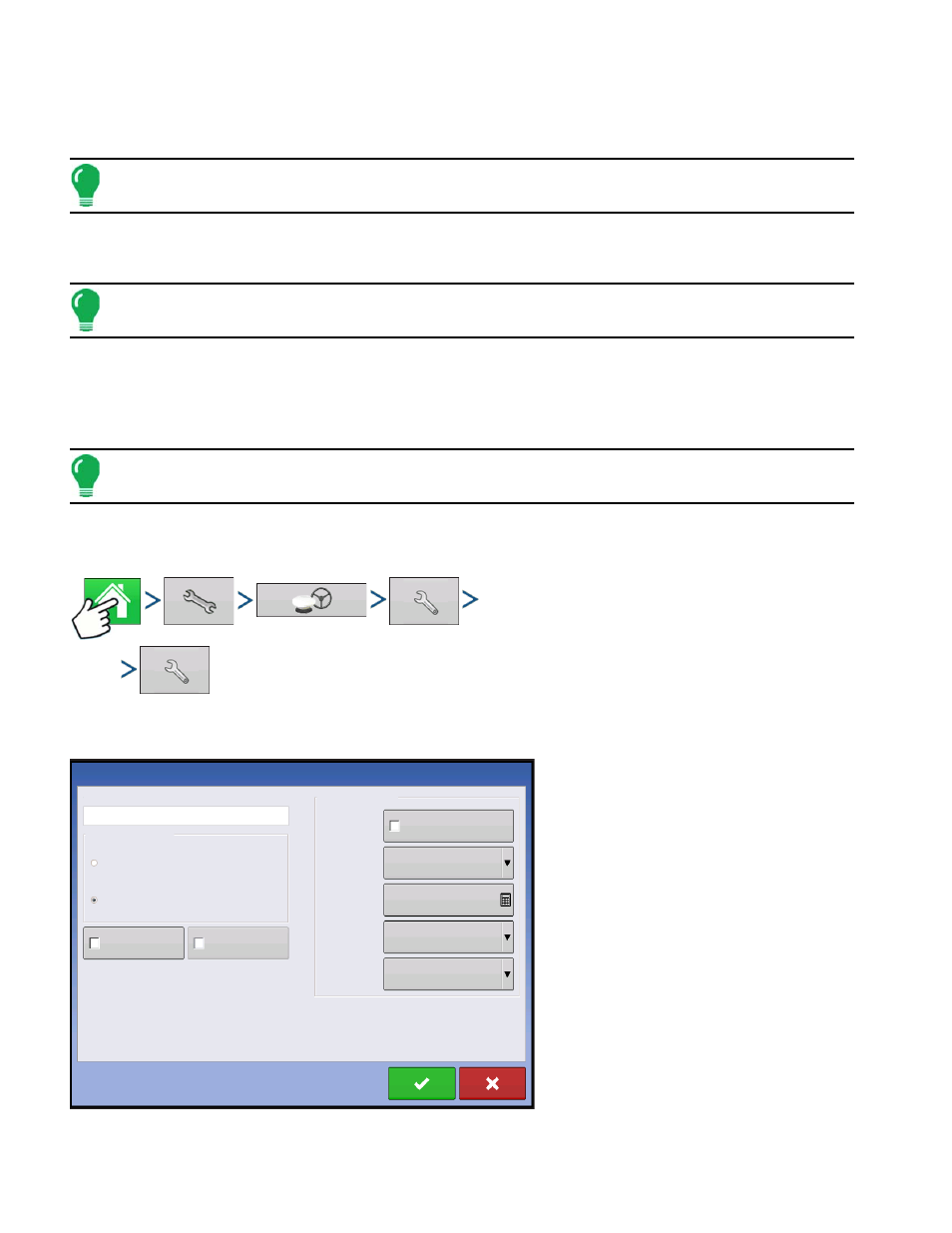
106
Firmware Version 5.4
• Frequency
In the Frequency drop-down list box, select the geographic region where you are located. If you wish to
enter a Custom Frequency, select Custom. Then enter the frequency number in the text box below.
Note: The display does not come with custom frequency numbers. Enter a number only if directed to by
OmniSTAR.
• Baud Rate
The baud rate represents the speed at which your receiver obtains information from the satellite.
Note: You should always keep the baud rate set at 1200 unless directed by OmniSTAR or Technical Support.
• AutoSeed Fast Restart
Checking this box before the vehicle is shut down allows the receiver to utilize shutdown time to acquire the
appropriate satellites in order to ensure a quick and efficient startup. This reduces the time taken for satellite
convergence after startup, and thus increases accuracy in the field.
Note: To get the most benefit from AutoSeed technology, you should shut down the vehicle in a place where
the receiver has a clear view of the sky. Do not move the vehicle before powering up again.
O
MNI
STAR S
ETTINGS
— GPS 2500
OmniSTAR (Differential Source drop-down
menu)
Press: Home button > Setup (wrench) button > GPS button > Receiver Setup (wrench) button >
OmniSTAR (Differential Source drop-down menu) > Setup (wrench) button
Receiver
Custom
Frequency
Convergence
Threshold
OmniSTAR ID
1802697
Differential Source
VBS
HP/XP
Fast Restart
CGA
(GLONASS)
Provider Settings
Automatic Tuning
Frequency
Custom
1575.42
Baud Rate
1200
None
OmniSTAR Setup
