Application, Liquid rate control – Ag Leader Integra Users Manual User Manual
Page 11
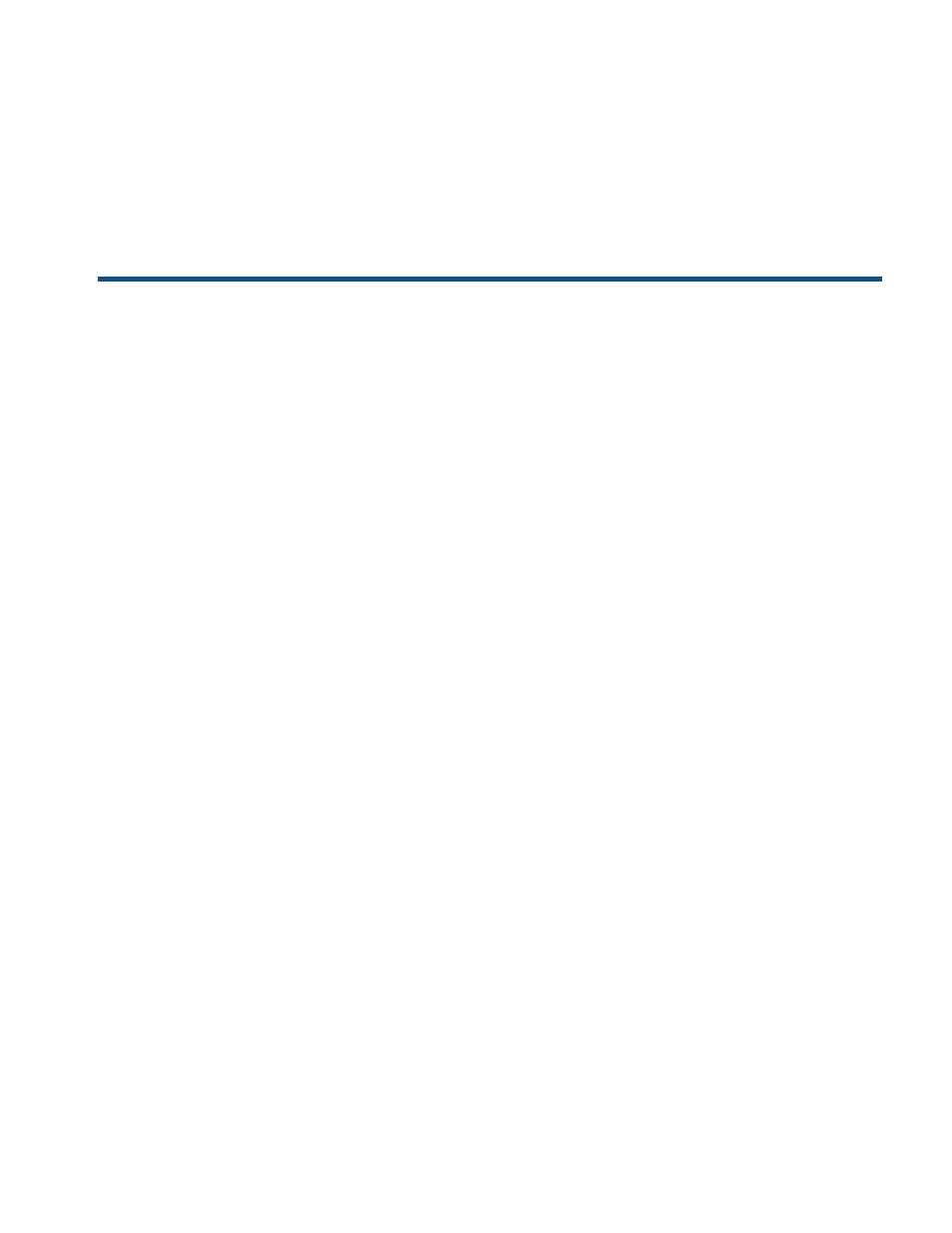
xi
T
ABLE
OF
C
ONTENT
S
KINZE Planter Monitor Options.......................................................................207
Seed Monitor Diagnostics ...............................................................................208
KINZE Display Items on Equipment Tab.........................................................209
Planter Monitor Module screen..................................................................210
Create Configuration .......................................................................................215
Implement Offsets ...........................................................................................217
Controller Settings...........................................................................................218
Creating Products ...........................................................................................219
Load Configuration..........................................................................................221
Mix Calculator .................................................................................................223
Configuration Setup ........................................................................................225
Hardi Safe Track .............................................................................................226
Liquid Application Controller Settings .............................................................226
Control Valve Settings - PWM ...................................................................228
Control Valve Settings - Servo, Calibrated Reflow and Ramsey Valve .....228
Calibrate Pressure .....................................................................................229
Fence Row Nozzle Indicators .........................................................................229
Load Configuration..........................................................................................230
Run Configuration ...........................................................................................230
Application Map screen - Zoom to Detail ........................................................231
Legend Select .................................................................................................231
Rate Control Settings ......................................................................................233
Rate Control: Container Level.........................................................................234
Adjust Container Amount .....................................................................234
Showing Prescriptions on the Map Screen .....................................................236
Liquid Application Diagnostics ........................................................................238
Troubleshooting DirectCommand Liquid Applications ....................................239
