Rate response warning, Flow monitor warning, Field notes – Ag Leader Integra Users Manual User Manual
Page 284: Setting name and description, Run screen, Rate response warning flow monitor warning
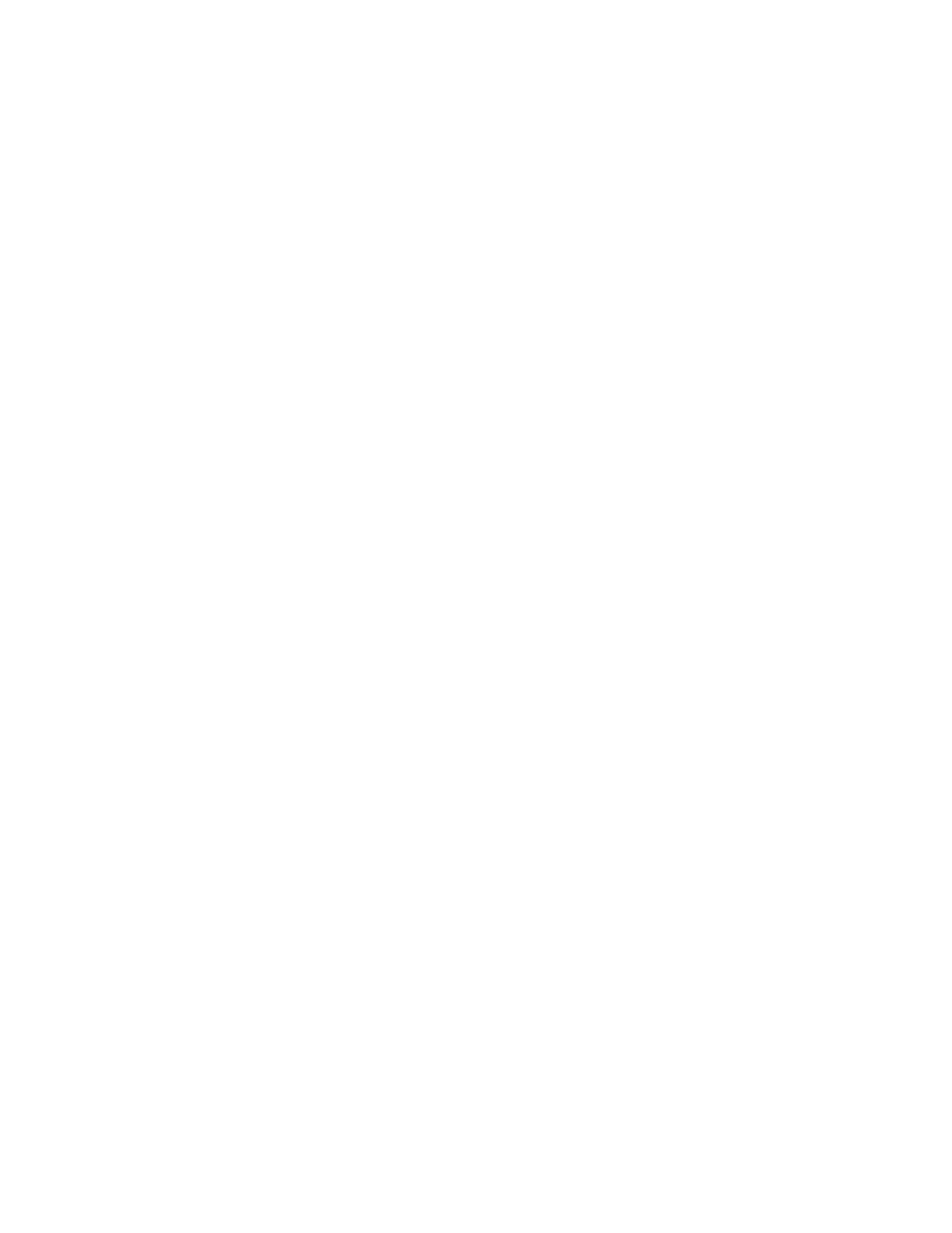
268
Firmware Version 5.4
Rate Response Warning
• Error Threshold
The user-defined percentage of actual rate error allowed before an alarm sounds.
• Error Delay
The number of seconds that an actual rate falls out of the error threshold before an alarm sounds.
Flow Monitor Warning
• Error Threshold
The percentage of perceived application error based on the discharge flow sensor.
• Enable Warning
The Enable Warning check box allows you the option of displaying the Flow Monitor Warning.
Field Notes
Setting Name and Description
• Auto Generate Application Report
When checked, this option will automatically generate the Smart Report each time product application is
completed and the Field button is selected.
• Prompt for Field Notes
When checked, this option will automatically launch the region summary data collection dialog each time a
new region is created at the Run screen during application rate control.
• Report Map Appearance
- Multi-Color Rate – Select this option to have the Smart Report display the application maps using the
rate legend as displayed on the run screen.
- Single Color Coverage – Select this option to have the Smart Report display single color product
coverage maps.
Run Screen
• AutoSwath
Use to enable/disable automatic control of boom section on/off state based upon field boundaries,
prescription files, and previously applied areas.
