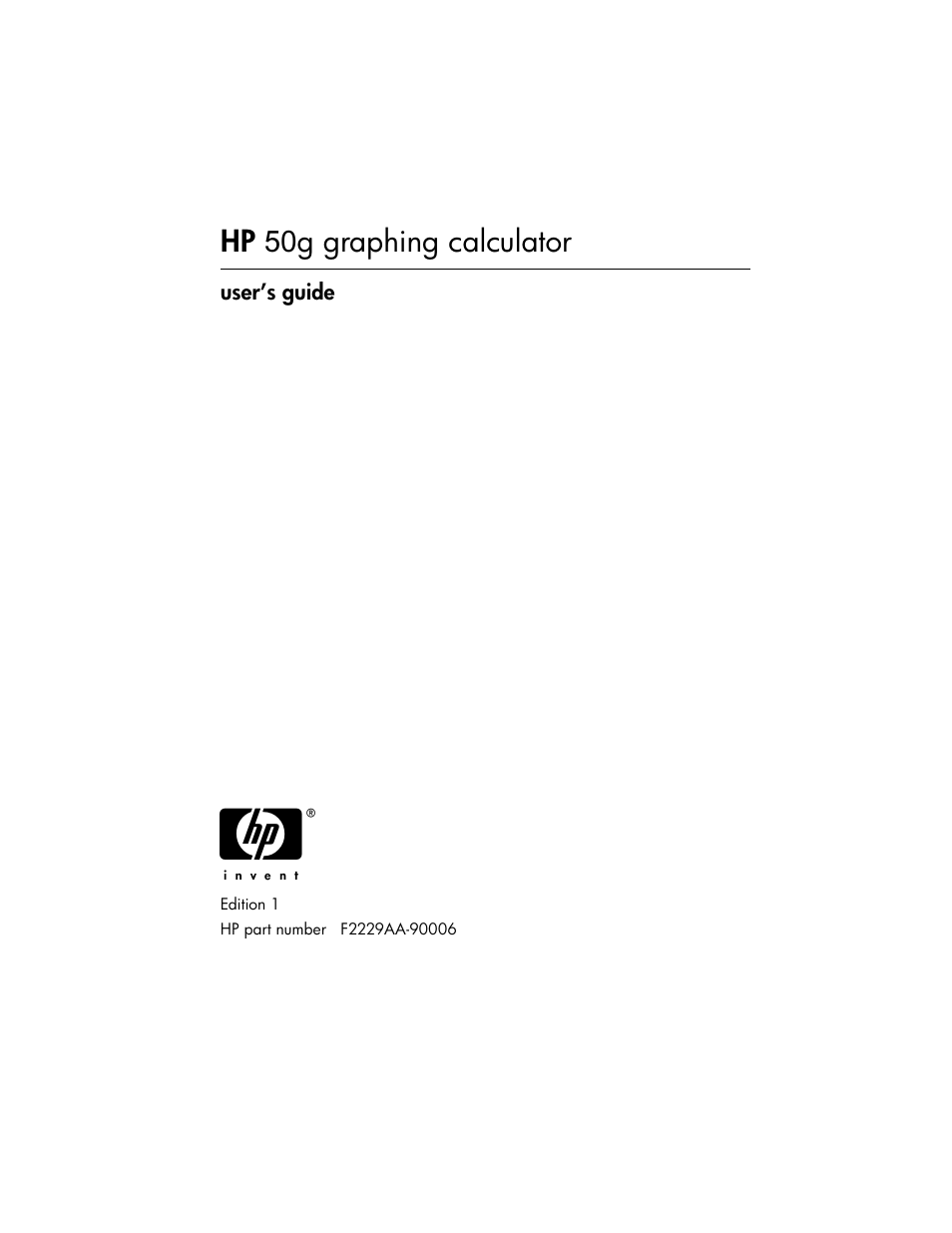HP 50g Graphing Calculator User Manual
HP Calculators, organizers
Table of contents
Document Outline
- Table of contents
- Chapter 1 Getting started
- Chapter 2 Introducing the calculator
- Chapter 3 Calculation with real numbers
- Checking calculators settings
- Checking calculator mode
- Real number calculations
- Changing sign of a number, variable, or expression
- The inverse function
- Addition, subtraction, multiplication, division
- Using parentheses
- Absolute value function
- Squares and square roots
- Powers and roots
- Base-10 logarithms and powers of 10
- Using powers of 10 in entering data
- Natural logarithms and exponential function
- Trigonometric functions
- Inverse trigonometric functions
- Differences between functions and operators
- Real number functions in the MTH menu
- Calculator constants
- Operations with units
- Physical constants in the calculator
- Special physical functions
- Defining and using functions
- Functions defined by more than one expression
- Chapter 4 Calculations with complex numbers
- Chapter 5 Algebraic and arithmetic operations
- Entering algebraic objects
- Simple operations with algebraic objects
- Functions in the ALG menu
- Operations with transcendental functions
- Functions in the ARITHMETIC menu
- Applications of the ARITHMETIC menu
- Polynomials
- Modular arithmetic with polynomials
- The CHINREM function
- The EGCD function
- The GCD function
- The HERMITE function
- The HORNER function
- The variable VX
- The LAGRANGE function
- The LCM function
- The LEGENDRE function
- The PCOEF function
- The PROOT function
- The PTAYL function
- The QUOT and REMAINDER functions
- The EPSX0 function and the CAS variable EPS
- The PEVAL function
- The TCHEBYCHEFF function
- Fractions
- The CONVERT Menu and algebraic operations
- Chapter 6 Solution to single equations
- Chapter 7 Solving multiple equations
- Chapter 8 Operations with lists
- Definitions
- Creating and storing lists
- Composing and decomposing lists
- Operations with lists of numbers
- Real number functions from the keyboard
- Real number functions from the MTH menu
- Lists of complex numbers
- Lists of algebraic objects
- The MTH/LIST menu
- Manipulating elements of a list
- Defining functions that use lists
- Applications of lists
- Chapter 9 Vectors
- Chapter 10 Creating and manipulating matrices
- Chapter 11 Matrix Operations and Linear Algebra
- Operations with matrices
- Characterizing a matrix (The matrix NORM menu)
- Additional matrix operations (The matrix OPER menu)
- Solution of linear systems
- Using the numerical solver for linear systems
- Least-square solution (function LSQ)
- Solution with the inverse matrix
- Solution by “division” of matrices
- Solving multiple set of equations with the same coefficient matrix
- Gaussian and Gauss-Jordan elimination
- Step-by-step calculator procedure for solving linear systems
- Solution to linear systems using calculator functions
- Residual errors in linear system solutions (Function RSD)
- Eigenvalues and eigenvectors
- Matrix factorization
- Matrix Quadratic Forms
- Linear Applications
- Chapter 12 Graphics
- Graphs options in the calculator
- Plotting an expression of the form y = f(x)
- Saving a graph for future use
- Graphics of transcendental functions
- The PPAR variable
- Inverse functions and their graphs
- Summary of FUNCTION plot operation
- Plots of trigonometric and hyperbolic functions
- Generating a table of values for a function
- Plots in polar coordinates
- Plotting conic curves
- Parametric plots
- Generating a table for parametric equations
- Plotting the solution to simple differential equations
- Truth plots
- Plotting histograms, bar plots, and scatter plots
- Slope fields
- Fast 3D plots
- Wireframe plots
- Ps-Contour plots
- Y-Slice plots
- Gridmap plots
- Pr-Surface plots
- Interactive drawing
- Zooming in and out in the graphics display
- The SYMBOLIC menu and graphs
- Function DRAW3DMATRIX
- Chapter 13 Calculus Applications
- Chapter 14 Multi-variate Calculus Applications
- Chapter 15 Vector Analysis Applications
- Chapter 16 Differential Equations
- Basic operations with differential equations
- The CALC/DIFF menu
- Solution to linear and non-linear equations
- Laplace Transforms
- Fourier series
- Fourier Transforms
- Fast Fourier Transform (FFT)
- Solution to specific second-order differential equations
- Numerical and graphical solutions to ODEs
- Numerical solution to ODEs with the SOLVE/DIFF menu
- Chapter 17 Probability Applications
- Chapter 18 Statistical Applications
- Pre-programmed statistical features
- The STAT soft menu
- Confidence intervals
- Estimation of Confidence Intervals
- Definitions
- Confidence intervals for the population mean when the population variance is known
- Confidence intervals for the population mean when the population variance is unknown
- Confidence interval for a proportion
- Sampling distribution of differences and sums of statistics
- Confidence intervals for sums and differences of mean values
- Determining confidence intervals
- Hypothesis testing
- Procedure for testing hypotheses
- Errors in hypothesis testing
- Inferences concerning one mean
- Inferences concerning two means
- Paired sample tests
- Inferences concerning one proportion
- Testing the difference between two proportions
- Hypothesis testing using pre-programmed features
- Inferences concerning one variance
- Inferences concerning two variances
- Additional notes on linear regression
- Multiple linear fitting
- Polynomial fitting
- Chapter 19 Numbers in Different Bases
- Chapter 20 Customizing menus and keyboard
- Chapter 21 Programming in User RPL language
- Chapter 22 Programs for graphics manipulation
- Chapter 23 Character strings
- Chapter 24 Calculator objects and flags
- Chapter 25 Date and Time Functions
- Chapter 26 Managing memory
- Memory Structure
- Checking objects in memory
- Backup objects
- Backing up objects in port memory
- Using data in backup objects
- Using SD cards
- Inserting and removing an SD card
- Formatting an SD card
- Accessing objects on an SD card
- Storing objects on an SD card
- Recalling an object from an SD card
- Evaluating an object on an SD card
- Purging an object from the SD card
- Purging all objects on the SD card (by reformatting)
- Specifying a directory on an SD card
- Using libraries
- Backup battery
- Chapter 27 The Equation Library
- Appendix A Using input forms
- Appendix B The calculator’s keyboard
- Appendix C CAS settings
- Appendix D Additional character set
- Appendix E The Selection Tree in the Equation Writer
- Appendix F The Applications (APPS) menu
- Appendix G Useful shortcuts
- Appendix H The CAS help facility
- Appendix I Command catalog list
- Appendix J The MATHS menu
- Appendix K The MAIN menu
- Appendix L Line editor commands
- Appendix M Table of Built-In Equations
- Appendix N Index
- Limited Warranty