HP 50g Graphing Calculator User Manual
Page 327
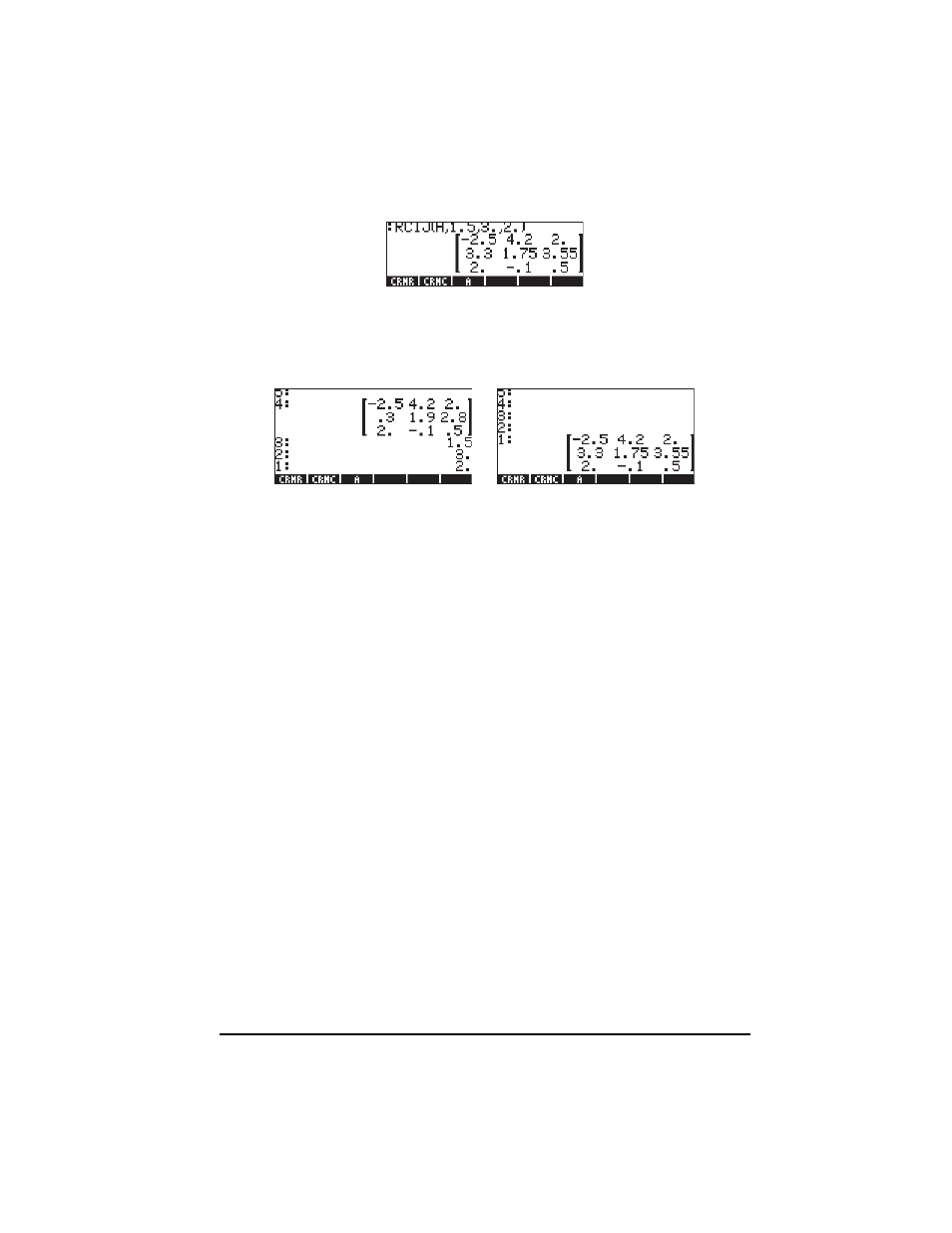
Page 10-26
In RPN mode, enter the matrix first, followed by the constant value, then by the
row to be multiplied by the constant value, and finally enter the row that will be
replaced. The following figure shows the RPN stack before and after applying
function RCIJ under the same conditions as in the ALG example shown above:
See also other documents in the category HP Calculators, organizers:
- 12C Financial calculator (211 pages)
- 35s Scientific Calculator (382 pages)
- 50g Graphing Calculator (2 pages)
- 15c (186 pages)
- 15c (288 pages)
- OfficeCalc 100 (20 pages)
- CalcPad 100 (2 pages)
- OfficeCalc 300 (2 pages)
- 300 (2 pages)
- EasyCalc 100 (2 pages)
- EasyCalc 100 (2 pages)
- CalcPad 200 (2 pages)
- OfficeCalc 200 (19 pages)
- 17bII+ (310 pages)
- 39gs (314 pages)
- 49g+ (176 pages)
- 49g+ (862 pages)
- 6S (21 pages)
- 39g+ (294 pages)
- 40G (288 pages)
- 10B (144 pages)
- 42S (33 pages)
- Data Explorer 4 Series (447 pages)
- 20B (75 pages)
- scientific calculator (2 pages)
- 48gII (864 pages)
- 40gs (444 pages)
- 32SII (376 pages)
- 33s (387 pages)
- 48G (116 pages)
- OmniBook (69 pages)
- SmartCalc 300s (27 pages)
- Calculators by HP (9 pages)
