HP 50g Graphing Calculator User Manual
Page 102
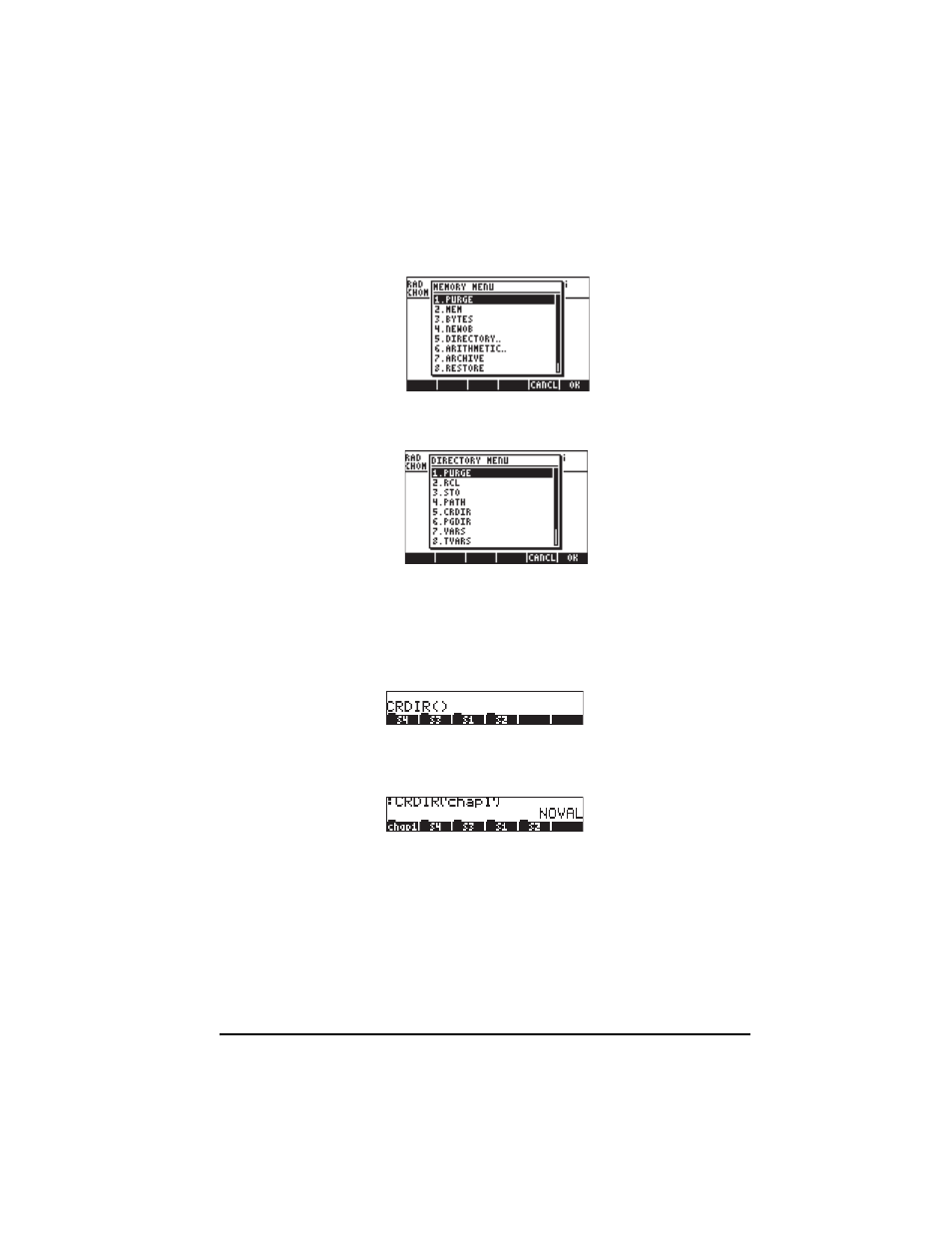
Page 2-42
Use the down arrow key (˜) to select the option 2. MEMORY… , or just
press 2. Then, press
@@OK@@. This will produce the following pull-down
menu:
Use the down arrow key (˜) to select the 5. DIRECTORY option, or just
press 5. Then, press
@@OK@@. This will produce the following pull-down
menu:
Use the down arrow key (˜) to select the 5. CRDIR option, and press
@@OK@@.
Command CRDIR in Algebraic mode
Once you have selected the CRDIR through one of the means shown above, the
command will be available in your stack as follows:
At this point, you need to type a directory name, say chap1 :
~~„~chap1~`
The name of the new directory will be shown in the soft menu keys, e.g.,
Command CRDIR in RPN mode
To use the CRDIR in RPN mode you need to have the name of the directory
already available in the stack before accessing the command. For example:
~~„~chap2~`
Then access the CRDIR command by either of the means shown above, e.g.,
through the ‚N key:
