HP Server Performance Pack 100 User Manual
Easycalc 100, User’s guide, Exit
Attention! The text in this document has been recognized automatically. To view the original document, you can use the "Original mode".
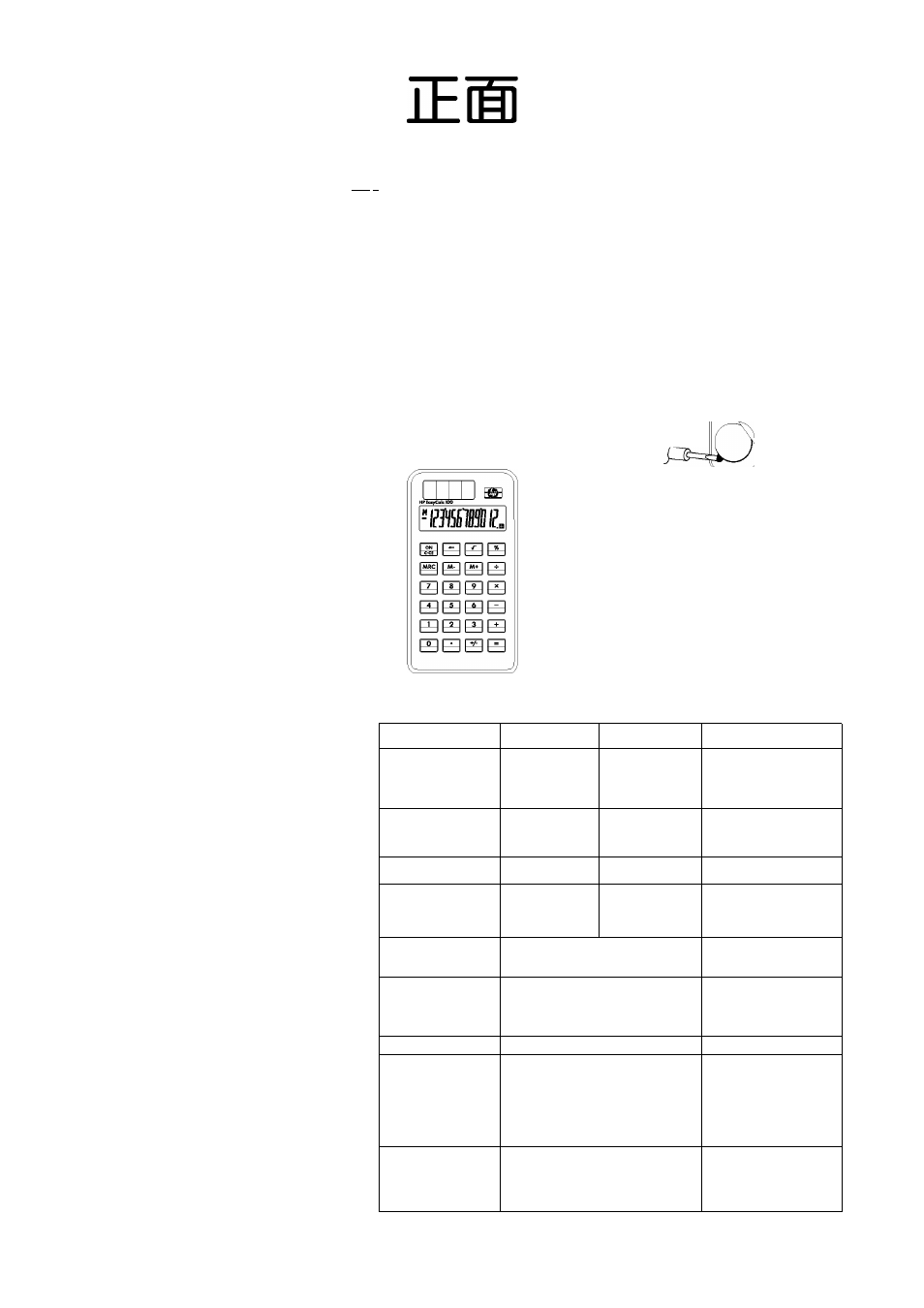
m
EasyCalc 100
User’s Guide
HP Part Number: F2239-90001
Firsf Edition: Jan 2009
Legal Notices
This manual and any examples contained herein are
provided "as is" and are subject to change without
notice. Hewlett-Packard Company makes no
warranty of any kind with regard to this manual,
including, but not limited to, the implied warranties
of merchantability, non-infringement and fitness for a
particular purpose. In this regard, HP shall not be
liable for technical or editorial errors or omissions
contained in the manual.
Hewlett-Packard Company shall not be liable for any
errors or for incidental or consequential damages in
connection with the furnishing, performance, or use
of this manual or the examples contained herein.
Copyright © 2008 Hewlett-Packard Development
Company, L.P.
Reproduction, adaptation, or translation of this
manual is prohibited without prior written permission
of Hewlett-Packard Company, except as allowed
under the copyright laws.
Hewlett-Packard Company
16399 West Bernardo Drive
San Diego, CA 92127-1899
USA
Printing History
Edition 1
January 2009
1,KEY FUNCTION:
I Pff-1 : Power On/ Clear/ Clear Error
: Right shift key (Shifts the displayed
value to the right, deleting the right
most digit.)
: Square root.
: Percent.
: Sign change key (Change the sign of
the displayed value from positive to
negative, or vice versa.)
: Recall Memory /Memory Clear.
: Memory minus(Subtracts the displayed
value from the independent memory).
: Memory plus (Adds the displayed
value to the independent memory).
2. OPERATIONS:
3.HOW TO CHANGE THE BATTERY:
•The product series adopt two power:
©Solarenergy (2) AG13 (1.5V)
•When the display becomes blur, this indicates
the battery power is nearly gone. You can use
solar energy for power or replace the battery to
make the display clear again.
(1) Remove the battery cover.
(2) Use a screwdriver or other tool to push out
the battery.
(Note: follow the exit direction in pushing out).
* Don't damage the circuit.
+
exit
(3) Push in the new battery in the opposite
direction
(Note: the
0
polarity is faced up).
(4) Press the “RESET” .
(5) Put the battery cover bock.
Example
Ope ration
Display
2 5 x 5
-) 84^3
+) 68+17
182
[HIBB
250 5 0
140 3 0
58017 0
[
m
^
[
m rc
I
M
125.
M
28.
M
85.
M 182.
182.
123478 + 5
[ffl]
123456
BB
78
0 50
123’456.
V234.
123’478.
123’483.
456 + 378
456 1
+
1 345 le^l
378 1X1
0.
834.
3 2 x 5 + 4 - 6
79^2-30+88
175+3
32 [x] 5G
79[+]2[H]
1^1
l
I 4EH 6[=]
50[±] 88[=]
75E3IXI
0.
158.
97.5
178.
100+50-30=
(-10)x20+ 0.5=
i m
ioo[±]
50
[H] 30H
lOR^nri 201+10.51^
0.
120.
-400.
1234567890X
66666=
mi 1234567890 H
66666[=]
; [ffi]
IS]
E
82.3037029547
82.3037029547
0.
/9 X5
901X1 5[X
15.
- 10% of 1500
5% add-on of 1500
(1500+5%=)
(1500-5%=)
• percentage of 20
against 500
m
15(^
[XlOB]
15(M [±] 5 [S
15(*
H
5
B]
200 500 [H
150.
1’575.
1’425.
4.(%)
368+97+97=
839-47-47-47=
5^ =
22-5='=
M 368[i]97[l][l]
8390 47 S SS
5 0 0 S S S
22.5 0 0 0
562.
698.
0.0016
11’390.625
