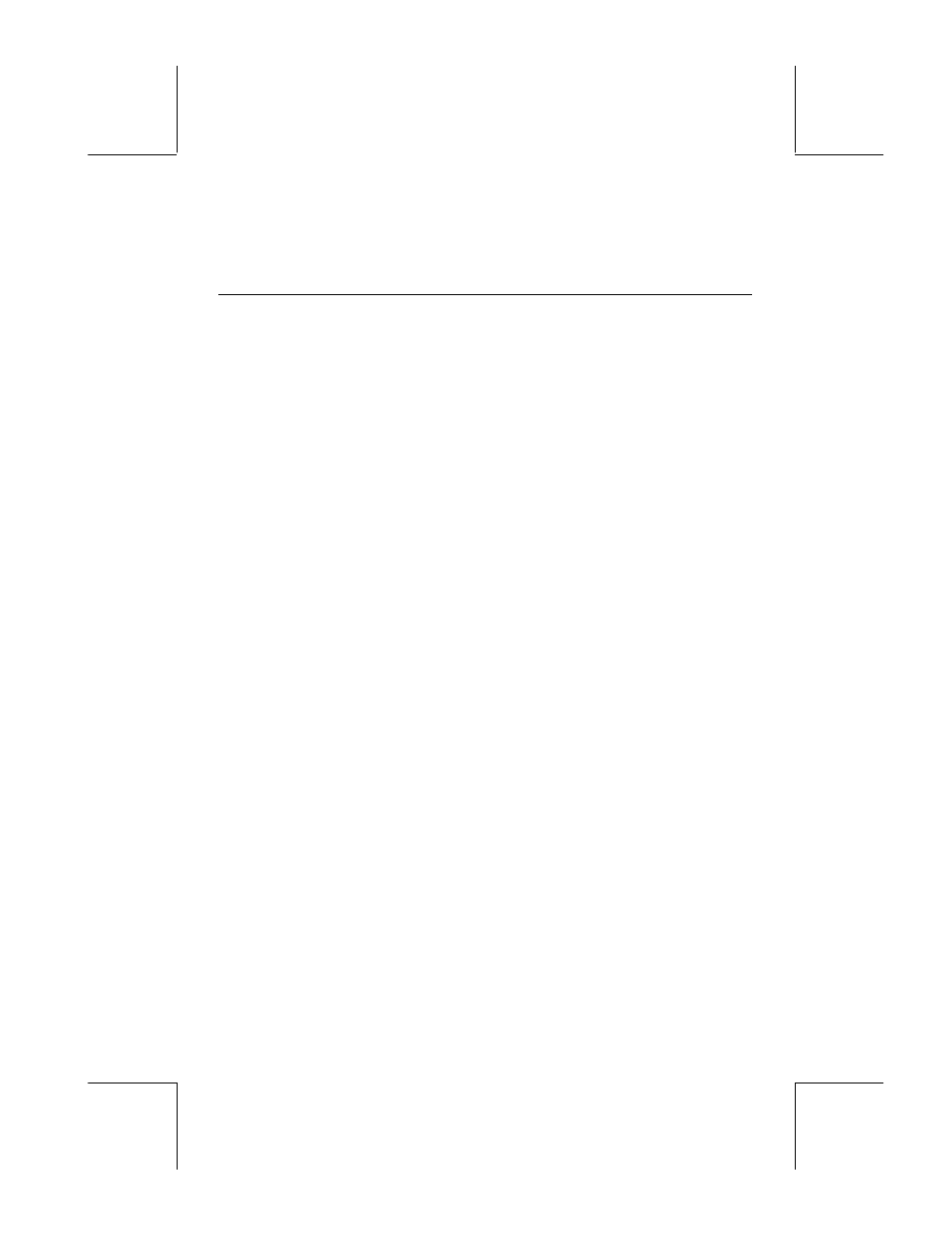HP 39g+ User Manual
Hp 39g+ graphing calculator
This manual is related to the following products:
Table of contents
Document Outline
- Manual conventions
- Notice
- On/off, cancel operations
- The display
- The keyboard
- Menus
- Input forms
- Mode settings
- Aplets (E-lessons)
- Mathematical calculations
- Where to start
- Entering expressions
- Long results
- Negative numbers
- Scientific notation (powers of 10)
- Explicit and implicit multiplication
- Parentheses
- Algebraic precedence order of evaluation
- Largest and smallest numbers
- Clearing numbers
- Using previous results
- Storing a value in a variable
- Accessing the display history
- Clearing the display history
- Using fractions
- Complex numbers
- Catalogs and editors
- Catalog/Editor
- Contents
- Aplet library ()
- Aplets.
- Sketch editor ( sketch)
- Sketches and diagrams, See Chapter 15, “Notes and sketches”.
- List ( list)
- Lists. In HOME, lists are enclosed in {}. See Chapter 14, “Lists”.
- Matrix ( matrix)
- One- and two-dimensional arrays. In HOME, arrays are enclosed in []. See Chapter 13, “Matrices”.
- Notepad ( notepad)
- Notes (short text entries). See Chapter 15, “Notes and sketches”.
- Program ( progrm)
- Programs that you create, or associated with user-defined aplets. See Chapter 16, “Programming”.
- 2
- Aplet views
- About the Symbolic view
- Defining an expression (Symbolic view)
- Evaluating expressions
- About the Plot view
- Setting up the plot (Plot view setup)
- Exploring the graph
- Other views for scaling and splitting the graph
- About the numeric view
- Setting up the table (Numeric view setup)
- Exploring the table of numbers
- Building your own table of numbers
- “Build Your Own” menu keys
- Example: plotting a circle
- About the Function aplet
- Function aplet interactive analysis
- About the Parametric aplet
- Getting started with the Polar aplet
- About the Sequence aplet
- About the Solve aplet
- Use an initial guess
- Interpreting results
- Plotting to find guesses
- Using variables in equations
- About the Statistics aplet
- Entering and editing statistical data
- Computed statistics
- Plotting
- About the Inference aplet
- Hypothesis tests
- Confidence intervals
- Math functions
- Math functions by category
- Symbolic calculations
- Introduction
- Storing and recalling variables
- The VARS menu
- Memory Manager
- Introduction
- Creating and storing matrices
- Working with matrices
- Matrix arithmetic
- Matrix functions and commands
- Examples
- Displaying and editing lists
- List functions
- Finding statistical values for list elements
- Introduction
- Aplet note view
- Aplet sketch view
- The notepad
- Introduction
- Creating and editing programs
- Using programs
- Customizing an aplet
- Programming commands
- Aplet commands
- Branch commands
- Drawing commands
- Graphic commands
- Loop commands
- Matrix commands
- Print commands
- Prompt commands
- Stat-One and Stat-Two commands
- Stat-Two commands
- Storing and retrieving variables in programs
- Plot-view variables
- Area Function
- Axes All Aplets
- Connect Function Parametric Polar Solve Statistics
- Coord Function Parametric Polar Sequence Solve Statistics
- Extremum Function
- FastRes Function Solve
- Grid All Aplets
- Hmin/Hmax Statistics
- Hwidth Statistics
- Indep All Aplets
- InvCross All Aplets
- Isect Function
- Labels All Aplets
- Nmin / Nmax Sequence
- Recenter All Aplets
- Root Function
- S1mark–S5mark Statistics
- SeqPlot Sequence
- Simult Function Parametric Polar Sequence
- Slope Function
- StatPlot Statistics
- Umin/Umax Polar
- Ustep Polar
- Tmin / Tmax Parametric
- Tracing All Aplets
- Tstep Parametric
- Xcross All Aplets
- Ycross All Aplets
- Xtick All Aplets
- Ytick All Aplets
- Xmin / Xmax All Aplets
- Ymin / Ymax All Aplets
- Xzoom All Aplets
- Yzoom All Aplets
- Symbolic-view variables
- Numeric-view variables
- C1...C9, C0 Statistics
- Digits All Aplets
- Format All Aplets
- NumCol All Aplets except Statistics aplet
- NumFont Function Parametric Polar Sequence Statistics
- NumIndep Function Parametric Polar Sequence
- NumRow All Aplets except Statistics aplet
- NumStart Function Parametric Polar Sequence
- NumStep Function Parametric Polar Sequence
- NumType Function Parametric Polar Sequence
- NumZoom Function Parametric Polar Sequence
- StatMode Statistics
- Note variables
- Sketch variables
- Creating new aplets based on existing aplets
- Resetting an aplet
- Annotating an aplet with notes
- Annotating an aplet with sketches
- Downloading e-lessons from the web
- Sending and receiving aplets
- Sorting items in the aplet library menu list
- Glossary
- Resetting the hp39g+
- Operating details
- Variables
- Home variables
- Function aplet variables
- Parametric aplet variables
- Category
- Available name
- Axes Connect Coord Grid Indep InvCross Labels Recenter Simult Tmin Tmax
- Tracing Tstep Xcross Ycross Xtick Ytick Xmin Xmax Ymin Ymax Xzoom Yzoom
- Angle X1 Y1 X2 Y2 X3 Y3 X4 Y4 X5
- Y5 X6 Y6 X7 Y7 X8 Y8 X9 Y9 X0 Y0
- Digits Format NumCol NumFont NumIndep
- NumRow NumStart NumStep NumType NumZoom
- NoteText
- Page
- PageNum
- Polar aplet variables
- Sequence aplet variables
- Solve aplet variables
- Statistics aplet variables
- Category
- Available name
- Axes Connect Coord Grid Hmin Hmax Hwidth Indep InvCross Labels Recenter S1mark S2mark S3mark
- S4mark S5mark StatPlot Tracing Xcross Ycross Xtick Ytick Xmin Xmax Ymin Ymax Xzoom Yxoom
- Angle S1fit S2fit
- S3fit S4fit S5fit
- C0,...C9 Digits Format NumCol
- NumFont NumRow StatMode
- Corr Cov Fit MeanX MeanY RelErr
- SX SX2 SXY SY SY2
- MATH menu categories
- Math functions
- Program constants
- Program commands
- Category
- Command
- CHECK SELECT SETVIEWS UNCHECK
- IF THEN ELSE END
- CASE IFERR RUN STOP
- ARC BOX ERASE FREEZE
- LINE PIXOFF PIXON TLINE
- DISPLAYÆ ÆDISPLAY ÆGROB GROBNOT GROBOR GROBXOR
- MAKEGROB PLOTÆ ÆPLOT REPLACE SUB ZEROGROB
- FOR = TO STEP END DO
- UNTIL END WHILE REPEAT END BREAK
- ADDCOL ADDROW DELCOL DELROW EDITMAT RANDMAT
- REDIM REPLACE SCALE SCALEADD SUB SWAPCOL SWAPROW
- PRDISPLAY PRHISTORY PRVAR
- BEEP CHOOSE DISP DISPTIME EDITMAT FREEZE
- GETKEY INPUT MSGBOX PROMPT WAIT
- DO1VSTATS RANDSEED
- SETFREQ SETSAMPLE
- Status messages