Navigating through rpn sub-menus, Navigating through rpn sub-menus ,21-6 – HP 50g Graphing Calculator User Manual
Page 653
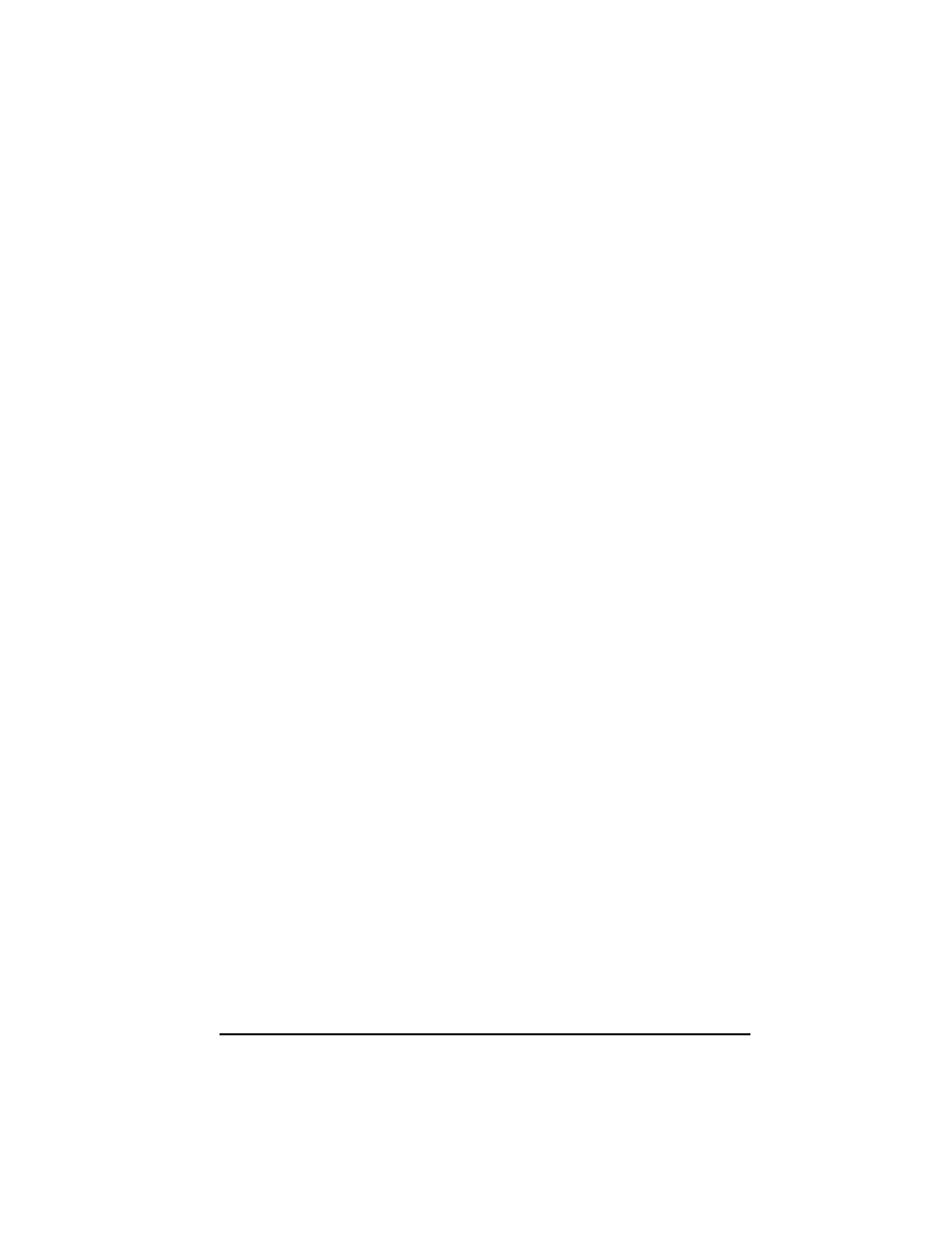
Page 21-6
START:
START-NEXT-STEP construct for branching
FOR:
FOR-NEXT-STEP construct for loops
DO:
DO-UNTIL-END construct for loops
WHILE: WHILE-REPEAT-END construct for loops
TEST:
Comparison operators, logical operators, flag testing functions
TYPE:
Functions for converting object types, splitting objects, etc.
LIST:
Functions related to list manipulation
ELEM:
Functions for manipulating elements of a list
PROC:
Functions for applying procedures to lists
GROB:
Functions for the manipulation of graphic objects
PICT:
Functions for drawing pictures in the graphics screen
CHARS: Functions for character string manipulation
MODES: Functions for modifying calculator modes
FMT:
To change number formats, comma format
ANGLE: To change angle measure and coordinate systems
FLAG:
To set and un-set flags and check their status
KEYS:
To define and activate user-defined keys (Chapter 20)
MENU: To define and activate custom menus (Chapter 20)
MISC:
Miscellaneous mode changes (beep, clock, etc.)
IN:
Functions for program input
OUT:
Functions for program output
TIME:
Time-related functions
ALRM:
Alarm manipulation
ERROR: Functions for error handling
IFERR:
IFERR-THEN-ELSE-END construct for error handling
RUN:
Functions for running and debugging programs
Navigating through RPN sub-menus
Start with the keystroke combination „°, then press the appropriate soft-
menu key (e.g.,
@)@MEM@@ ). If you want to access a sub-menu within this sub-menu
(e.g.,
@)@DIR@@ within the @)@MEM@@ sub-menu), press the corresponding key. To move
up in a sub-menu, press the L key until you find either the reference to the
upper sub-menu (e.g.,
@)@MEM@@ within the @)@DIR@@ sub-menu) or to the PRG menu
(i.e.,
@)@PRG@@ ).
