Library numbers, Deleting a library, Creating libraries – HP 50g Graphing Calculator User Manual
Page 781: Backup battery, Backup battery ,26-13
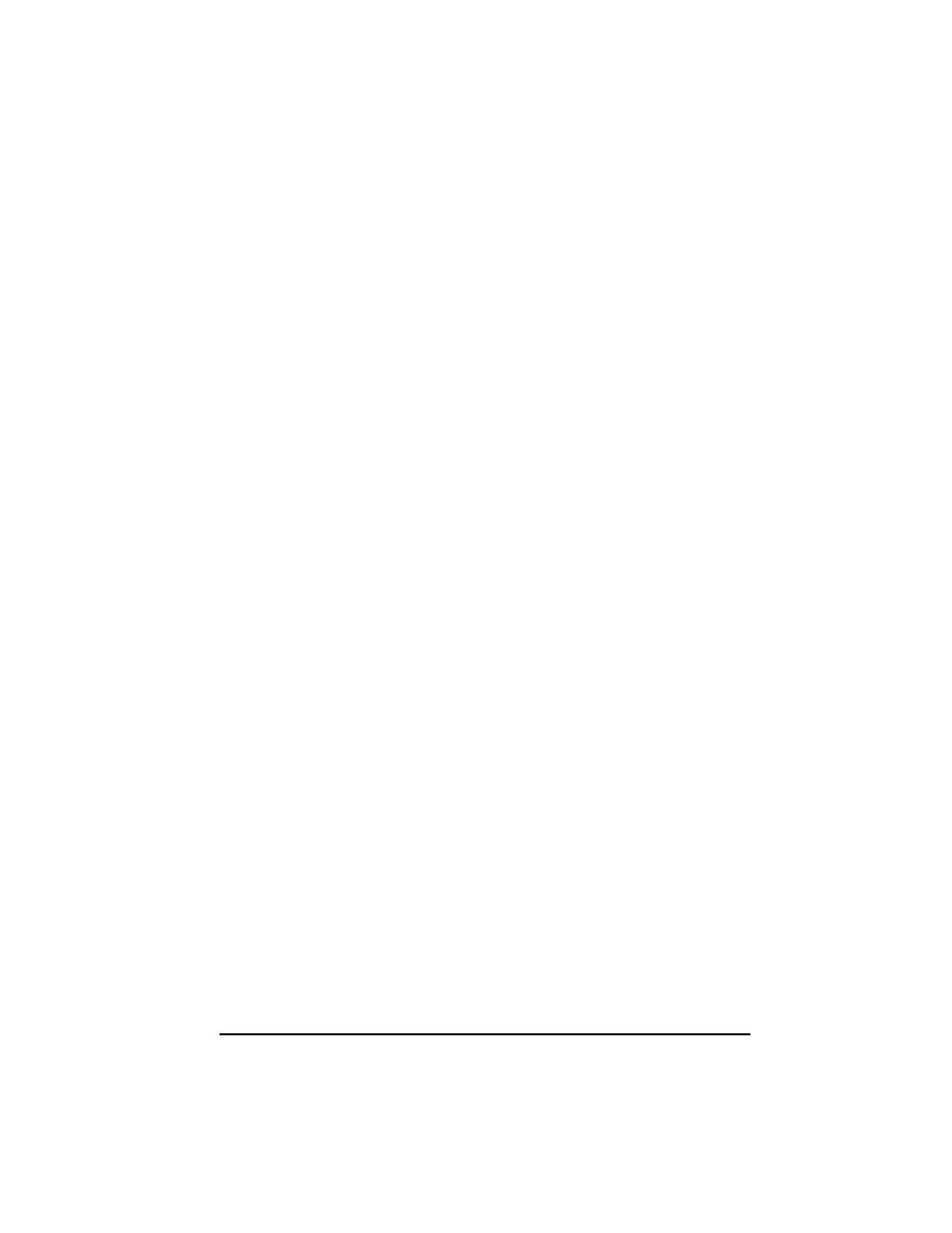
Page 26-13
Library numbers
If you use the LIB menu (‚á) and press the soft menu key corresponding to
port 0, 1 or 2, you will see library numbers listed in the soft menu key labels.
Each library has a three or four-digit number associated with it. (For example,
the two libraries that make up the Equation Library are in port 2 and are
numbered 226 and 227.) These numbers are assigned by the library creator,
and are used for deleting a library.
Deleting a library
To delete a library from a port, use:
Θ In algebraic mode:PURGE(:port_number: lib_number)
Θ In RPN mode: : port_number : lib_number PURGE
Where lib_number is the library number described above.
WARNING: Libraries 226 and 227 in port 2 constitute the Equation Library.
You can delete these libraries just as you can a user-created library. However, if
you are thinking of deleting these libraries but there is some likelihood that you
will need to use the Equation Library in the future, you should copy them to a
PC, using the HP 48/50 Calculator Connectivity Kit, before deleting them on
the calculator. You will then be able to re-install the libraries later when you
need to use the Equation Library.
Creating libraries
A library can be written in Assembler language, in System RPL language, or by
using a library-creating library such as LBMKR. The latter program is available
online (see for example, http://www.hpcalc.org). The details of programming
the calculator in Assembler language or in System RPL language are beyond
the scope of this document. The user is invited to find additional information on
the subject online.
Backup battery
A CR2032 back up battery is included in the calculator to provide power
backup to volatile memory when changing the main batteries. It is
recommended that you replace this battery every 5 years. A screen message
