Obtaining frequency distributions, Obtaining frequency distributions ,18-5 – HP 50g Graphing Calculator User Manual
Page 572
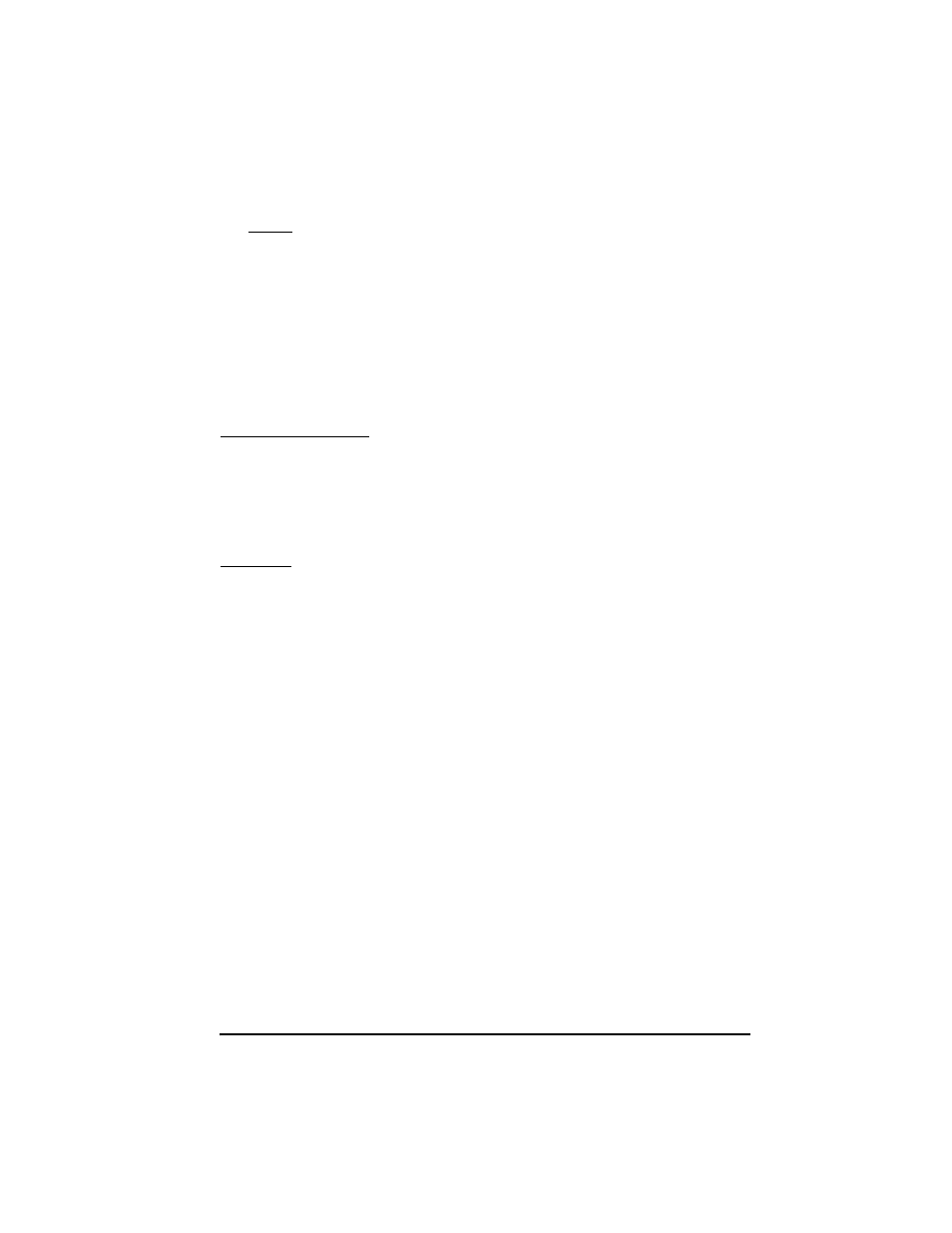
Page 18-5
The range of the sample is the difference between the maximum and minimum
values of the sample. Since the calculator, through the pre-programmed
statistical functions provides the maximum and minimum values of the sample,
you can easily calculate the range.
Coefficient of variation
The coefficient of variation of a sample combines the mean, a measure of
central tendency, with the standard deviation, a measure of spreading, and is
defined, as a percentage, by: V
x
= (s
x
/
⎯x)100.
Sample vs. population
The pre-programmed functions for single-variable statistics used above can be
applied to a finite population by selecting the
Type: Population
in the
SINGLE-VARIABLE STATISTICS
screen. The main difference is in the values of
the variance and standard deviation which are calculated using n in the
denominator of the variance, rather than (n-1).
Example 3 -- If you were to repeat the exercise in Example 1 of this section,
using
Population
rather than
Sample
as the
Type
, you will get the same
values for the mean, total, maximum, and minimum. The variance and
standard deviation, however, will be given by: Variance: 0.852, Std Dev:
0.923.
Obtaining frequency distributions
The application
2. Frequencies..
in the STAT menu can be used to obtain
frequency distributions for a set of data. Again, the data must be present in the
form of a column vector stored in variable
ΣDAT. To get started, press
‚Ù˜ @@@OK@@@. The resulting input form contains the following fields:
ΣDAT
:
the matrix containing the data of interest.
Col
: the
column
of
ΣDAT that is under scrutiny.
X-Min
:
the minimum class boundary (default = -6.5).
Bin Count
:
the number of classes(default = 13).
Bin Width
:
the uniform width of each class (default = 1).
