Selecting the best fitting, Selecting the best fitting ,18-62 – HP 50g Graphing Calculator User Manual
Page 629
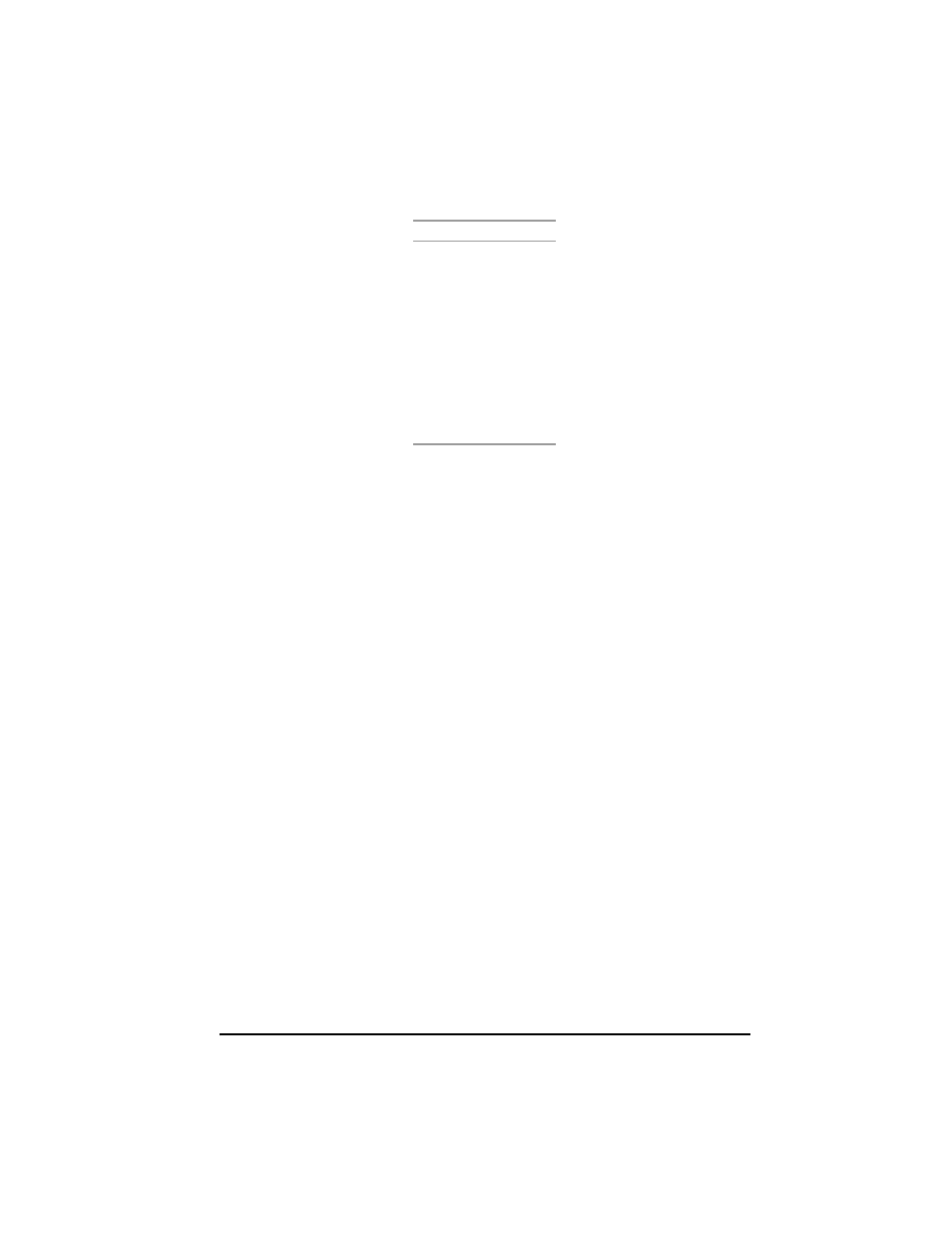
Page 18-62
Because we will be using the same x-y data for fitting polynomials of different
orders, it is advisable to save the lists of data values x and y into variables xx
and yy, respectively. This way, we will not have to type them all over again in
each application of the program POLY. Thus, proceed as follows:
{ 2.3 3.2 4.5 1.65 9.32 1.18 6.24 3.45 9.89 1.22 } ` ‘xx’ K
{179.72 562.30 1969.11 65.87 31220.89 32.81 6731.48 737.41 39248.46
33.45} ` ‘yy’ K
To fit the data to polynomials use the following:
@@xx@@ @@yy@@ 2 @POLY, Result: [4527.73 -3958.52 742.23]
i.e., y = 4527.73-3958.52x+742.23x
2
@@xx@@ @@yy@@ 3 @POLY, Result: [ –998.05 1303.21 -505.27 79.23]
i.e., y = -998.05+1303.21x-505.27x
2
+79.23x
3
@@xx@@ @@yy@@ 4 @POLY, Result: [20.92 –2.61 –1.52 6.05 3.51 ]
i.e., y = 20.92-2.61x-1.52x
2
+6.05x
3
+3.51x
4
.
@@xx@@ @@yy@@ 5 @POLY, Result: [19.08 0.18 –2.94 6.36 3.48 0.00 ]
i.e., y = 19.08+0.18x-2.94x
2
+6.36x
3
+3.48x
4
+0.0011x
5
@@xx@@ @@yy@@ 6 @POLY, Result: [-16.73 67.17 –48.69 21.11 1.07 0.19 0.00]
i.e., y = -16.72+67.17x-48.69x
2
+21.11x
3
+1.07x
4
+0.19x
5
-0.0058x
6
Selecting the best fitting
As you can see from the results above, you can fit any polynomial to a set of
data. The question arises, which is the best fitting for the data? To help one
decide on the best fitting we can use several criteria:
x
y
2.30
179.72
3.20
562.30
4.50
1969.11
1.65
65.87
9.32
31220.89
1.18
32.81
6.24
6731.48
3.45
737.41
9.89
39248.46
1.22
33.45
