HP 50g Graphing Calculator User Manual
Page 90
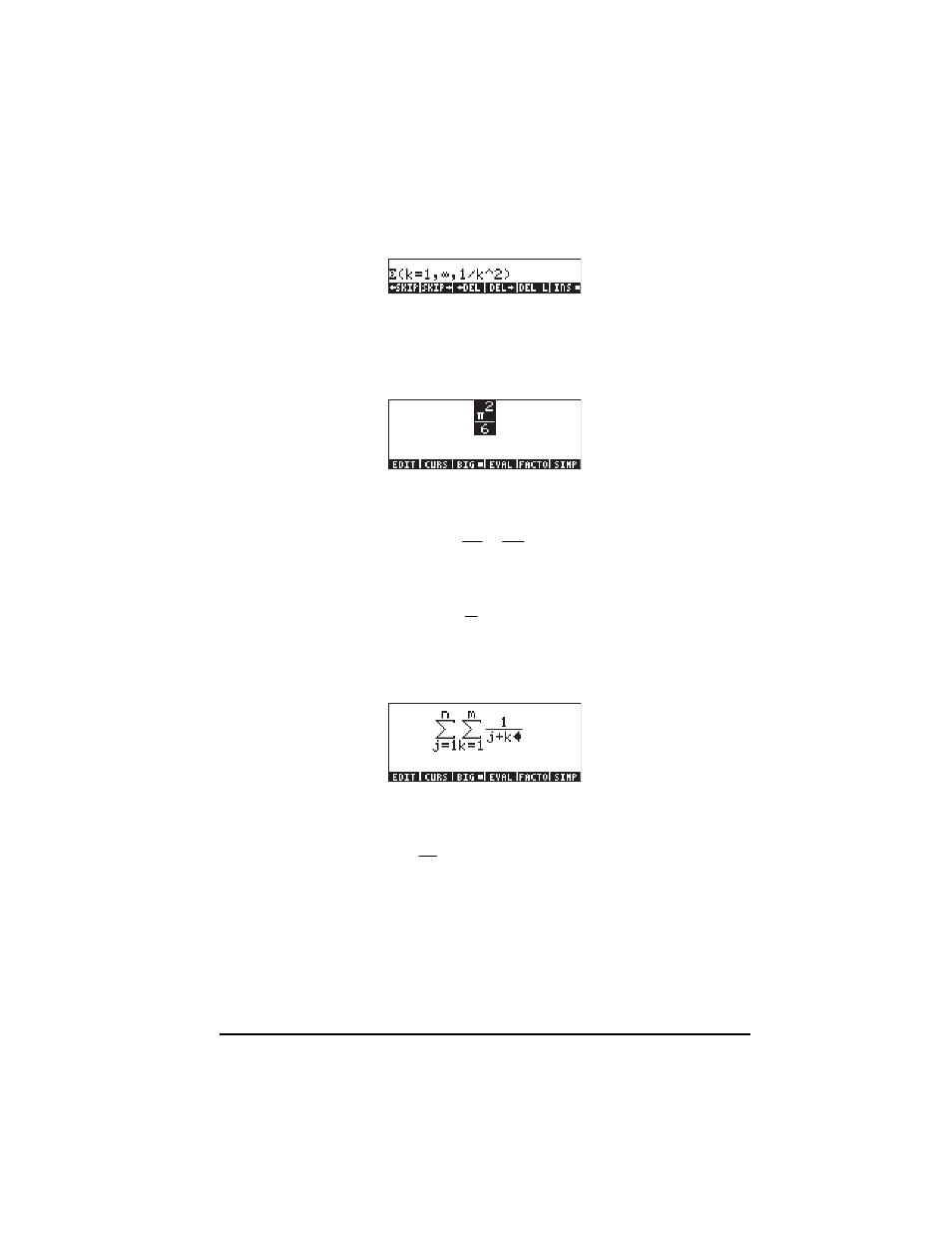
Page 2-30
To see the corresponding expression in the line editor, press ‚— and the
A
soft menu key, to show:
This expression shows the general form of a summation typed directly in the
stack or line editor:
Σ(index = starting_value, ending_value, summation expression)
Press ` to return to the Equation Writer. The resulting screen shows the value
of the summation,
To recover the unevaluated summation use ‚¯. To evaluate the
summation again, you can use the D soft menu key. This shows again that
.
You can use the Equation Writer to prove that
.
This summation (representing an infinite series) is said to diverge.
Double summations are also possible, for example:
Derivatives
We will use the Equation Writer to enter the following derivative:
Press ‚O to activate the Equation Writer. Then press ‚¿to enter the
(partial) derivative sign. Notice that the sign, when entered into the Equation
Writer screen, provides input locations for the expression being differentiated
6
1
2
1
2
π
=
∑
∞
=
k
k
+∞
=
∑
∞
=1
1
k
k
)
(
2
δ
β
α
+
⋅
+
⋅
t
t
dt
d
