HP 50g Graphing Calculator User Manual
Page 747
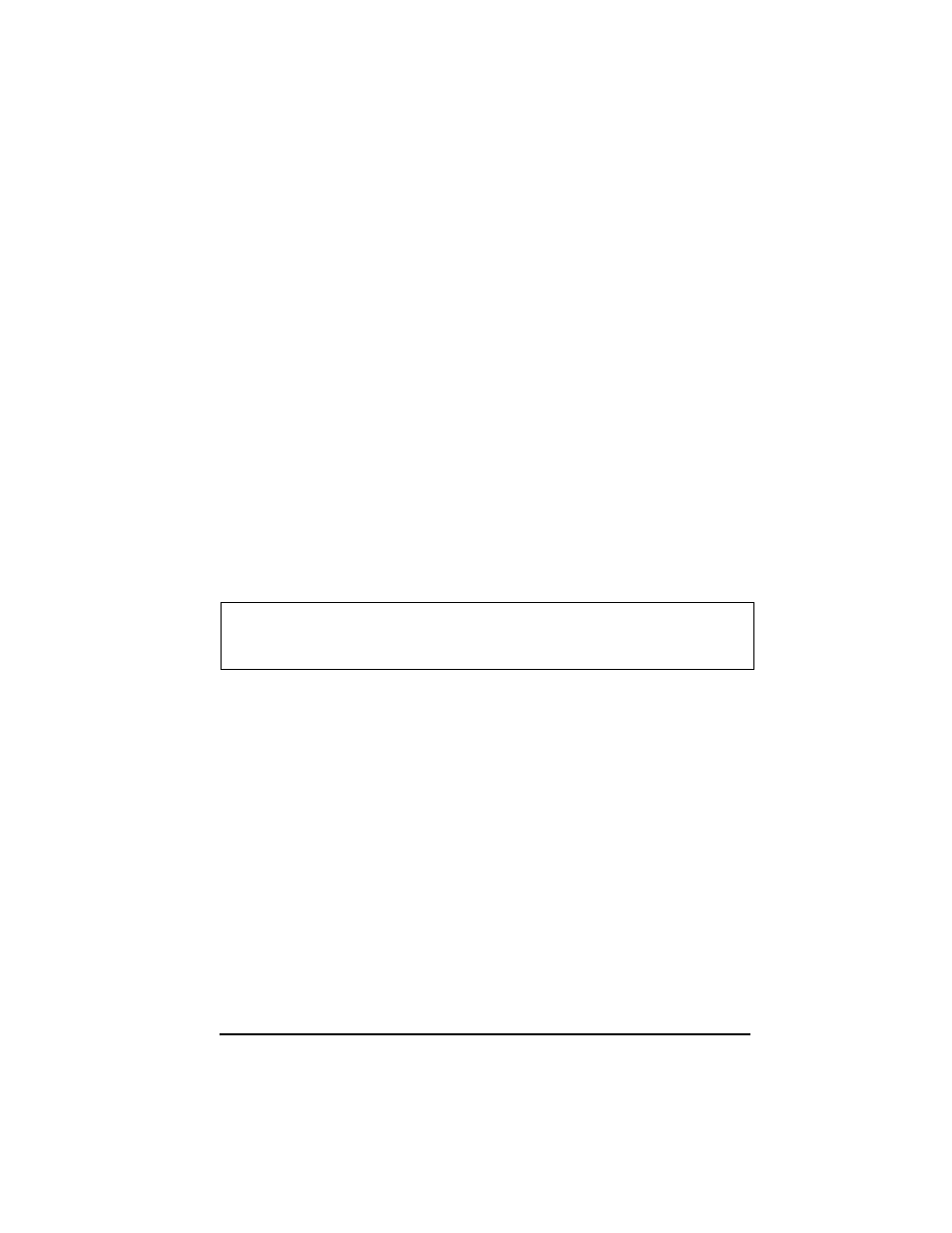
Page 22-32
BLANK
The function BLANK, with arguments #n and #m, creates a blank graphics
object of width and height specified by the values #n and #m, respectively. This
is similar to the function PDIM in the GRAPH menu.
GOR
The function GOR (Graphics OR) takes as input grob
2
(a target GROB), a set of
coordinates, and grob
1
, and produces the superposition of grob
1
onto grob
2
(or PICT) starting at the specified coordinates. The coordinates can be specified
as user-defined coordinates (x,y), or pixels {#n #m}. GOR uses the OR function
to determine the status of each pixel (i.e., on or off) in the overlapping region
between grob
1
and grob
2
.
GXOR
The function GXOR (Graphics XOR) performs the same operation as GOR, but
using XOR to determine the final status of pixels in the overlapping area
between graphic objects grob
1
and grob
2
.
LCD
Takes a specified GROB and displays it in the calculator's display starting at the
upper left corner.
LCD
Copies the contents of the stack and menu display into a 131 x 64 pixels
GROB.
SIZE
The function SIZE, when applied to a GROB, shows the GROB’s size in the form
of two numbers. The first number, shown in stack level 2, represents the width of
the graphics object, and the second one, in stack level 1, shows its height.
Note: In both GOR and GXOR, when grob2 is replaced by PICT, these
functions produce no output. To see the output you need to recall PICT to the
stack by using either PICT RCL or PICTURE.
