Introducing the calculator’s keyboard, Introducing the calculator’s keyboard ,1-11 – HP 50g Graphing Calculator User Manual
Page 40
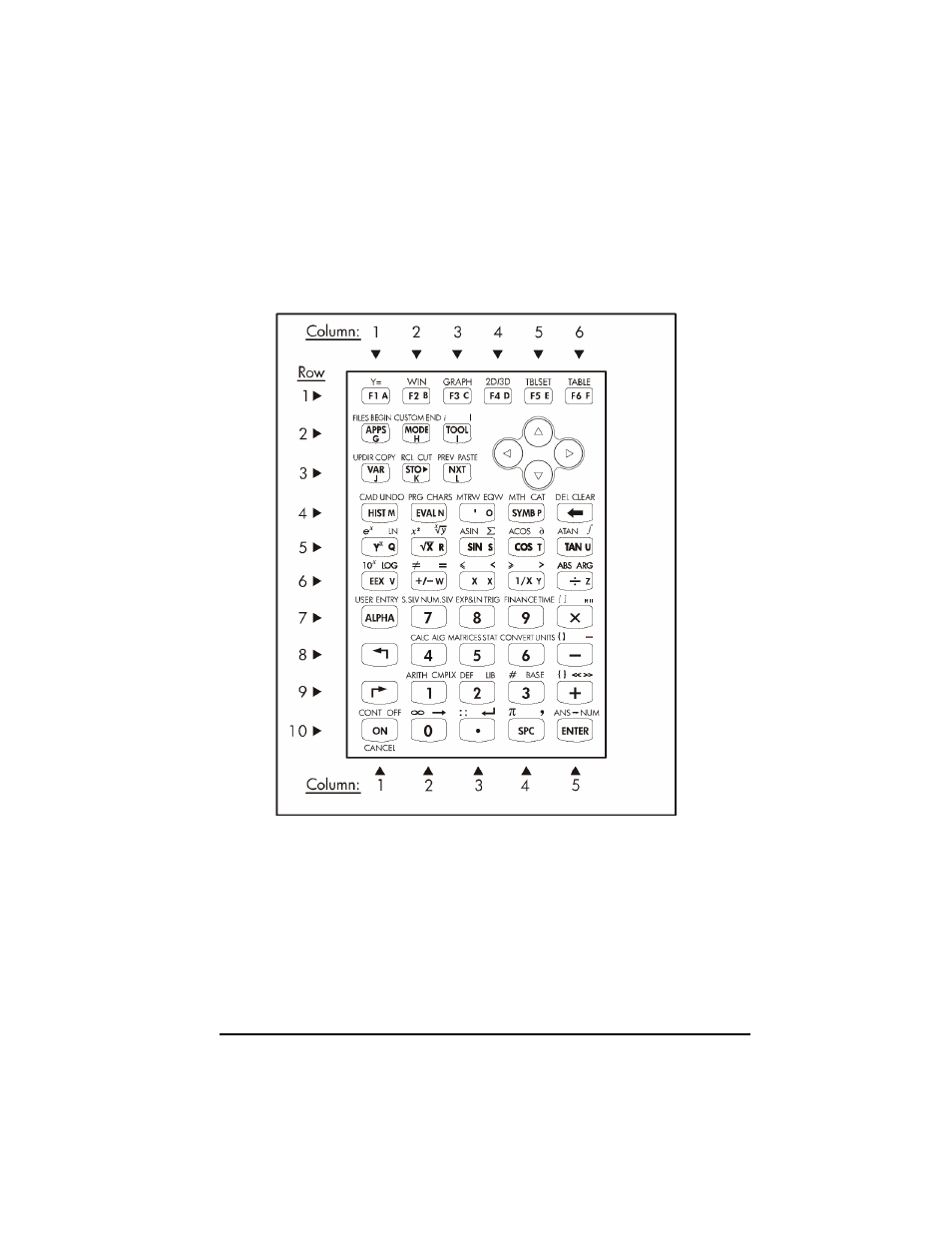
Page 1-11
Introducing the calculator’s keyboard
The figure below shows a diagram of the calculator’s keyboard with the
numbering of its rows and columns.
The figure shows 10 rows of keys combined with 3, 5, or 6 columns. Row 1
has 6 keys, rows 2 and 3 have 3 keys each, and rows 4 through 10 have 5
keys each. There are 4 arrow keys located on the right-hand side of the
keyboard in the space occupied by rows 2 and 3.
Each key has three, four, or five functions. The main key function correspond to
the most prominent label in the key. Also, the left-shift key,
key (8,1), the right-
