Function ‡list, Function drop, Transforming a row vector into a column vector – HP 50g Graphing Calculator User Manual
Page 297
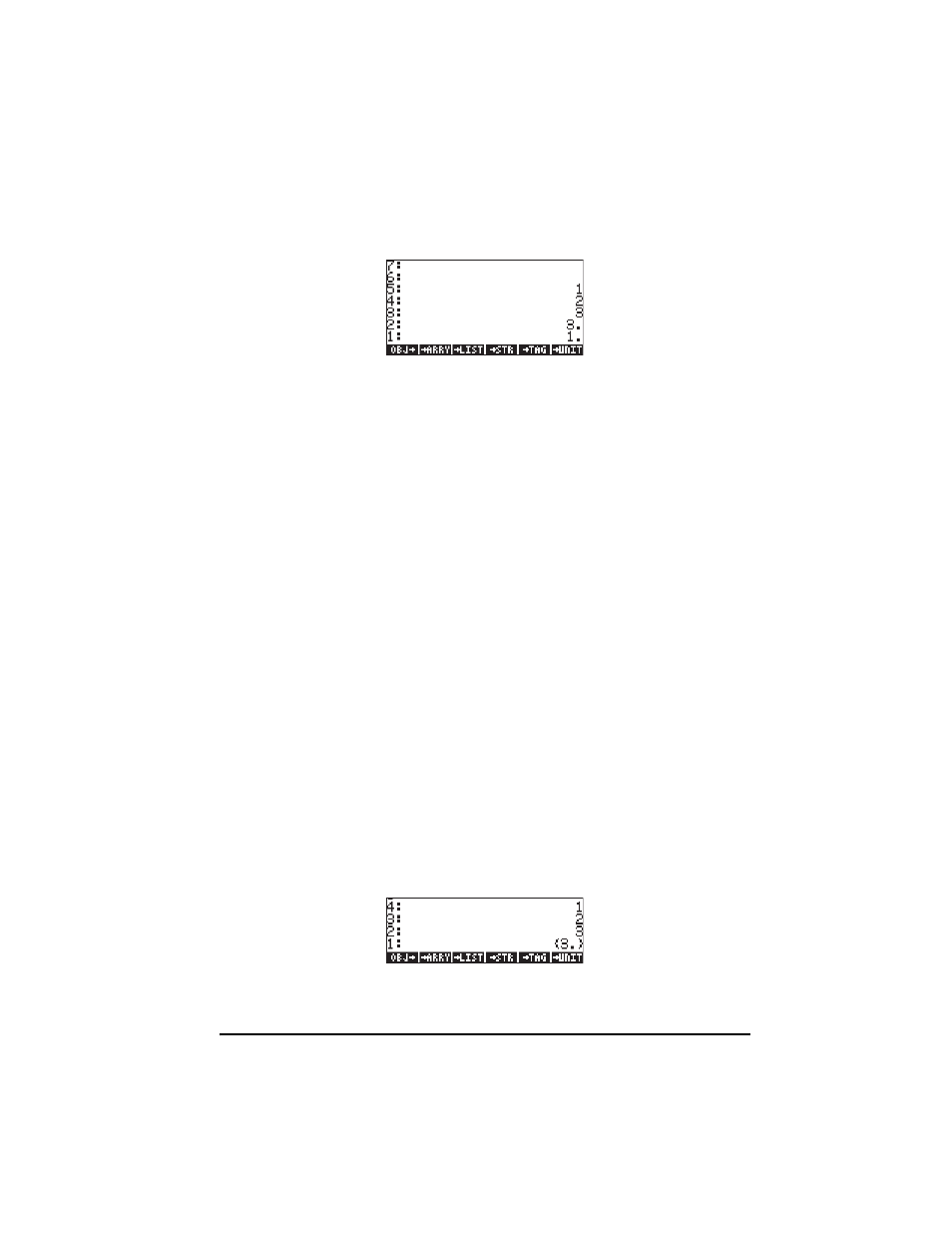
Page 9-20
If we now apply function OBJ once more, the list in stack level 1:, {3.}, will be
decomposed as follows:
Function LIST
This function is used to create a list given the elements of the list and the list
length or size. In RPN mode, the list size, say, n, should be placed in stack level
1:. The elements of the list should be located in stack levels 2:, 3:, …, n+1:.
For example, to create the list {1, 2, 3}, type:
1` 2` 3`
3` „°@)TYPE! ! LIST@.
Function ARRY
This function is used to create a vector or a matrix. In this section, we will use it
to build a vector or a column vector (i.e., a matrix of n rows and 1 column). To
build a regular vector we enter the elements of the vector in the stack, and in
stack level 1: we enter the vector size as a list, e.g.,
1` 2`
3` „ä 3` „°@)TYPE! ! ARRY@.
To build a column vector of n elements, enter the elements of the vector in the
stack, and in stack level 1 enter the list {n 1}. For example,
1` 2`
3` „д 1‚н3` „°@)TYPE! ! ARRY@.
Function DROP
This function has the same effect as the delete key (
ƒ).
Transforming a row vector into a column vector
We illustrate the transformation with vector
[1,2,3]. Enter this vector into
the RPN stack to follow the exercise. To transform a row vector into a column
vector, we need to carry on the following operations in the RPN stack:
1 - Decompose the vector with function OBJ
2 - Press
1+ to transform the list in stack level 1: from {3} to {3,1}
