Reporting, The report tab, Chapter 7 reporting – HP NetStorage 6000 User Manual
Page 94
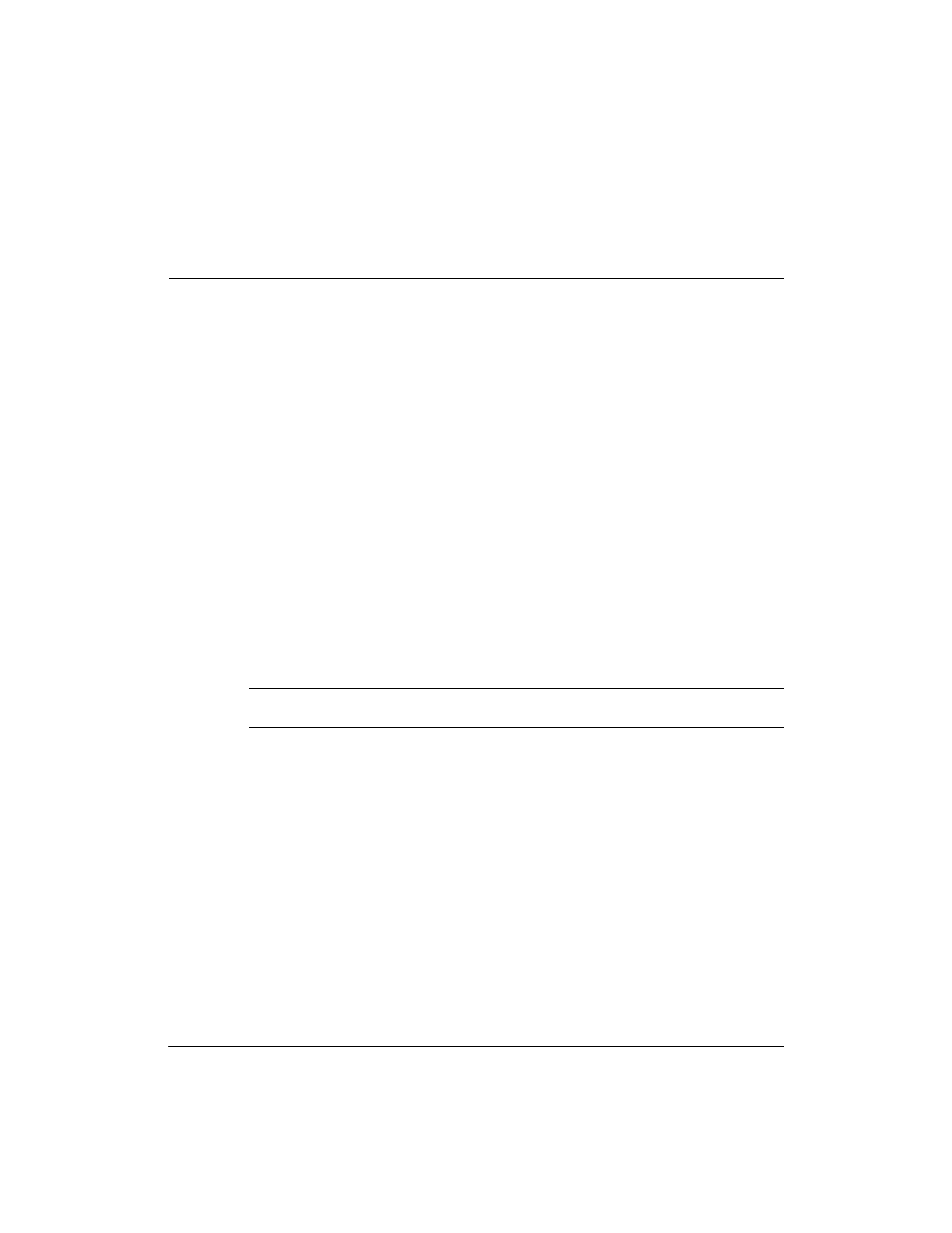
Reporting
The Report Tab
7-1
Chapter 7
Reporting
The Report Tab
From the Report Tab you can send an HP NetStorage 6000 system
information report to up to three e-mail addresses. This report provides
information on hardware and software, file system configuration, NIC
configuration, and environmental status. This report is helpful for checking
configuration information as well as software and firmware versions.
Several attachments are sent along with this report such as the event log,
the group and users map files, the
group.nis
file, the
password.nis
file, the
/etc/hosts file,
and the
/etc/approve
file.
To send a copy of this file and its attachments via e-mail:
1
Using the NetStorage web interface, click the Reports tab.
2
Enter the name of the e-mail server. The e-mail server must be an IP
address or a fully qualified name (such as, alpha.corp.com).
Note
If you change the e-mail server, it automatically changes the e-mail server
specified on the SMTP/Email page. See “SMTP/Email” on page 3-7.
3
Enter the e-mail addresses of as many as three individuals. You must
specify an e-mail server if one or more e-mail recipients are defined.
4
Click either:
•
Send System Report Email to send a report to the recipients and
save your settings.
•
Apply to save your settings without sending a report.
