Netstorage 6000 warranty information, Planning for support, Appendix b netstorage 6000 warranty information – HP NetStorage 6000 User Manual
Page 144
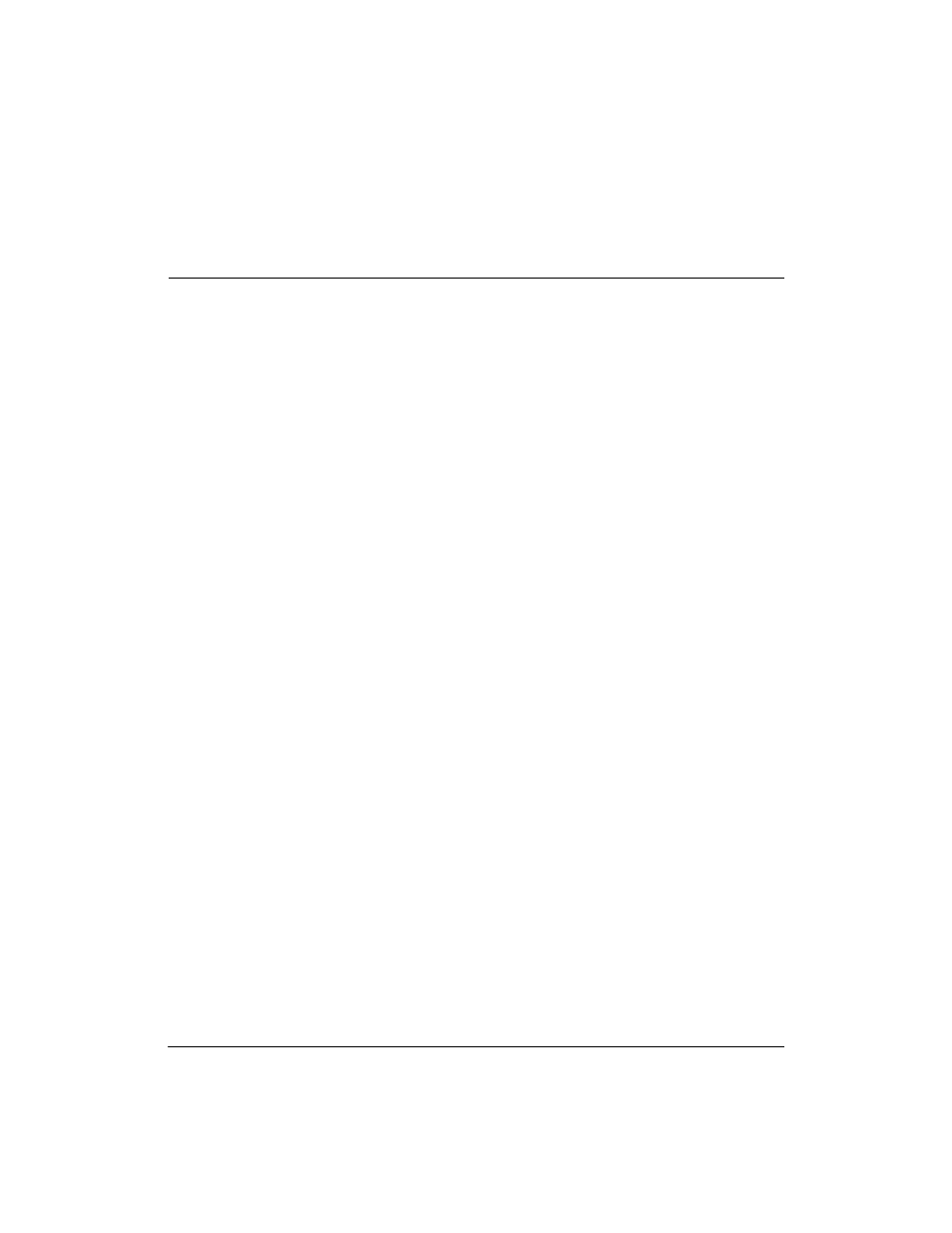
NetStorage 6000 Warranty Information
Planning for Support
B-1
Appendix B
NetStorage 6000 Warranty Information
Planning for Support
1
Retain your Proof-of-Purchase
Affix your original proof-of-purchase (sales receipt) to the inside cover
of this User’s Guide. Support of your system is based on length of
ownership. You may need this information should you have to contact
HP for post sales support. If you do not have a copy of your proof-of-
purchase, please contact your internal purchasing department.
2
Record Product and Serial Numbers
Please record the product number and product serial number in the
space provided below. The product and serial numbers are located
inside the front panel of your HP NetStorage 6000. This will help us
help you quicker.
Product Number:
________________________________________________
Product Serial Number:
___________________________________________
3
Register Your Product
If you did not register your product during the Setup & Installation
process, it’s not too late! To register your product, simply go to the HP
Customer Care web site at http://www.hp.com/support/NS6000 and
follow the on-line instructions. Registering your product is easy, only
takes a few minutes, and brings you many benefits, including:
•
The ability to customize your Proactive Notification Profile,
specifying the kind of product or Service & Support updates you
want HP to automatically send you in relation to this product.
•
Receive personalized and more expedient technical web & telephone
support customized to your product and its operating environment.
•
Access to driver & OS upgrades.
•
Opportunity to participate in on-line Forums.
•
Access to white papers & technical documents.
