Modifying map files – HP NetStorage 6000 User Manual
Page 108
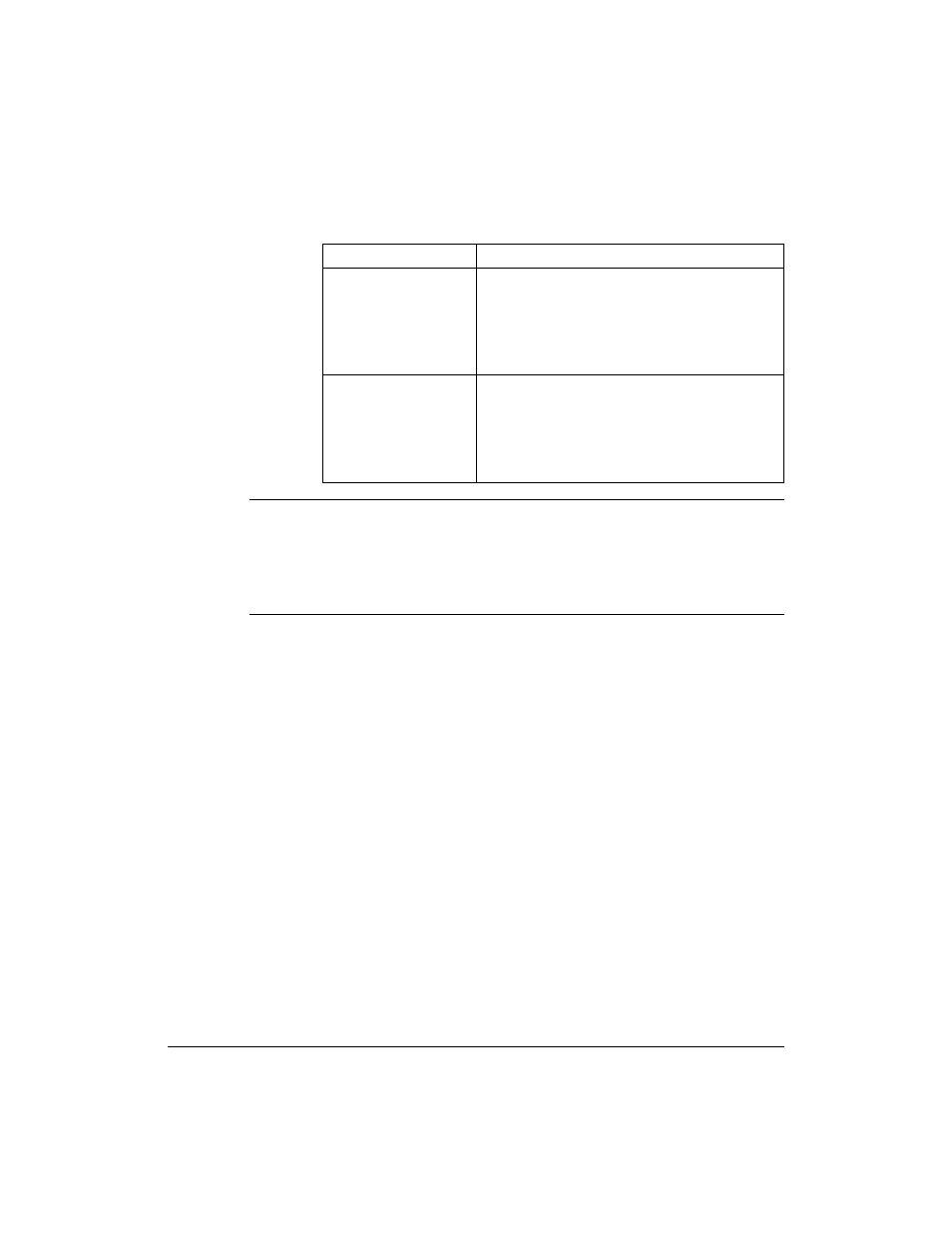
Securing Data
Modifying Map Files
8-13
Note
The HP NetStorage 6000 does not authenticate UNIX accounts and thus
does not use the security files from NIS for authentication or account
name resolution. The only reason to store and maintain these files is to
map UNIX users to NT users. If the server is not used for NT access, or if
the storage for NT users and the storage for UNIX users are kept separate,
then there is no need to maintain these files.
Modifying Map Files
The mapping files that are created by the HP NetStorage 6000 for users
(user map) and groups (group map) can be manually edited if necessary.
You might consider manually modifying the files for any of the following
reasons:
n
If an incorrect association has been made between two clients (NT to
UNIX).
n
If you remove a client as part of a file cleanup.
n
If you create custom associations between users.
The user map and group map files are located in the
/etc
directory at the
root of the first volume. But you can modify the user map file and group
map file through the NetStorage web-based interface. See “Modifying the
User Map File” on page 3-19 and “Modifying the Group Map File” on
page 3-20.
NT user’s full name is
identical to the UNIX
comment field.
Use Full Name Mapping.
In attempting to match the UNIX comment field
and NT user’s full name, the HP NetStorage
6000 consults the
passwd.nis
file for the UNIX
comment field and user ID and compares this
with the NT user full name field.
NT group names are
identical to the UNIX
group names.
Use Group Name Mapping.
In attempting to match the UNIX group names
and NT group names, the HP NetStorage 6000
consults the
group.nis
file for the UNIX group
names and their IDs and compares this with the
NT group name field.
Environment
Suggested Action
