HP NetStorage 6000 User Manual
Page 79
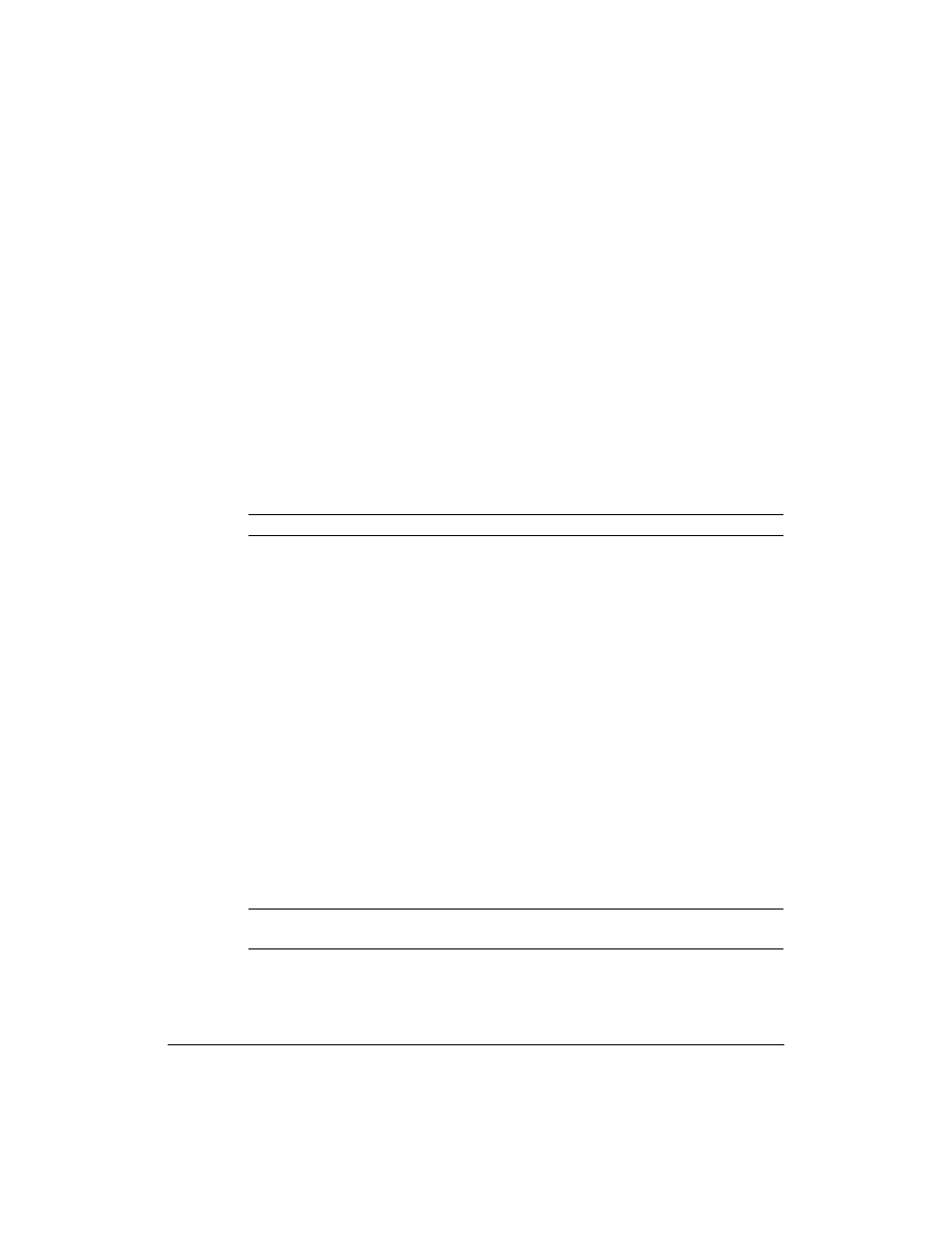
Backing Up and Restoring Files
Backing Up
5-16
5
Click Run Job Now. If you changed the backup schedule, a dialog box
informs you that the job will be saved before the backup occurs. If you
start a job using Run Job Now and a job is scheduled to run while your
backup or restore is still in progress, the schedule job will not run. Click
OK or Cancel.
6
The Tape Backup Job Status screen appears and displays the:
•
Device Status
•
Job Name
•
Job Start Time
•
Running Time
•
Files and Bytes Processed
•
Number of Tapes Accessed
•
Bytes on Last Tape
Note
You can also cancel the backup job.
7
When the job completes, view the tape log (see “Tape Log” on
page 5-14) to determine which tapes were written to. This procedure is
the only way to know which tapes were used (protected tapes may have
been skipped). Remove those tapes from the Autoloader and label them.
To modify an existing backup job:
1
Using the NetStorage web interface, click the Backup/Restore tab, then
select Tape Backup.
2
Select an existing job from the drop-down list.
3
Modify the settings for the job.
4
Click Save.
To cancel a backup:
1
While a backup is in progress, click Abort Running Job.
2
Remove from the magazine any tapes that contain data you do not want
to overwrite.
Note
If you want to back up the same data from the canceled backup job,
rename the checkpoint
backup.failed
to
backup
.
