Checking settings and features, Tape settings, Changing the backup schedule – HP NetStorage 6000 User Manual
Page 84
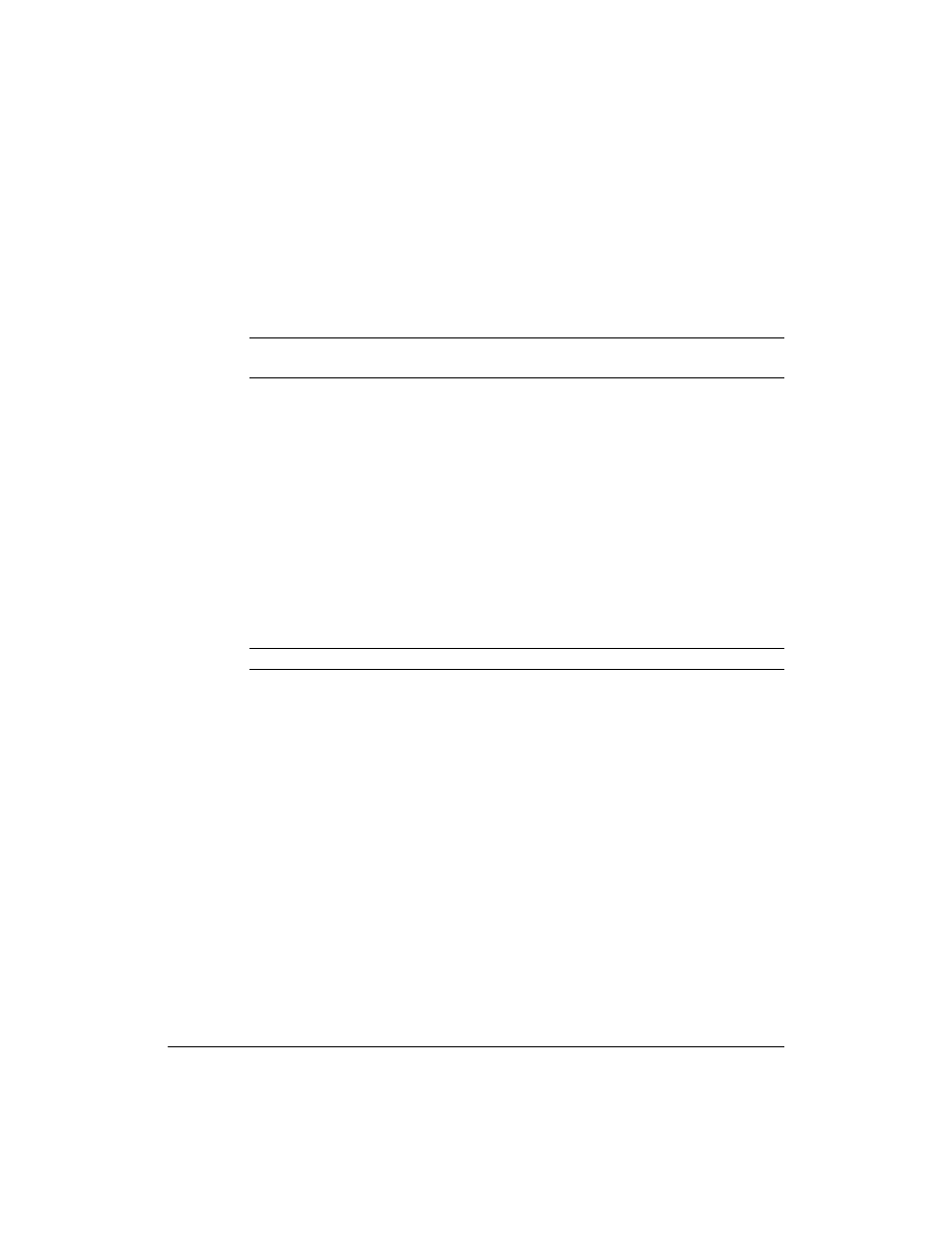
Backing Up and Restoring Files
Checking Settings and Features
5-21
The screen refreshes every 10 seconds. Even if you’re restoring only a
single file, the restore process might need to read through much of the
backup set. To cancel the restore, click Abort Running Job.
9
When the restore is complete, view the tape log.
Note
If the restore fails, make sure you view the tape log to determine what
went wrong. For more information, see “Tape Log” on page 5-14.
Checking Settings and Features
Tape Settings
The Settings and Features screen lets you:
n
Change the start time for scheduled jobs.
n
Change the number of days tapes are protected after backup.
n
Tell the device which slot contains a cleaning tape.
Changing the Backup Schedule
Note
Scheduled jobs can have only one start time.
To change the scheduled start time for all backup jobs:
1
Using the NetStorage web interface, click the Backup/Restore tab, then
select Tape Settings.
2
Select the Start time for scheduled jobs field and enter a new start time
using military format.
3
Click Submit. A dialog box informs you that you have changed the time
for scheduled jobs. Click OK.
