HP NetStorage 6000 User Manual
Page 176
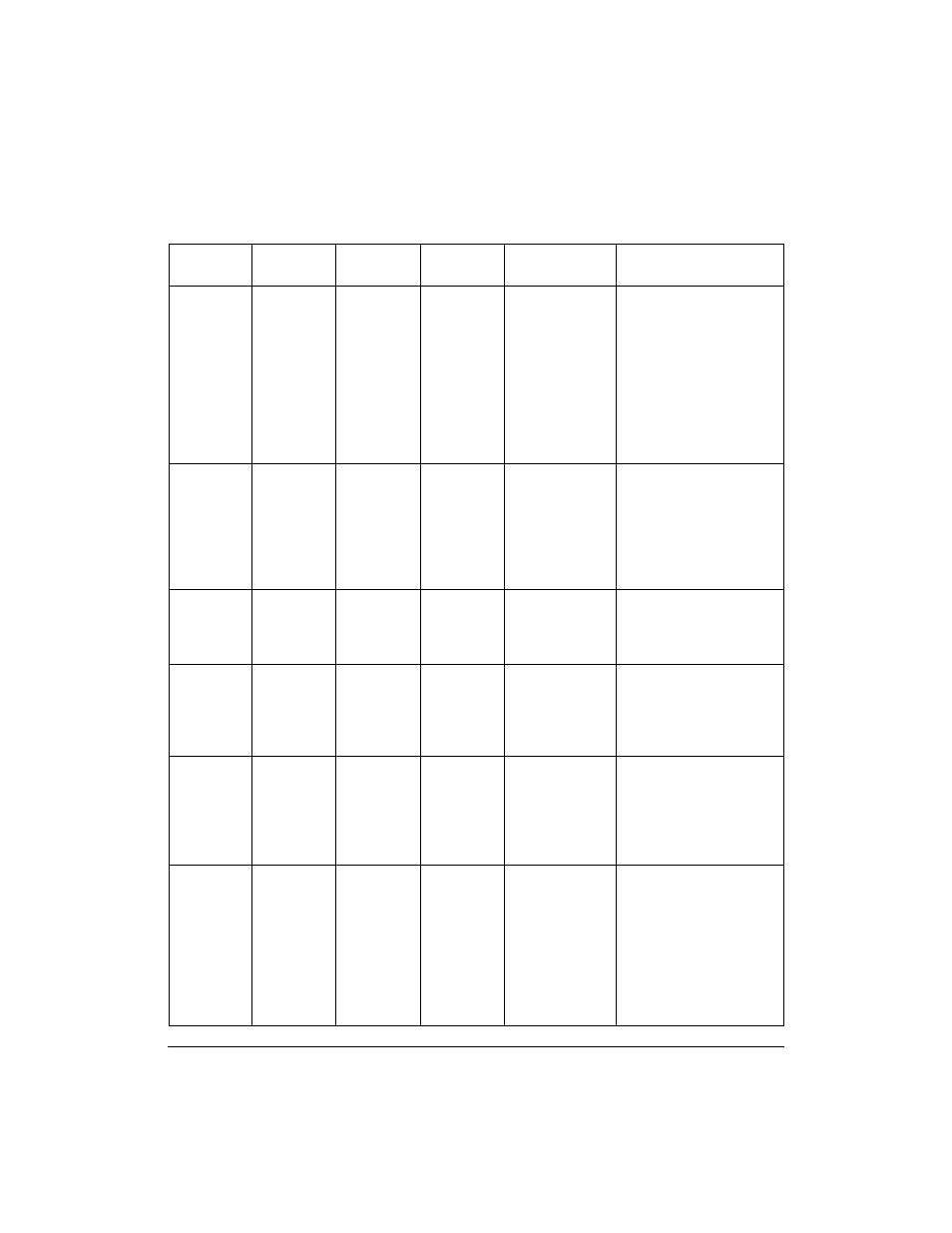
Troubleshooting and Error Codes
Hardware Error Codes
E-11
The disk in
slot X failed.
-
-
-
A physical drive
in the RAID set
has failed.
We recommend that you
promptly replace the failed
drive. If a hot spare drive
is available, the system
will automatically rebuild
the RAID set using this
spare. If a spare is not
available and a second
drive in this RAID set fails,
all data will be lost.
A RAID set
failed due to
a disk
failure.
NetStorage
6000 RAID
set failed
due to a disk
failure.
Raid
Controller N
of system at
location
sysLocation
failed.
-
A RAID set on
the system has
failed. This is
usually caused
by more than one
physical disk
drive failure.
We recommend replacing
the failed drives,
reconstructing the storage
environment, and
restoring data from a tape
backup.
A UPS
failed.
UPS failure
in system at
location
sysLocation.
-
U25 UPS
failure
-
Replace the failed UPS.
The battery
is low or
overloaded.
Low battery
condition at
system in
location
sysLocation.
Low battery
condition at
system in
location
sysLocation.
U22 low
battery
-
-
Replace the
battery.
UPS battery
in system at
location
sysLocation
needs to be
replaced
-
U23 UPS
battery
replace
-
-
The power
supply X
output is
low.
Power
supply xx in
the system
at location
yy is in
critical
condition:
the output is
under range.
Power
supply xx in
the system
at location
yy is in
critical
condition:
the output is
under range.
-
Power module x -
power warning.
Status>Summary
Replace power supply as
soon as possible. The
power supply replacement
kit provides instructions.
Trap
Message
Event Log
Message
Message
LCD
Message
Web Interface
Message
Solution
