Performing a local restore, Performing a remote backup – HP NetStorage 6000 User Manual
Page 69
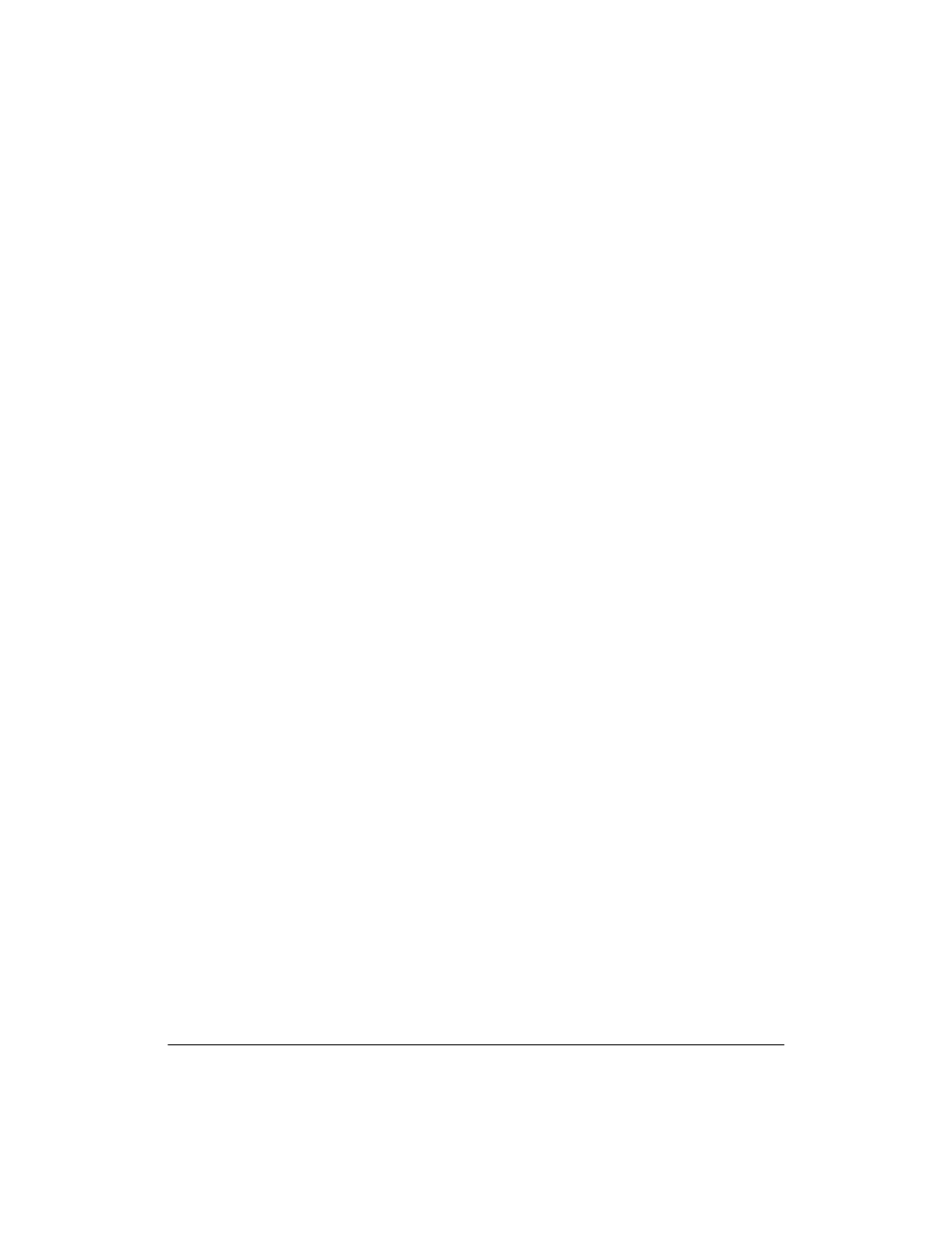
Backing Up and Restoring Files
Local and Remote Backups
5-6
Performing a Local Restore
From a local backup tape, a restore operation can select an individual
volume, directory, or file. Make sure you carefully label and date your local
backup tapes because a database of local backup operations is not
maintained.
To run a local restore:
1
From your workstation, open a web browser and enter the IP address of
the HP NetStorage 6000.
2
Select the Backup/Restore tab, then click Tape Restore (see
“Restoring Volumes” on page 5-18 or “Restoring Files and Directories”
on page 5-20 for more information).
Performing a Remote Backup
Use third-party backup applications on any computer on the network with
a tape drive attached to perform a remote backup.
When you run a remote backup, data from the HP NetStorage 6000
transfers over the network to the remote server running the backup
application, and then to the server-attached tape device. The remote backup
application cannot control the Autoloader connected to the HP NetStorage
6000.
If the backup application is running under NT, the restore operation
recovers both the NT and UNIX security settings for each file. If the backup
application is running under UNIX, the restored NT files revert to the
default user security setting, while UNIX files retain their full security
settings.
See “Remote Backup Applications Overview” on page 11-1 for a list of
remote backup applications the HP NetStorage 6000 integrates with.
