Delete a file volume – HP NetStorage 6000 User Manual
Page 56
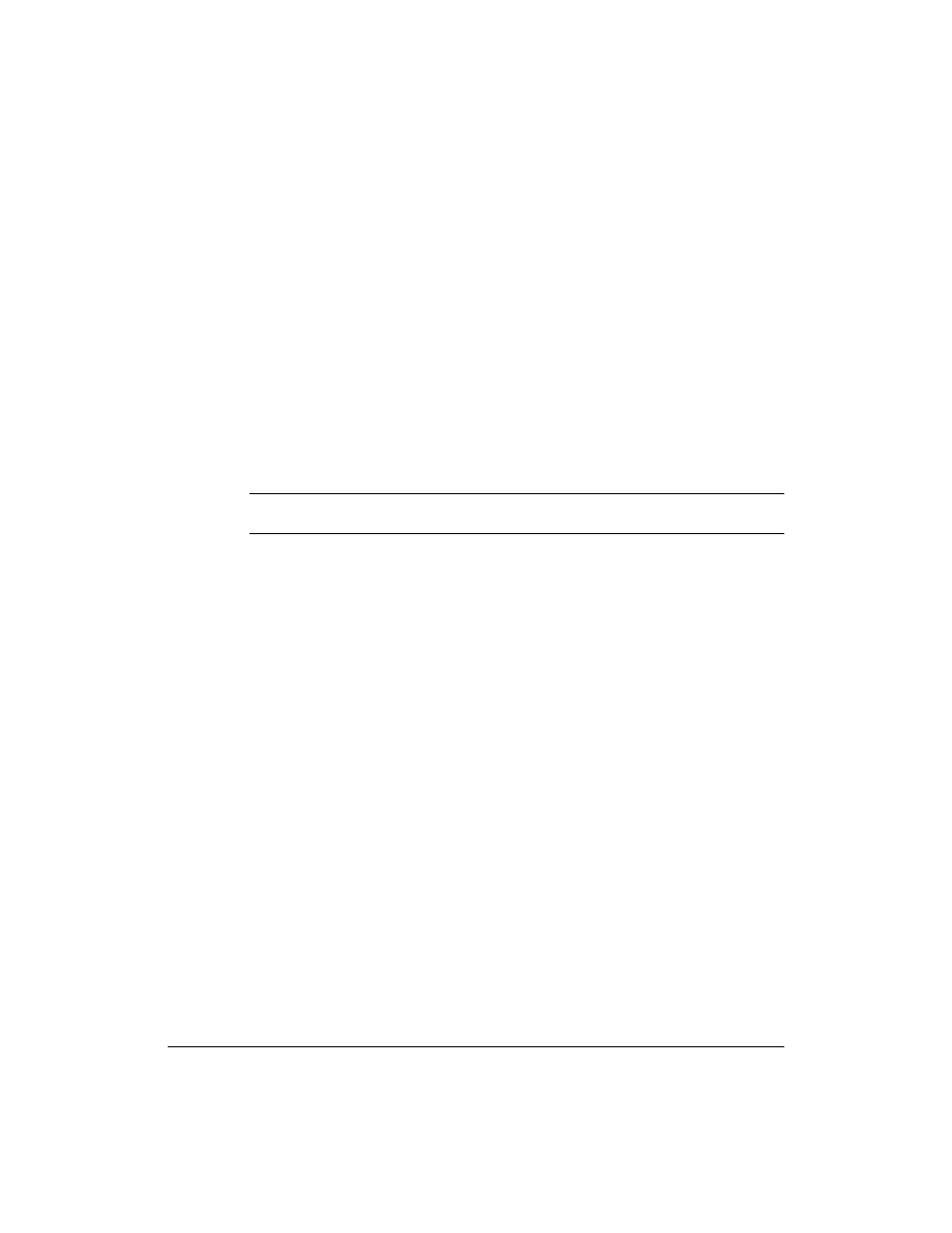
Managing Storage
Managing File Volumes and Directories
4-11
Delete a File Volume
When you delete a file volume, the space it used is reclaimed by the logical
drive. However, if you delete a file volume that uses a partition number
lower than a partition currently in use by another file volume, the freed
space is not combined with the other free space on the logical drive.
For example, if partition 1 is deleted, and partition 2 contains a file volume,
then the space freed up by partition 1 must remain as the fixed space of that
partition. Partition 1 can still be used for a file volume, but the volume must
allocate no more space than the volume that was deleted.
This restriction does not apply to deleted file volumes that are located in
partitions adjacent to the remaining free space on the logical drive.
Caution
Deleting a file volume destroys all the data on that volume. The procedure
cannot be reversed.
To delete a file volume:
1
Using the NetStorage web interface, click the Storage tab, then select
Logical Drives.
2
Click Actions, then select Delete File Volume.
3
Select the volume you want to delete.
4
Click OK.
5
Enter
Yes
when asked to confirm your selection.
6
Click OK.
