System power up, System power up -14 – HP StorageWorks 500 Modular Smart Array User Manual
Page 42
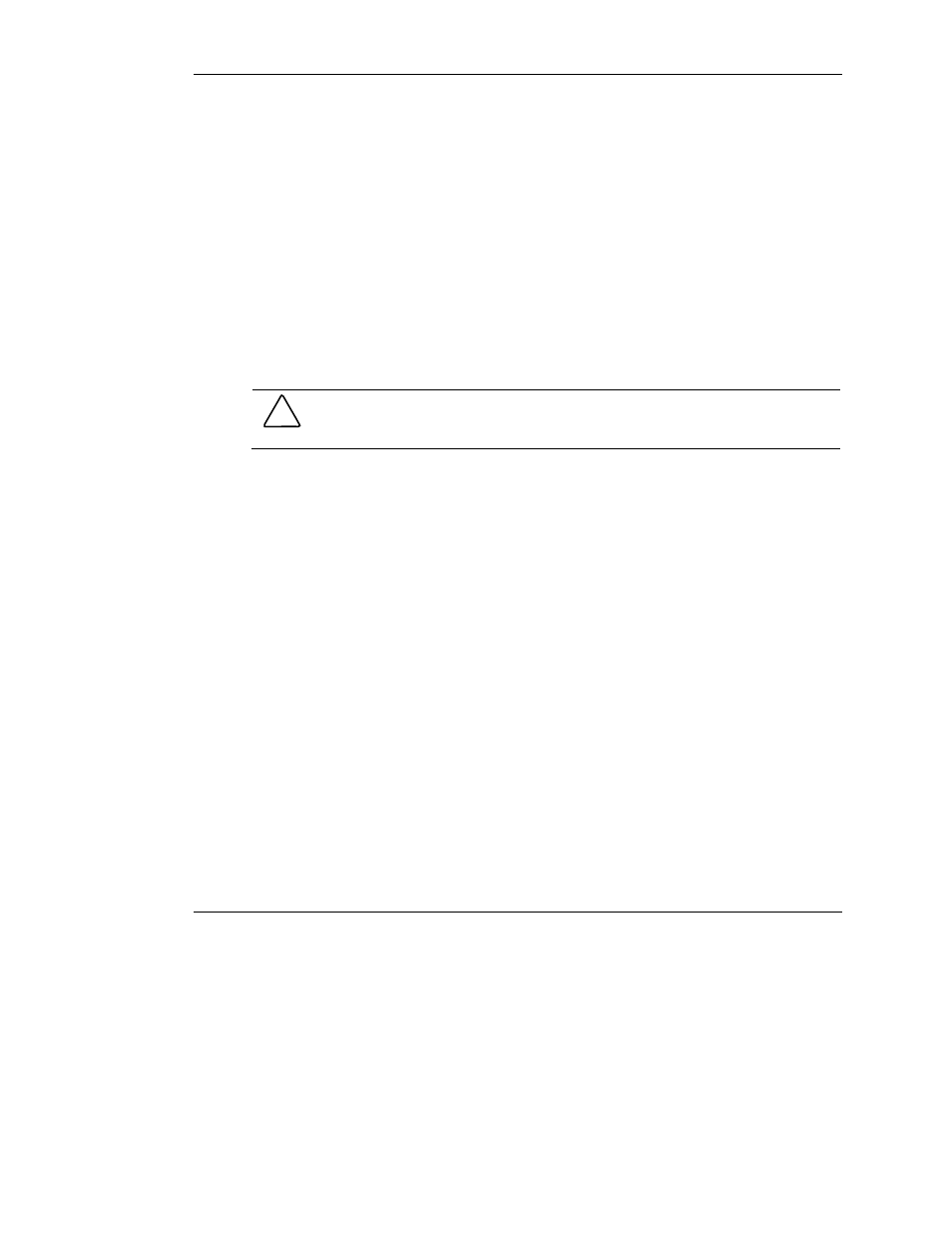
Installation and Operation
2-14
HP StorageWorks Modular Smart Array 500 System User Guide
For information about connecting DC power cords, refer to “DC Power Supply
Option” in Chapter 3.
System Power Up
Observe the following guidelines before powering up the system:
• Be sure that all components are powered down.
• Always install all components of the storage system and connect components to
the supported interconnect options.
• Install hard drives in the MSA500 system so the controller can identify and
configure them at power up.
CAUTION: You must power up the MSA500 system before powering up the servers.
It may take up to 2 minutes for the system to completely power up. Wait until the
display provides the “Startup Complete” message.
To power up the system:
1. Complete server hardware installation and cabling. Refer to the server
documentation.
2. Connect the SCSI cables and power cords to the MSA500 system. Refer to
“System Cabling” in this chapter.
IMPORTANT: When the power cord is connected to the AC or DC source, the system
automatically enters standby mode and provides power to certain system components.
3. Press the Power On/Standby button on the MSA500 system and observe the
system power LED and controller display. When the system goes from standby
to full power, the system power LED illuminates solid green, and the display
provides a “Startup Complete” message.
4. Power up the servers. Refer to the server documentation.
