HP StorageWorks 500 Modular Smart Array User Manual
Page 147
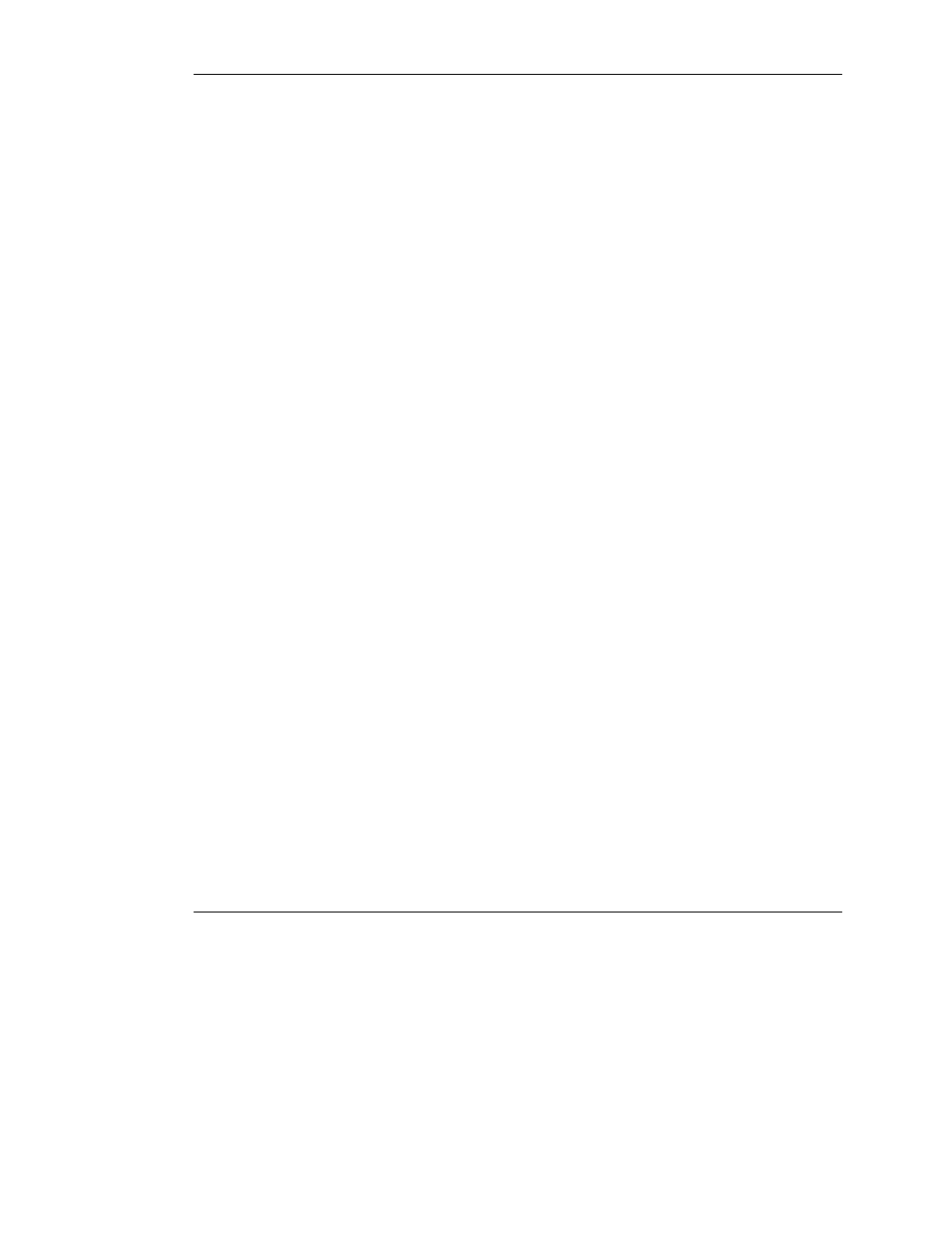
Troubleshooting
D-14
HP StorageWorks Modular Smart Array 500 System User Guide
2. Failed hot-plug drives in a ProLiant server or storage system are identifiable by
an amber LED on the drive tray. Record the location of the drive bay containing
the failed physical drive. This is where the new physical drive must be inserted.
3. Choose one of the following methods:
— If the failed drive is a hot-plug drive, go directly to step 4.
— If the failed drive is not a hot-plug drive, schedule storage system down time,
take the storage system offline, and power off the unit. Proceed with step 4.
4. Remove the failed drive and insert the replacement physical drive in the same
drive bay. The physical drive must be of the same capacity as the failed drive. Be
sure that all cable connections are secure. When a hard drive in a ProLiant server
or storage system is replaced, the drive LEDs each flash once in an alternating
pattern to indicate that the connection was successful. The online LED then
illuminates green, indicating that the controller has recognized and successfully
initialized the replacement drive. If the online LED does not illuminate after a
few minutes, be sure that you added the new drive in the same slot as the failed
drive and that the drive capacity is the same as the failed drive.
5. Use the MONITOR.NLM Disk Information option to select the replaced device.
Some versions of NetWare will automatically activate the device when this
option is chosen. Other versions of NetWare require manual activation of the
device by changing the operating status to Active. If reactivation of the failed
logical drive is successful, the driver sends a notification to the console.
6. Use the INSTALL.NLM and NWCONFIG for NetWare v5 option Change Hot
Fix (look at the information provided about the mirrored drive, not the failed
drive) to determine the number of Hot Fix Redirection blocks set up for this
partition.
7. Use the INSTALL.NLM and NWCONFIG for NetWare v5 to delete and recreate
the partition on the repaired logical drive.
NOTE: Although the logical drive may have a valid partition table, the data on this logical
drive is no longer valid. Some data may seem valid because the failed physical drive was
only a portion of the arrayed logical drive. However, a hole exists in the logical drive data
at this point. Delete any old, invalid data and create a new partition on the logical drive.
8. On the INSTALL.NLM Disk Options menu, select the Modify Disk Partitions
and Hot Fix option. The driver will send a console alert if reactivation is
successful.
