Bypass dialog box, Enable dialog box – HP Surestore 6164 Switch User Manual
Page 79
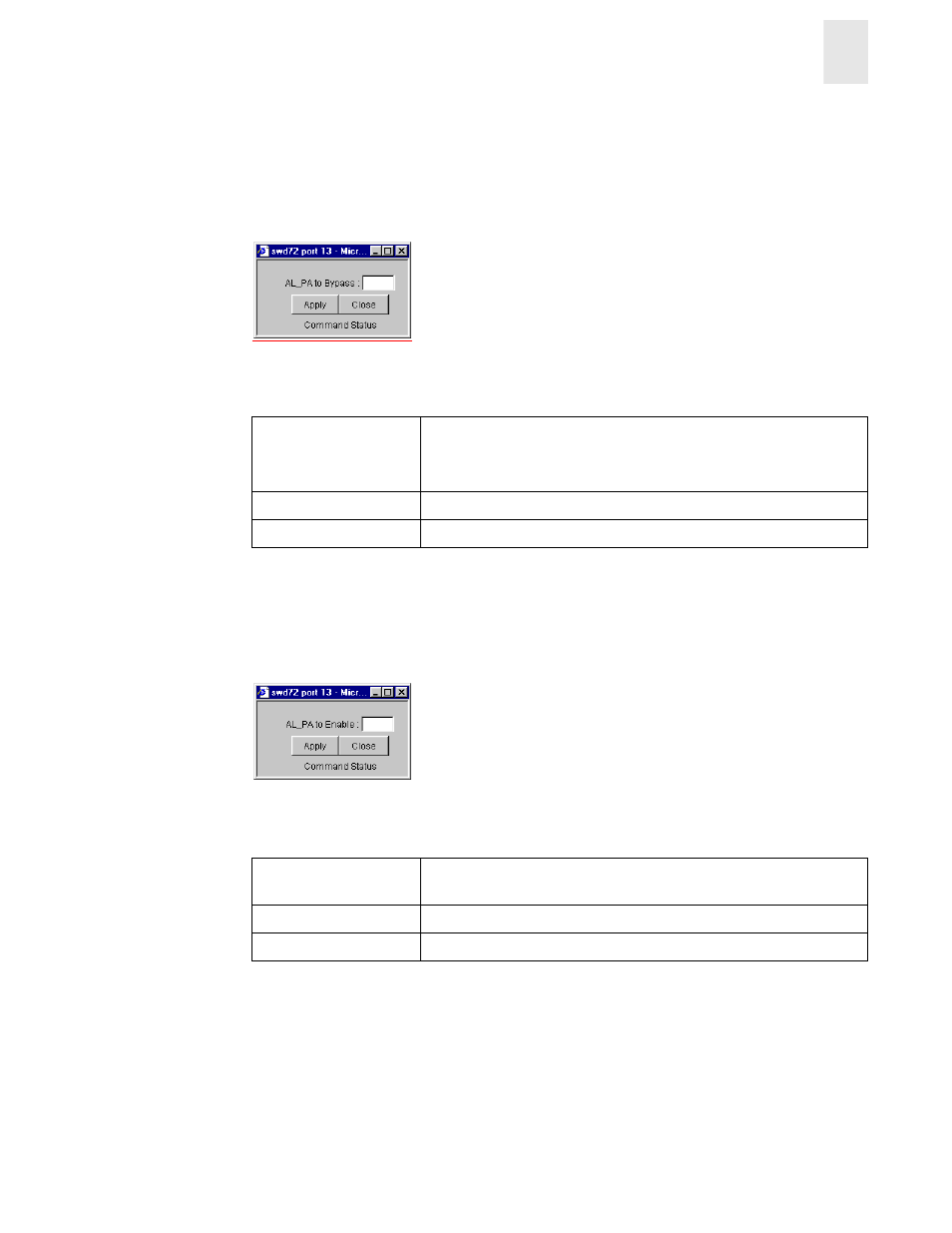
Web Tools User’s Guide
4-7
Switch View
4
Bypass Dialog Box
Use the Bypass option to bypass an AL_PA (a device) on the loop port. To access this option, click
Bypass on the Loop tab of the Port Information View. The Bypass Dialog Box is shown in
Figure 4-5.
Figure 4-5
Bypass Dialog Box
Following is a description of the fields in the Bypass dialog box:
Enable Dialog Box
Use the Enable option to enable an AL_PA on the loop port that was previously bypassed. To
access this option, click Enable on the Loop tab of the Port Information View. The Enable Dialog
Box is shown in Figure 4-6.
Figure 4-6
Enable Dialog Box
Following is a description of the fields in the Enable dialog box:
AL_PA to Bypass
Specify the AL_PA number to bypass.
Do not bypass the last AL_PA on the loop, as this will put it into a
loopback state, requiring a reboot to return it to an L-Port state.
Apply
Click to bypass an AL_PA on the loop port (must be a valid AL_PA).
Close
Click to close the Bypass dialog box.
AL_PA to Enable
Specify AL_PA to be enabled. Entering oxff will enable all the
AL_PAs in the loop.
Apply
Click to enable the AL_PA (must be valid AL_PA).
Close
Click to close Enable an AL_PA window.
