HP Surestore 6164 Switch User Manual
Page 116
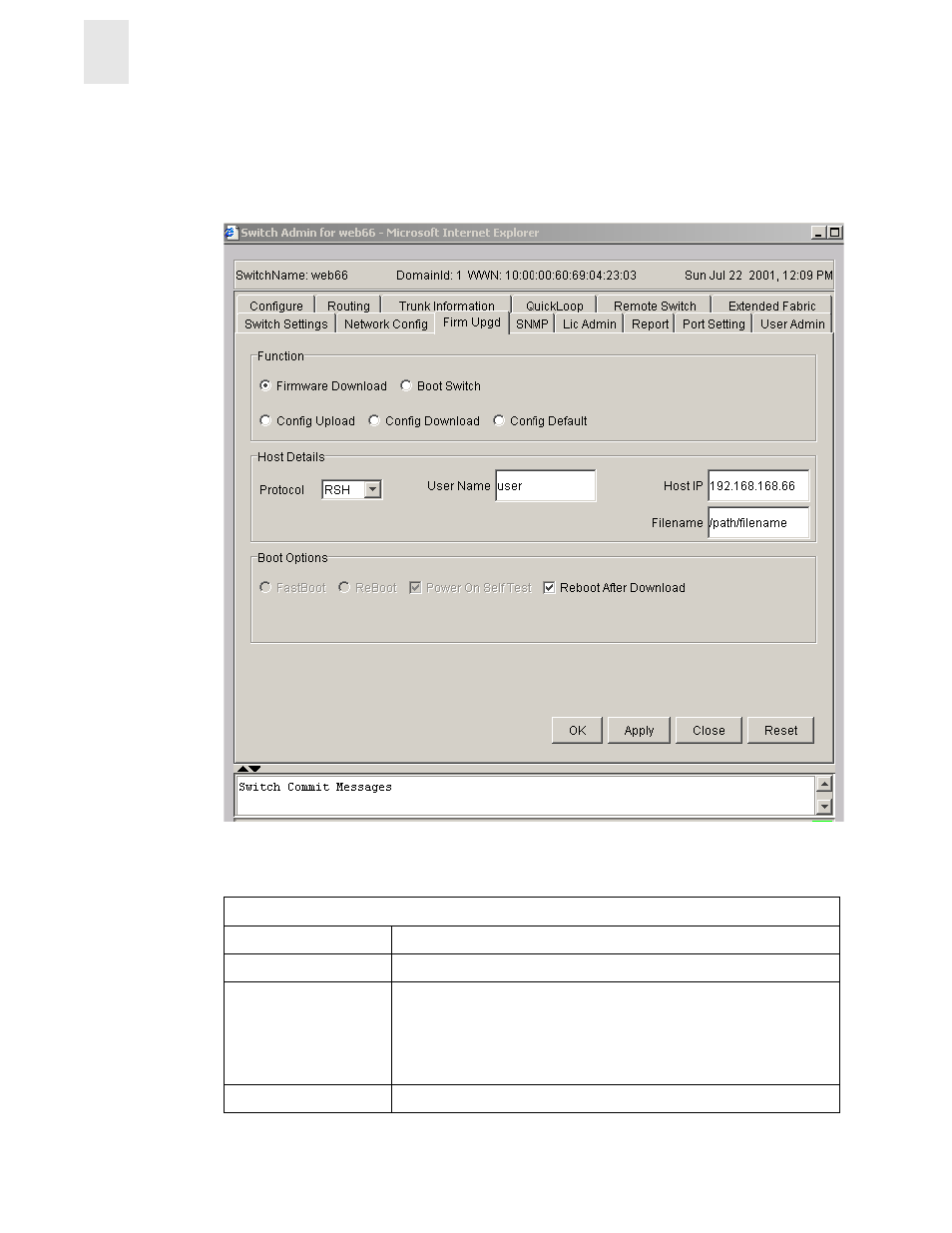
4-44
Web Tools User’s Guide
Switch View
4
•
Select the location and authorization information and switch reboot directions.
You must provide host information for all the tasks listed above, except Booting the Switch.
The Firmware/Configuration File Administration tab is shown in Figure 4-4.
Figure 4-4
Firmware/Configuration File Administration
Tab
Following is a description of the fields on the Firmware/Configuration File Administration tab:
Available in the Function section:
Firmware Download
Select the radio button to download firmware.
Bootswitch
Select the radio button to boot the switch.
Config Upload
Select the radio button to upload the configuration file to the specified
host. This allows for saving of the configuration file to the switch
using the specified filename (full path). The User and Password must
be valid for the specified host, and the file path must be read-write
capable by the user.
Config Download
Select the radio button to download the firmware.
