HP Surestore 6164 Switch User Manual
Page 35
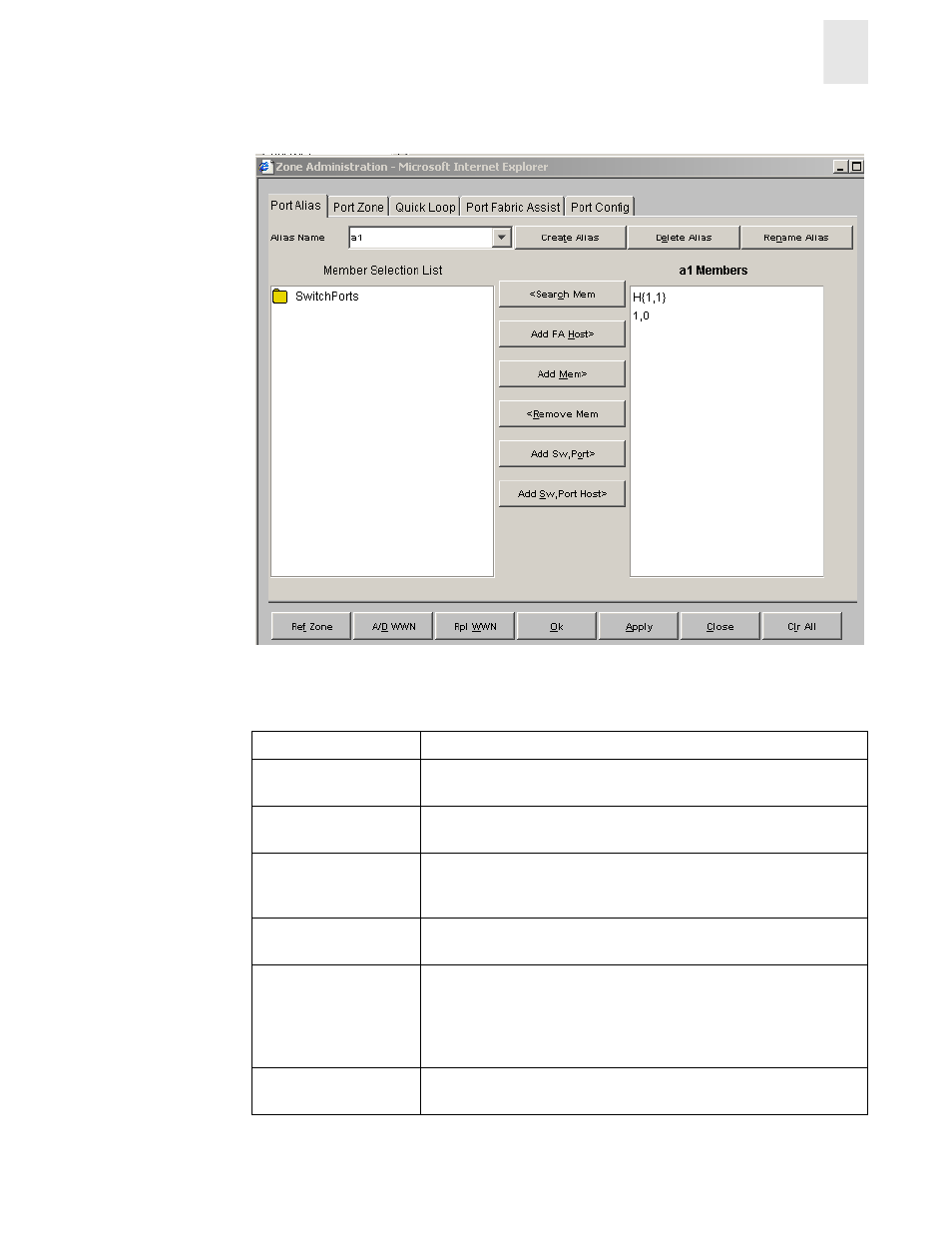
Web Tools User’s Guide
3-13
Fabric View
3
.
Figure 3-7
Port Alias tab of the Switch/Port Level Zoning menu
Following is a description of the fields on the Port Alias tab:
Alias Name
Select an existing alias name to be modified.
Create Alias
Select to create a new alias. A new alias dialog displays. Enter a new
alias name that is unique. The new alias name cannot contain spaces.
Delete Alias
Select to delete the alias selected in the Alias Name field. Deleting an
alias automatically removes it from all zones.
Rename Alias
Select to rename the alias selected in the Alias Name field. A dialog
displays in which you can edit the alias name. Renaming an alias
automatically renames it in all zones.
Member Selection List
This field contains a list of potential alias members, including
switches, ports, WWNs, and QuickLoop AL_PAs, and Fabric Assists.
Add Mem
Select to add the item selected in the Member Selection List to the
Alias Members list. You can add individual ports or an entire switch.
If a switch is added, all ports on the switch are added. To add a device
WWN, select either a node WWN (folder icon) or port WWN (blue
circle icon) from the WWN sub-tree.
Remove Mem
Select to remove the member selected from the Alias Name Members
Selection list.
