HP Surestore 6164 Switch User Manual
Page 118
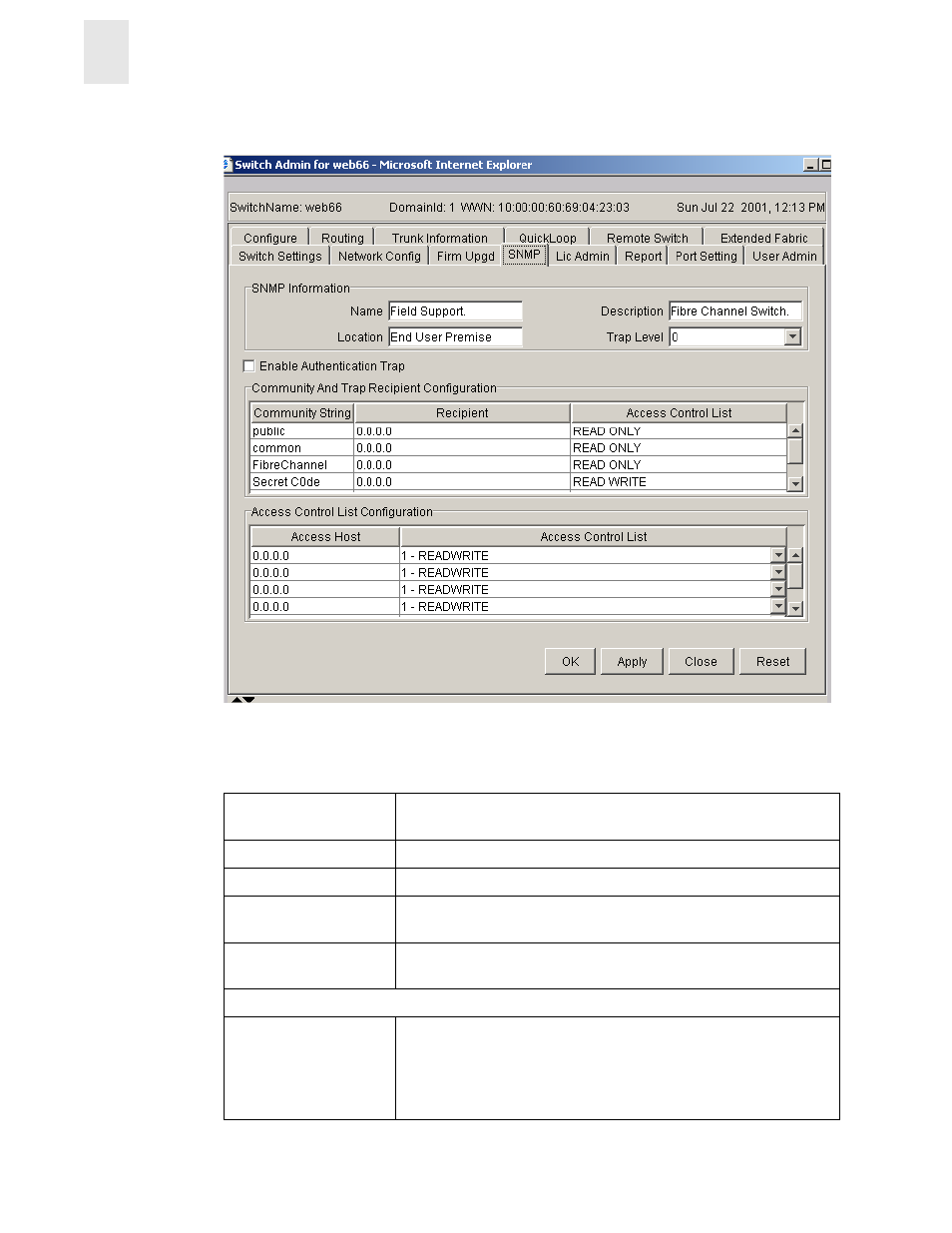
4-46
Web Tools User’s Guide
Switch View
4
Figure 4-5
SNMP Tab
Following is a description of the fields on the SNMP tab:
Name
Displays or sets contact information for switch. Default is Field
Support.
Location
Displays or sets the location of switch. Default is End User Premise.
Description
Displays or sets system description. Default is Fibre Channel Switch.
Trap Level
Sets severity level of switch events that prompt SNMP traps. Default
is 0.
Enable Authentication
Trap
Check on to enable authentication traps; uncheck to disable
(recommended).
Community And Trap Recipient Configuration
Community String
Displays the community strings that are available to use. A
community refers to a relationship between a group of SNMP
managers and an SNMP agent, in which authentication, access
control, and proxy characteristics are defined. A maximum of six
community strings can be saved to the switch.
