Figure 4-39 – HP Surestore 6164 Switch User Manual
Page 107
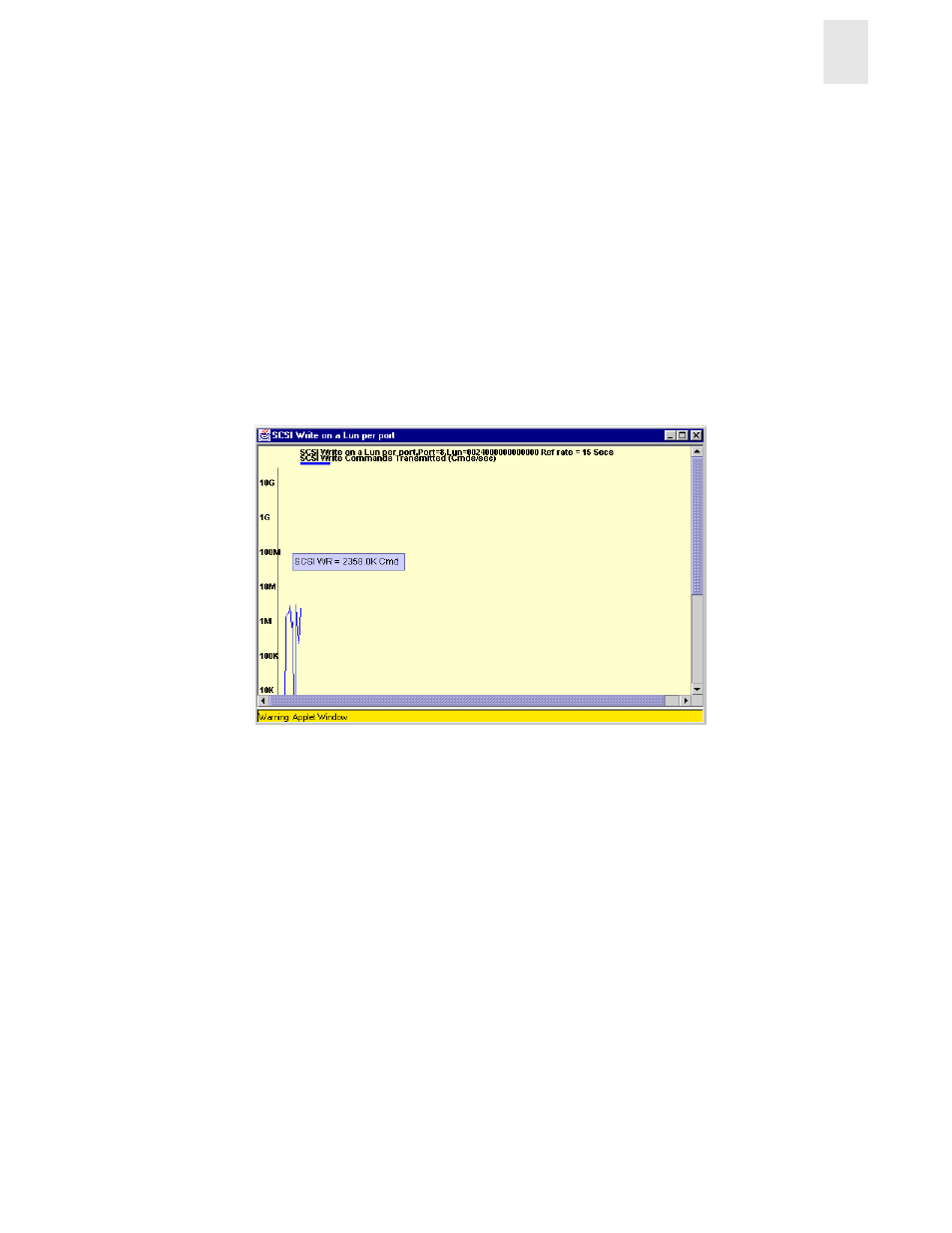
Web Tools User’s Guide
4-35
Switch View
4
2.
Select the port that you want to monitor or change by using one of the following methods:
•
Type the port number in the Enter/Drag Port Numbers window.
•
Drag the port “file” from the Port Selection window to the Enter/Drag Port Number
window.
3.
Enter a LUN number in the Enter Lun Number (Hex) window.
You can enter only four LUN numbers at a time.
Note:
If you try to enter more than four LUN mask, a warning window will appear.
4.
Select OK.
A graph displaying the total number of Read and/or Write commands on a given port to a
specific LUN will be displayed.
An example of a SCSI graph, using the Write on a LUN per port option, is shown in Figure 4-39
Figure 4-39 SCSI Write on a LUN per port Graph Example
SCSI vs IP Graph
An example of a SCSI vs IP graph, displaying the percentage of SCSI vs IP frame traffic, is shown
in Figure 4-40.
