Table 4-3 – HP Surestore 6164 Switch User Manual
Page 104
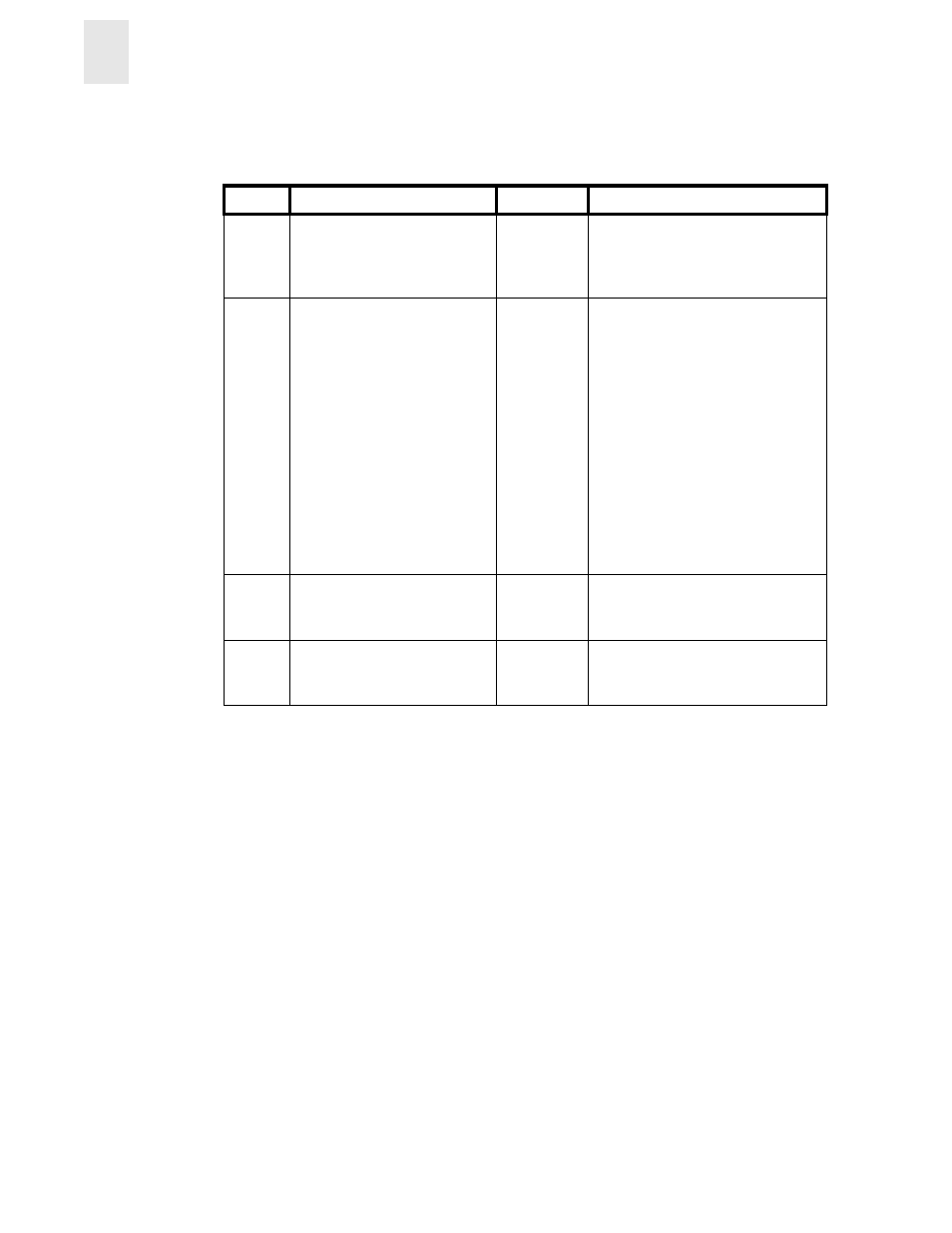
4-32
Web Tools User’s Guide
Switch View
4
Table 4-3 describes the types of graphs that are available through the Advanced Monitoring menu.
Table 4-3
Graphs Displayed on an Advanced Canvas
Scope
Graph Name
Type
Description
Switch
SID/DID Performance Graph
Line
This graph charts the traffic between
a SID (or WWN) and a DID (or
WWN) pair on the switch being
managed. See Figure 4-37.
Switch
SCSI Commands Graph
Line
The total number of Read/Write
commands on a given port to a
specific LUN.
Provides the following choices:
•
SCSI Read/Write on a LUN per
port.
•
SCSI Read on a LUN per port.
•
SCSI Write on a LUN per port.
•
SCSI Read/Write per port.
•
SCSI Read per port.
•
SCSI Write per port.
See Figure 4-39.
Switch
SCSI vs IP Graph
Vertical Bar
Shows percentage of SCSI vs IP
frame traffic on each individual
port. See Figure 4-40.
Switch
ALPA Error Graph
Line
Displays CRC errors for a given
port and a given AL_PA. See
Figure 4-42.
