Portstats tab – HP Surestore 6164 Switch User Manual
Page 141
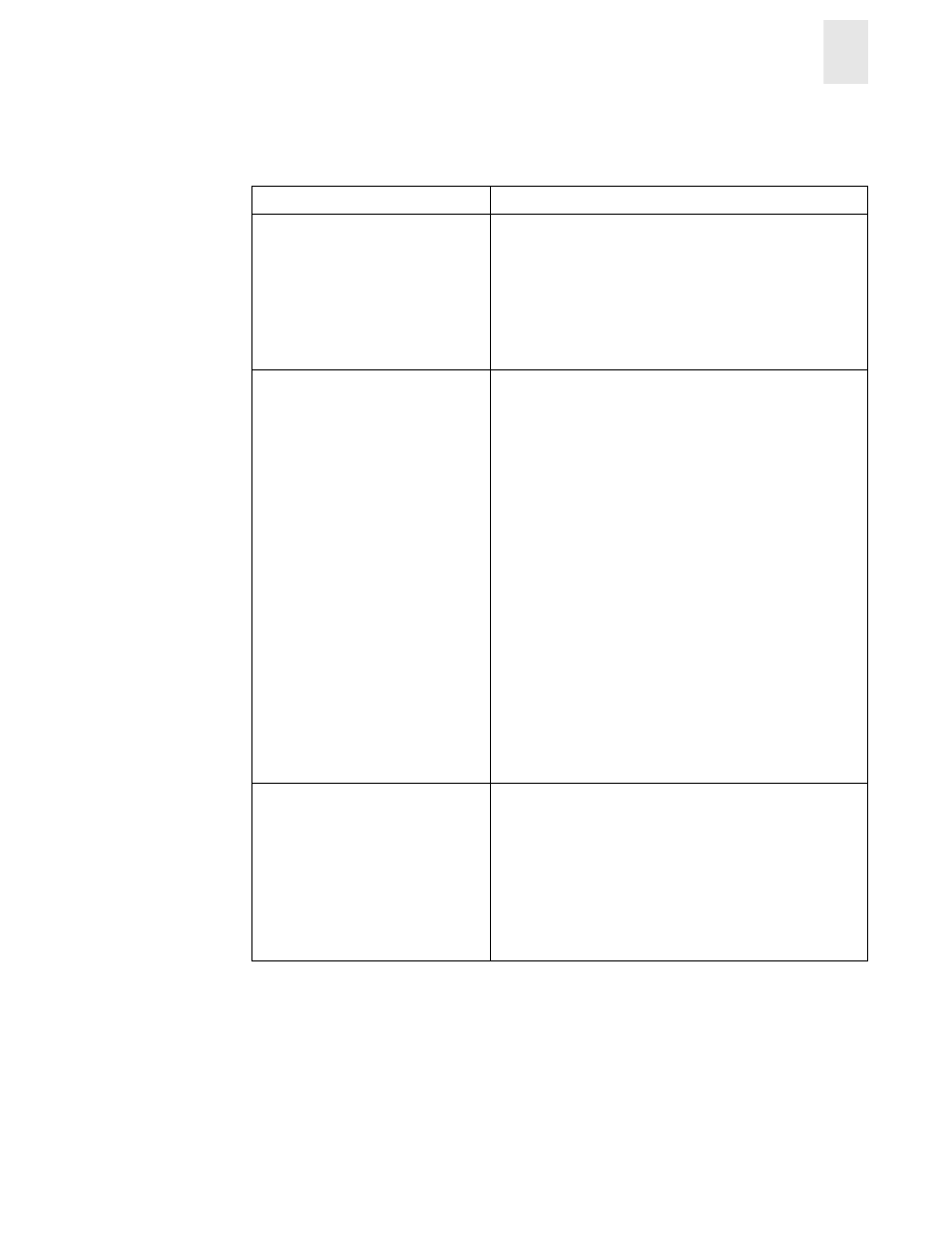
Web Tools User’s Guide
5-3
Port View
5
Following is a description of the fields that are visible in Port Information View, regardless of
which tab is selected.
PortStats Tab
The PortStats tab provides information about transmission speed, reception speed, and the volume
of traffic through the selected port. The PortStats tab is shown in Figure 5-2.
Port World Wide Name
World Wide Name (WWN) of this port.
Port Module
The GBIC type, as follows:
•
--
No GBIC present
•
SW
Short wave GBIC
•
LW
Long wave GBIC
•
SWID
Short wave serial ID GBIC
•
LWID
Long wave serial ID GBIC
Port Status
The current status of the port.
•
No_Module No GBIC module is in this port.
•
No_Light
Module is not receiving light.
•
No_Sync
Module is receiving light but out of
sync.
•
In_Sync
Module is receiving light and in sync.
•
Laser_Flt
Module signaling a laser fault (defective
GBIC).
•
Port_Flt
Port is marked faulty (defective GBIC,
cable, or device).
•
Diag_Flt
Port failed diagnostics.
•
Online
Port is up and running.
•
Lock_Ref
Port is locking to reference signal.
Note:
Removing a cable from an E_Port temporarily
generates errors, causing the status to show as
faulty. The status returns to healthy when the
sample interval has passed (the default interval is
1 minute).
Port Type
The type of port.
•
E_Port
Switch link port
•
G_Port
Generic port
•
U_Port
Universal port
•
F_Port
Fabric port
•
FL_Port
Fabric loop port
•
L_Port
Loop port
