Fabric events view – HP Surestore 6164 Switch User Manual
Page 27
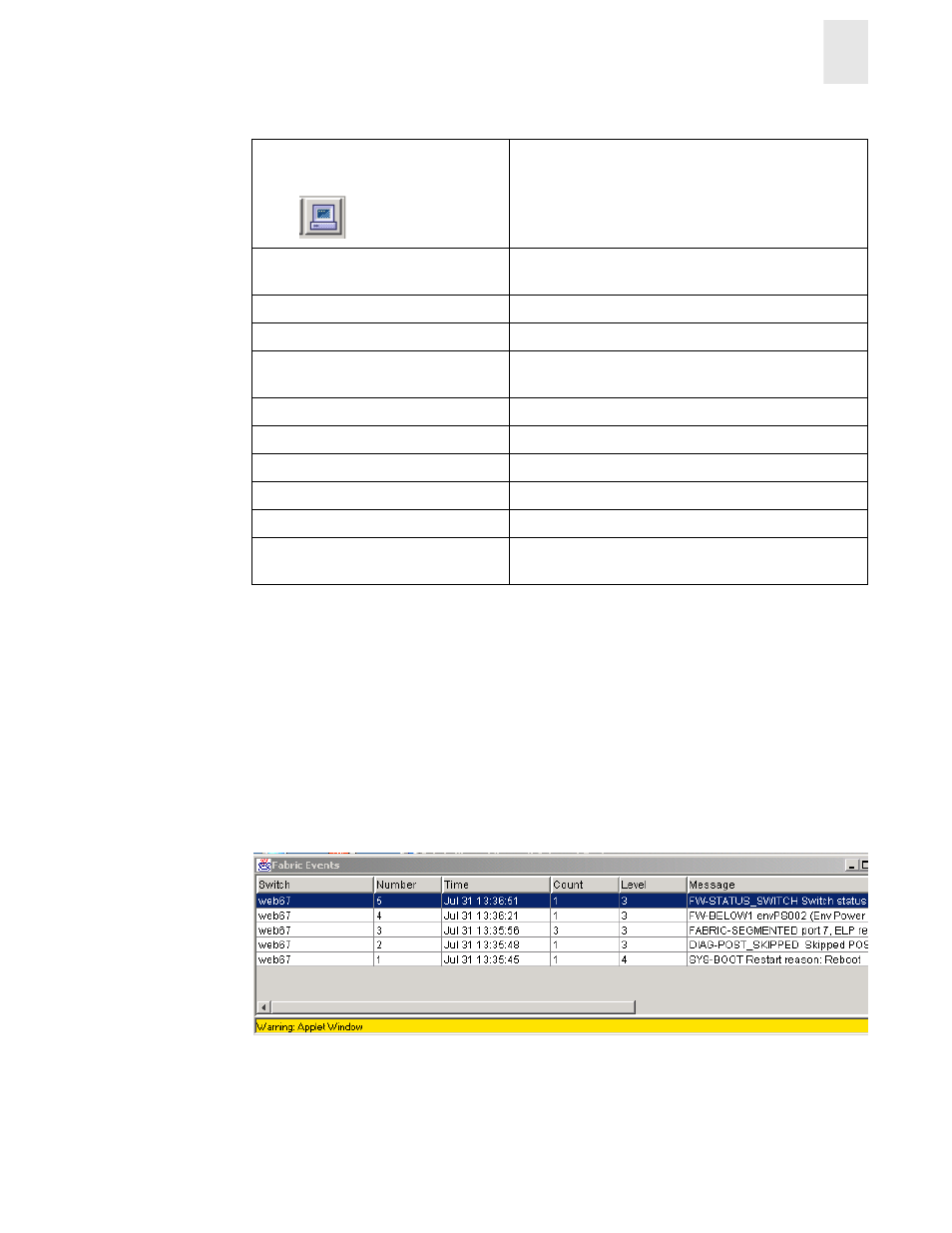
Web Tools User’s Guide
3-5
Fabric View
3
Fabric Events View
The Fabric Events View provides a running log of events for all switches in the fabric.
Accessing Fabric Topology View:
1.
Launch Web Tools, displaying Fabric View.
2.
Select the Fabric Events icon.
For more information, see Button and Icons that appear in Fabric View on page 3-3.
The Fabric Events window is shown in Figure 3-3.
Figure 3-3
Fabric Events View
Note:
To sort the events by a particular column, select the column header. To resize a column,
drag the column divider.
Telnet
Select to launch the Telnet Interface for the switch (for
information about this view, see Telnet Interface).
polled at: or unreachable since:
Time of the last status check, or if currently
unavailable, the time of the last successful status check.
Name:
The name of the switch.
Fabric OS version:
Version of Fabric OS installed on the switch.
Domain ID:
A number that uniquely identifies the switch within the
fabric.
Ethernet IP:
Ethernet IP address.
Ethernet Mask:
Ethernet subnetmask.
FCnet IP:
Fibre channel IP address.
FCnet Mask:
Fibre channel subnetmask.
Gateway IP:
Gateway IP address.
WWN:
Unique numeric identifier for the switch; assigned by
manufacturer.
