HP Surestore 6164 Switch User Manual
Page 113
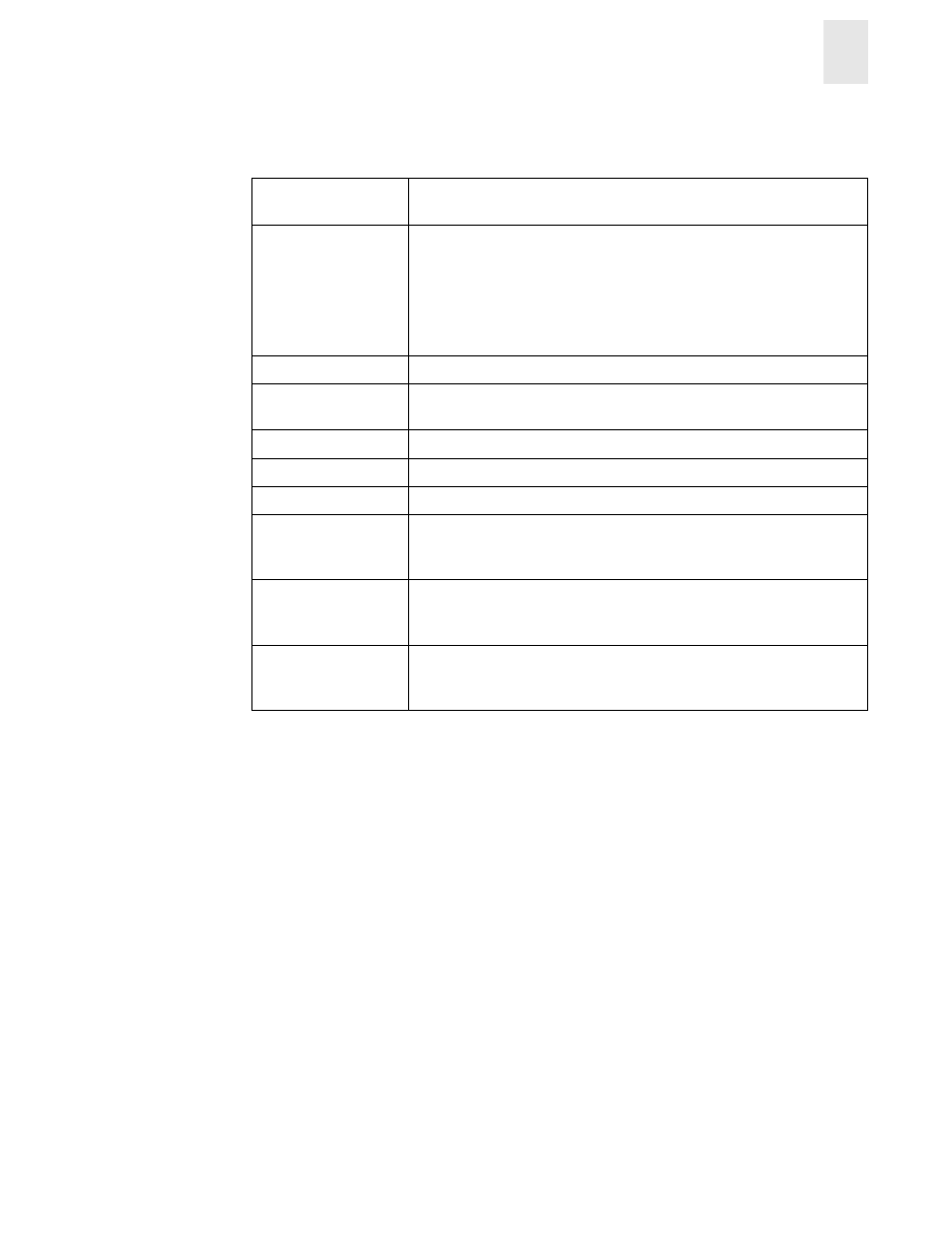
Web Tools User’s Guide
4-41
Switch View
4
Following is a description of the fields on the Switch Settings tab:
Name
Enter data for the switch name. Enter a new name to change a name in
this field.
Domain ID
Displays or sets switch domain ID. Domain IDs must be unique within a
fabric.
To change domain ID, enter new domain ID in this field. Use a number
from 1 to 239 for normal operating mode (FCSW compatible) and a
number from 0 to 31 for VC encoded address format mode (backward
compatible to F16 switch).
Serial Number
Displays the serial number of the switch.
Extended Fabric
Mode
Click on the box to allow ports to be configured for long distance, or
uncheck to turn the option off.
(Status) Enabled
Click on the radio button to enable the switch.
(Status) Disabled
Click on the radio button to disable the switch.
OK
Click and exit Administrative View to save any changes.
Apply
Click to save any changes made to this tab and remain in the current tab.
Additional changes can be made and the APPLY button clicked when
making changes incrementally.
Close
Click to exit the Switch Admin view. If changes have been made and
not committed by clicking the APPLY button, a dialog box is presented.
It allows the changes to be committed or deleted.
Reset
Click to reset the tab to the last set of committed changes. If the Apply
button has not been pressed on this tab, the parameters are returned to
the original values the tab had when it was initially displayed.
