Button and icons that appear in fabric view – HP Surestore 6164 Switch User Manual
Page 25
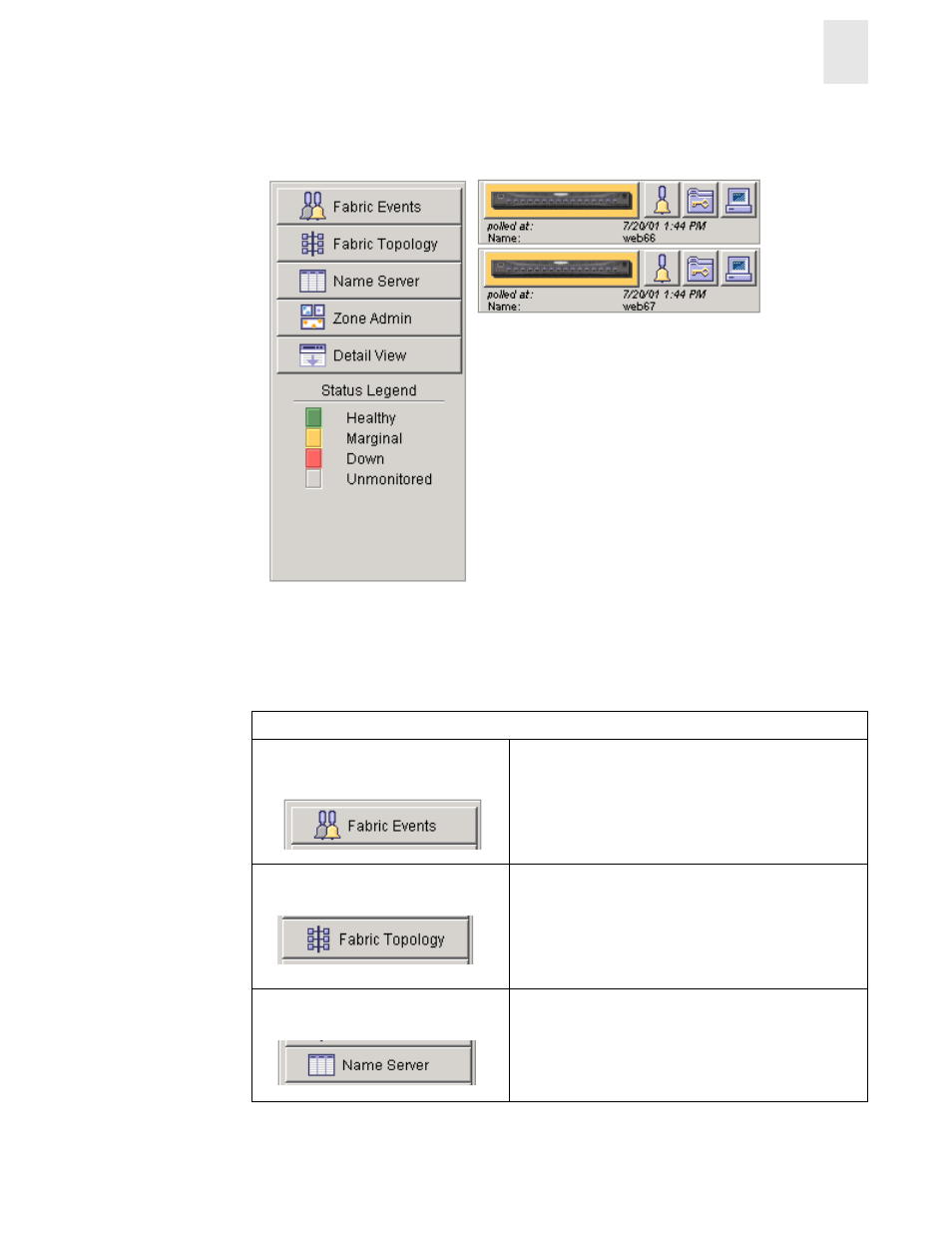
Web Tools User’s Guide
3-3
Fabric View
3
Fabric View with the Summary view selected is displayed as shown in Figure 3-2.
Control Panel
Switch Panel
Figure 3-2
Summary View of Fabric View
Button and Icons that appear in Fabric View
Control Panel
Switch Panel
The Control Panel (on the left side of Figure 3-1)
Fabric Events
The Fabric Events View provides a running log of
events in the fabric. Select to open Fabric Events View
(for additional information, refer to the Fabric Events
View in this document).
Fabric Topology
The Fabric Topology View summarizes the physical
configuration of the fabric from the perspective of the
“local domain” (the domain of the switch entered as a
URL in the Web browser). Select to open Fabric
Topology View (for additional information, refer to the
Fabric Topology View in this document).
Name Server
The Name Server Table View provides the name server
entries listed in the Simple Name Server database.
Select to open Name Server Table View (for additional
information, refer to the Name Server Table View in
this document).
