Zone administration view – HP Surestore 6164 Switch User Manual
Page 32
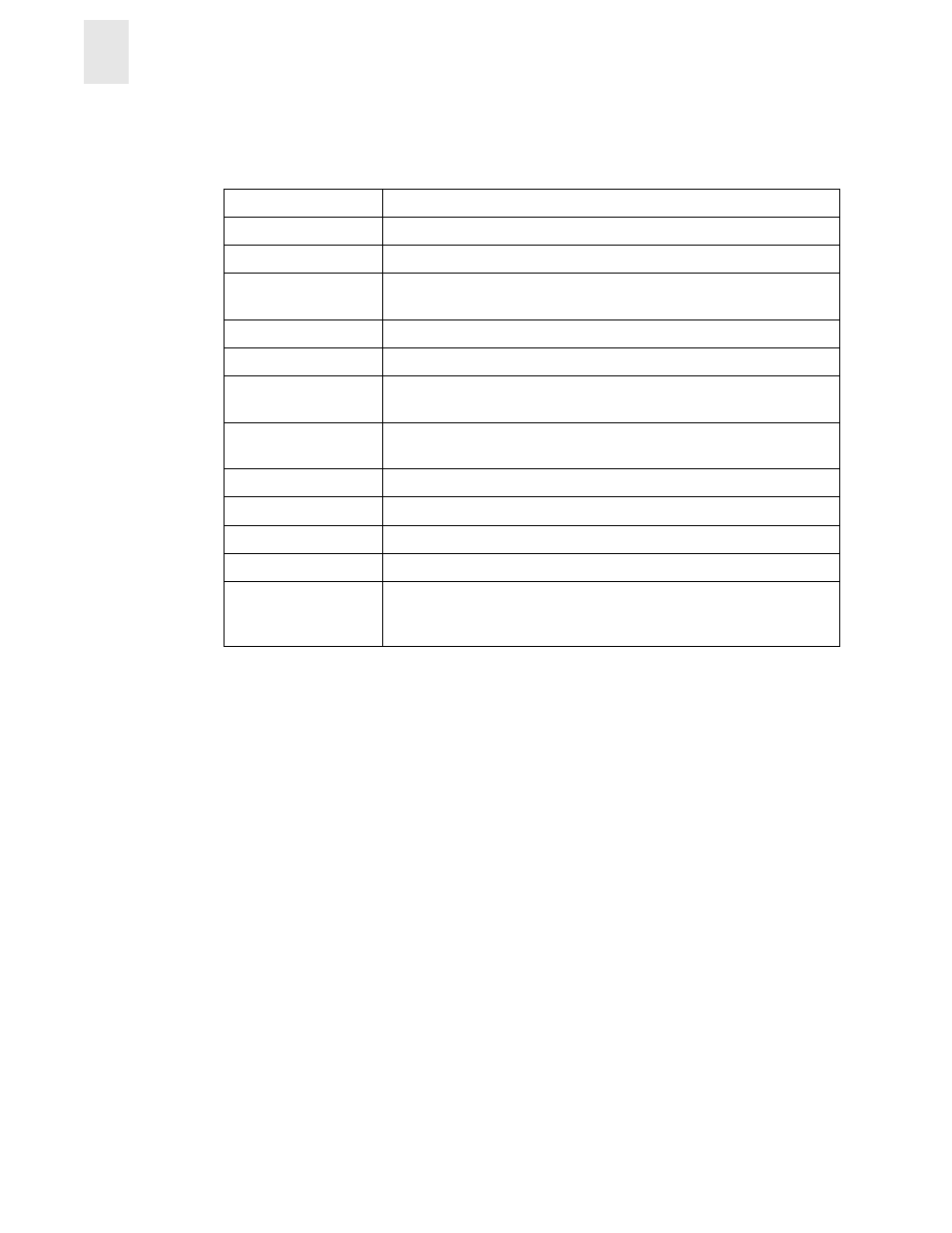
3-10
Web Tools User’s Guide
Fabric View
3
The Name Server Table also includes the following columns:
Zone Administration View
Administrative privileges are required to access this view. Use Zoning to setup barriers between
different operating environments as needed for reasons of security, maintenance, or testing.
Note:
The following section is intended to describe Zoning configurations when using Web Tools
specifically. For more detailed information about Zoning, see the Zoning User’s Guide.
Accessing the Zone Administration View:
1.
Launch Web Tools, displaying Fabric View
2.
Select the Zone Admin icon.
For more information, see Button and Icons that appear in Fabric View on page 3-3.
A prompt displays requesting User Name and Password.
3.
Enter User Name and Password.
4.
Select OK.
Domain #
The domain ID of the switch to which the device is connected.
Port #
The number of the switch port to which the device is connected.
Port ID
The port ID of the device (24-bit hexadecimal value).
Port Type
The port type of the device (N for fabric direct attached port or NL for
fabric direct attached loop port).
Port WWN
The worldwide name of the device port.
Node WWN
The worldwide name of the device node.
Symbolic Name
The symbolic name of the device assigned through the SCSI INQUIRY
command.
FC4 Types
The Fibre Channel FC4 layer types supported by the device, such as IP
or FCP.
COS
The Fibre Channel classes of service supported by the device.
Fabric Port Name
The name of the fabric port in use by the device.
Port IP Address
The IP address of the fabric port.
Hard Address
The hard address of the fabric port.
Member of Zones
The zones to which this device belongs. This column does not update
when the table is refreshed. To view updated zoning information, close
and reopen the Name Server Table.
