Capabilities of web tools, 1capabilities of web tools – HP Surestore 6164 Switch User Manual
Page 12
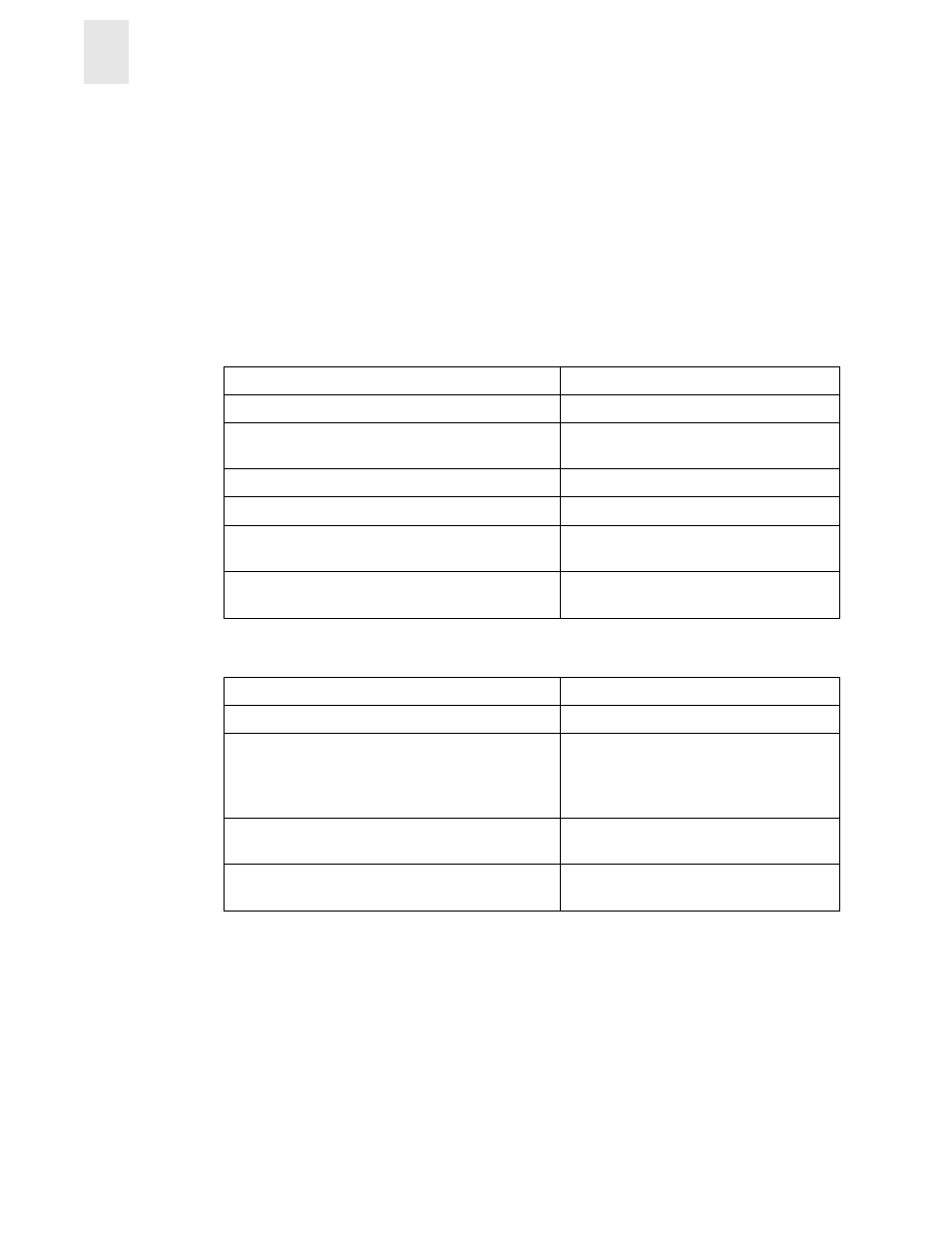
1-2
Web Tools User’s Guide
Introducing Web Tools
1
Capabilities of Web Tools
Web Tools provides the following information and capabilities:
•
Monitoring and managing the entire fabric.
•
Monitoring and managing individual switches.
•
Monitoring and managing individual ports.
When monitoring and managing the entire fabric, Web Tools allows you to perform the following
functions:
When monitoring and managing individual switches, Web Tools allows you to perform the
following functions:
View the status of all the switches in the fabric. See Fabric View on page 3-1.
Access event logs for entire fabric.
See Fabric Events View on page 3-5
Set-up and manage Zoning functions.
See The Name Server Table also includes
the following columns: on page 3-10.
Access to the Name Server Table.
See Name Server Table View on page 3-8.
Access Telnet functions.
See Telnet Interface on page 4-64.
Use switch beaconing for rapid identification in
large fabric environments.
Name and zone QuickLoops.
See Loop Tab on page 5-8 or the
QuickLoop Tab on page 4-50.
View summary information about each switch.
View event logs for individual switches.
See Switch Events View on page 4-4.
Perform switch configuration and
administration.
See Administrative Interface on page 4-38,
the Switch Settings Tab on page 4-40, and
the Current Settings tab in the Fabric
Watch View on page 4-17.
Use the ability to upgrade Fabric OS and
license key administration.
See Firmware/Configuration File
Administration Tab on page 4-43.
Use report capability for switch configuration
information.
