Exit, Exits the application – Brother PE-DESIGN Ver.432 User Manual
Page 96
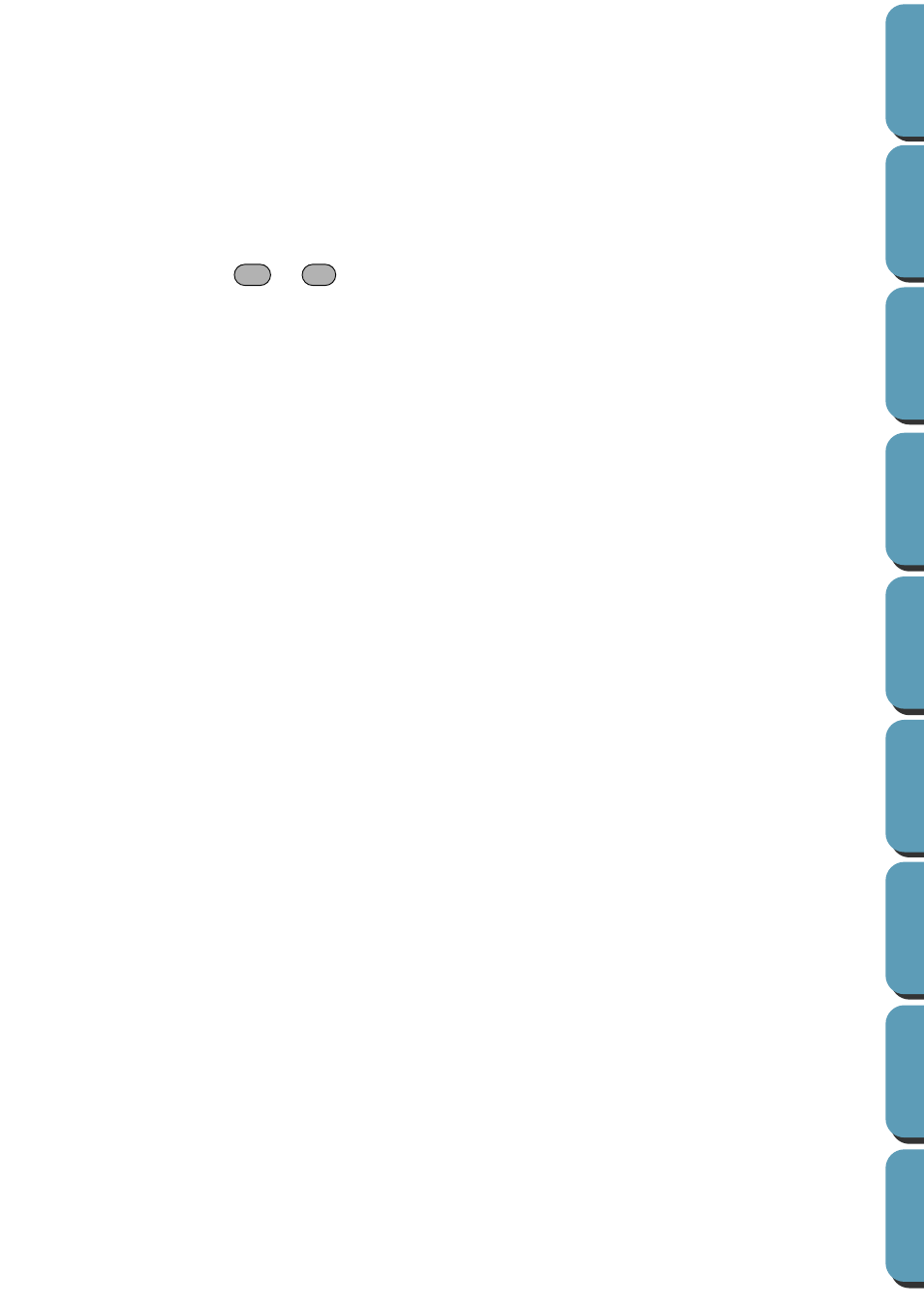
86
See also:
“Save” on page 85
NOTE:
For the file type, if “PEM Version 2.0” is selected and the file is saved, the PEM file
can be opened with Version 2.x. If “PEM Version 1.0” is selected and the file is
saved, the PEM file can be opened with Version 1.x and 2.x. Note however that
some information could be lost.
■
Exit
Purpose:
Exits the application.
Shortcut key:
+
Toolbar:
No button for this function
Operation:
1
Click
File
, then
Exit
.
If the current Design Page is not edited, the application closes immediately.
2
If the current Design Page is edited, you will be asked whether you want to save the changes.
See also:
“Save” and “Save As” on page 85
Alt
F4
See also other documents in the category Brother Sewing machines:
- XL 2600i (82 pages)
- PE-770 (88 pages)
- PE-770 (2 pages)
- PE-770 (40 pages)
- SE-400 (16 pages)
- LS-2125i (2 pages)
- LS-2125i (67 pages)
- CS-6000i (68 pages)
- CS-6000i (2 pages)
- CE-5000PRW (68 pages)
- LX-3125 (96 pages)
- SE-400 (24 pages)
- 3034D (2 pages)
- 3034D (76 pages)
- HE 120 (183 pages)
- Innov-IS 500D (12 pages)
- CS-8060 (116 pages)
- CS 80 (115 pages)
- PC-420 (153 pages)
- NX-400 (153 pages)
- NX-200 (111 pages)
- PC-210 210PRW (2 pages)
- PC-210 210PRW (111 pages)
- Innov-IS 4000D (8 pages)
- Boutique 27 37 (111 pages)
- 2340CV (40 pages)
- 2340CV (21 pages)
- DS-120 (100 pages)
- PE-700II 750DUSB (40 pages)
- Innov-is 2200 (48 pages)
- NX-2000 (40 pages)
- NX-2000 (88 pages)
- NX-2000 (2 pages)
- 885-X08 (104 pages)
- PR-600 600C (20 pages)
- INNOVIS 500 (8 pages)
- PS-21 (46 pages)
- PC 6500 (140 pages)
- PE-750D (40 pages)
- XL-6061 (101 pages)
- XL-5051 (45 pages)
- BAS-326F-0 (81 pages)
- CS 100T (67 pages)
- EX 660 (67 pages)
- XL-5010 5020 5030 (82 pages)
