Property, Print setup, Property • print setup – Brother PE-DESIGN Ver.432 User Manual
Page 165
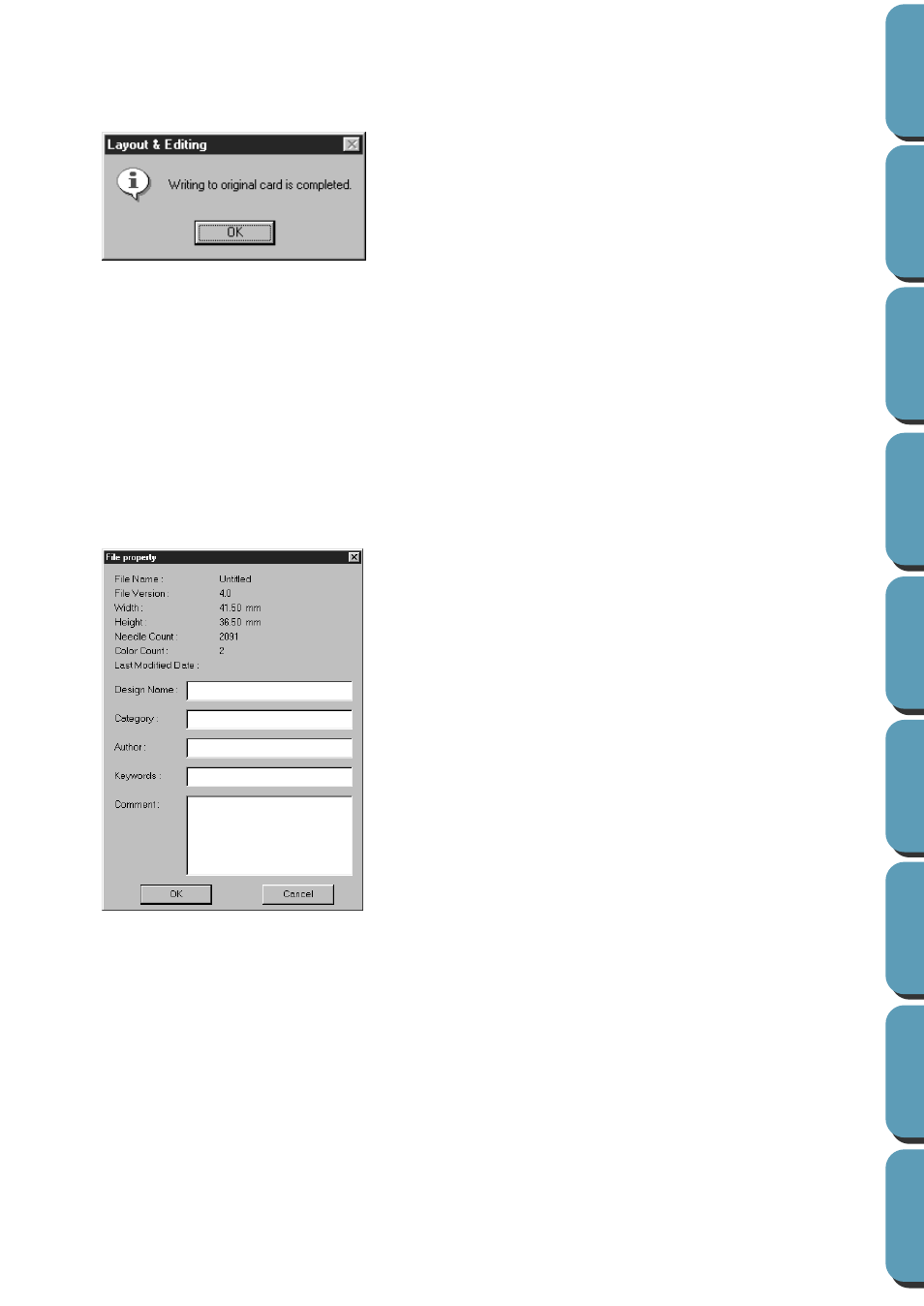
155
2
If you click
OK
, your current embroidery patterns will be saved on the card. A
Now writing
message
displays while the data is being transferred to the card.
After a while, the following message will appear.
See also:
“Save” on page 153, “Save As” on page 153
■
Property
Purpose:
To enter comments in a saved PES file.
Shortcut key:
No shortcut key for this function
Toolbar:
No button for this function
Operation:
1
Click
File
, then
Property
.
The File Property dialogue appears.
■
Print Setup
Purpose:
Allows you to change the printing settings for previewed embroideries.
Shortcut key:
No shortcut key for this function
Toolbar:
No button for this function
◆
Click
OK
.
◆
Enter or revise the necessary
points in text format.
Design Name, Category, Author,
Keywords, and Comment.
◆
Click
OK
to save the entered data
and finish.
The entered data will be saved to
the file the next time you Save.
◆
Click
Cancel
to finish without sav-
ing the entered data.
