Brother PE-DESIGN Ver.432 User Manual
Page 249
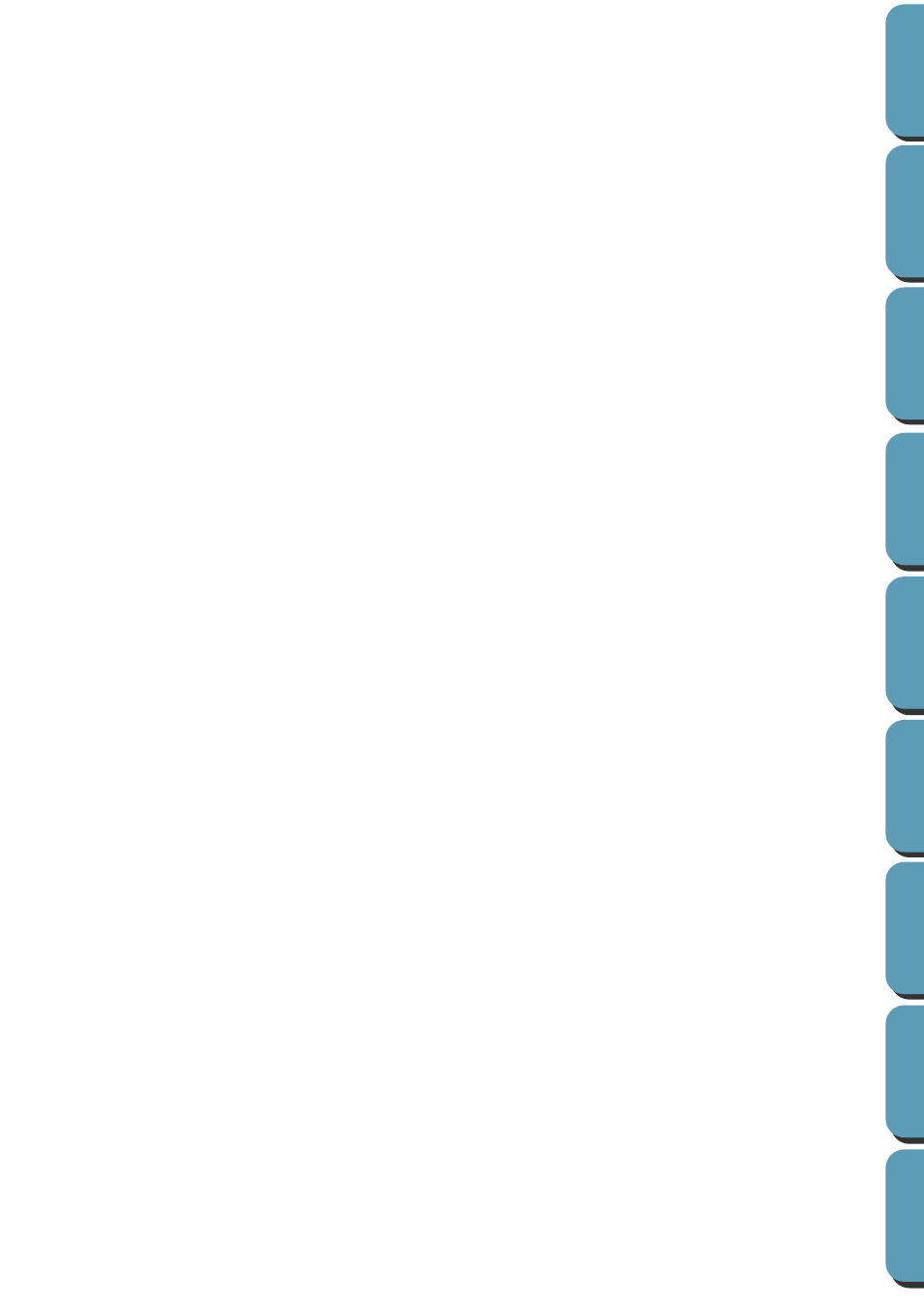
239
R
Realining
Realistic Preview
Realistic Preview Attribute Setting
Rectangle Drawing mode
Redo
Refresh Window
Region color
Region setting mode
Region sew
Region sew button
Region sew type
Region sewing attribute
Release Text from Path
Reorienting a tangent to a point
Resolution
Return to the standard scale
Rotate
,
Rotate angle
Row Offset
Run Pitch
Run pitch
Run times
S
Save
Save As
Scaling lines
Scaling patterns
Scanner
Security Device
Select All
,
Select Color Arrangement
Select Design Page Size
Select Sewing Area
Select System Unit
Select TWAIN device
Selecting characters on a text pattern
Selecting lines
Selecting patterns
Selecting patterns 2
Selection Mode
Selection mode
Serial port
Serial port setting
Set Hole Sewing
Setting the Thread Color and Stitch
Setting Thread Color and Stitch
Sew menu
Sew Order
Sew Page Color
Sew Setting
,
Sewing Attribute Setting
Sewing Attributes
Sewing Attributes bar
,
Sewing Option
Sewing Order
Sorted arrangement
Special colors
Stage
Stage Menu
Status bar
Step Pitch
Stitch
Stitch selector
Stitch to block
System requirements
T
Template Open
Template-On, Faded, Off
,
Text
Text Attribute Setting
Text attributes
Text Input mode
Text menu
Text Orientation
Text size button
The other side
Thinning Process
Thread color
To Figure Handle
To Line Image
To Original Image
To Photo Stitch
To Sew Setting
Tone
Tool Box
,
Toolbar
Transform level button
Transform Text
TrueType Font
TWAIN
U
Under Sewing
Undo
Ungroup
Use Color List
Use Color List Summary
Use Optional Color
Use Pattern
Using
,
Using the Menu Bar
V
V-Arrange (Vertical Arrange)
,
Vertical Alignment
Vertical Offset
W
Windows
Wizard
Write the data to an original card
Write to Card
Write to Original Card
