Sewing order – Brother PE-DESIGN Ver.432 User Manual
Page 106
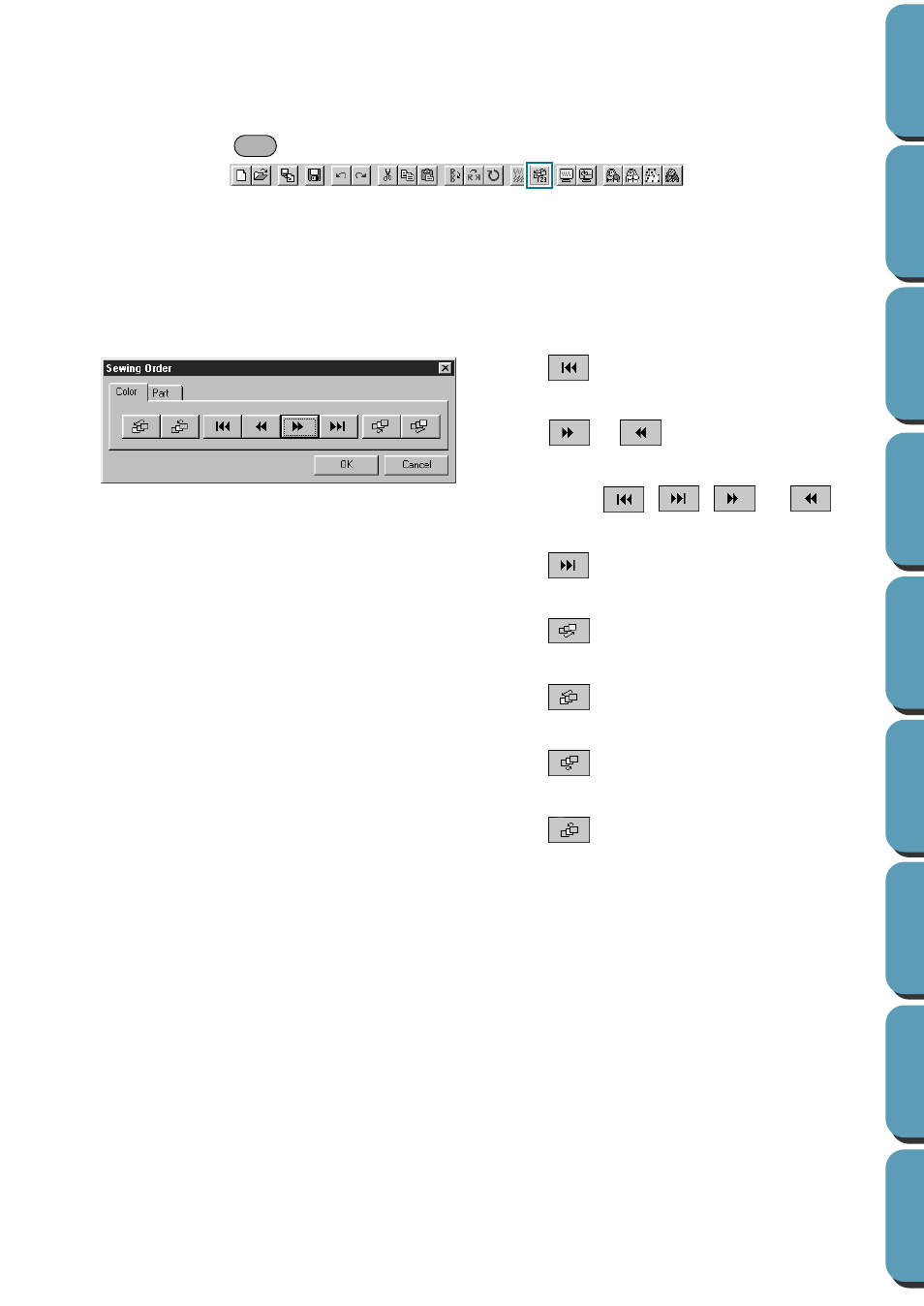
96
■
Sewing Order
Purpose:
Allows you to check and modify the sewing order of the different colors of a pat-
tern as well as the sewing order of each color individually.
Shortcut key:
Toolbar:
Operation:
1
Click
Sew
, then
Sewing Order
.
The
Sewing Order
dialog opens and displays the
Color
tab. The embroidery pattern is grayed.
2
To check and review the sewing order of the different colors of a pattern:
Make sure the
Color
tab is displayed.
◆
Click
. The color that will be sewn first
displays.
◆
Click
or
to review the colors that
will be sewn between the first and last.
•
As
you
click , , ,
or ,
the corresponding colors display.
◆
Click
to see the color that will be sewn
last.
◆
Click
if you want the selected color to
be sewn last.
◆
Click
if you want the selected color to
be sewn first.
◆
Click
to move the selected color back
one spot in the sewing order.
◆
Click
to move the selected color for-
ward one spot in the sewing order.
◆
Click
OK
to confirm.
◆
Click
Cancel
to exit.
F10
