Select system unit – Brother PE-DESIGN Ver.432 User Manual
Page 113
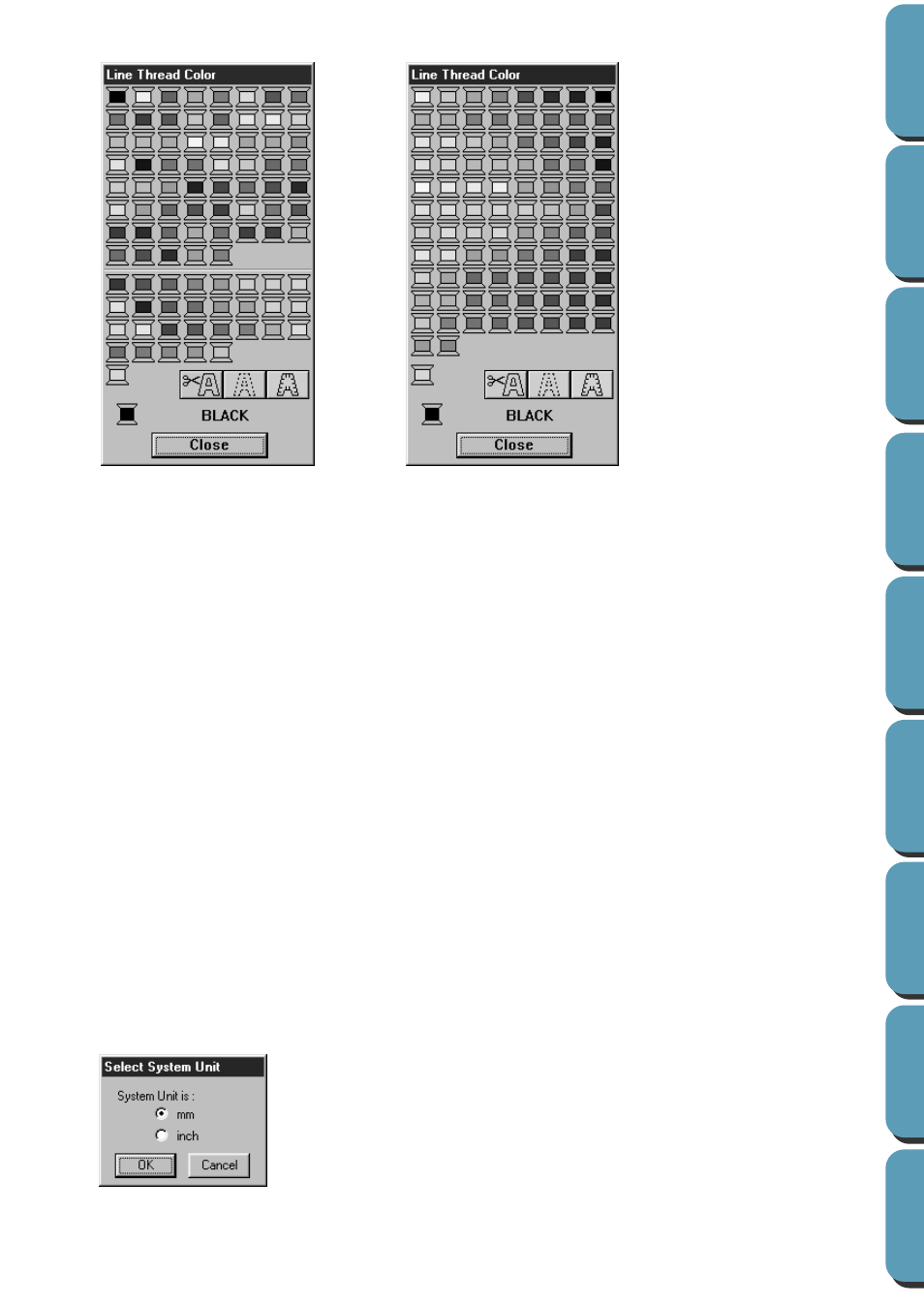
103
(Basic arrangement)
(Sorted arrangement)
NOTE:
When Basic arrangement is selected
The colors in the top half of the dialog are Basic Color. On sewing machines that can display color
names, the selected color name will be displayed as shown in the dialog. (In the dialogs and other
displays in this application, the color name is displayed in uppercase letters.)
The colors in the bottom half of the dialog are Optional Color. On sewing machines that can dis-
play color names, the name of the closest Basic Color will be displayed. (In the dialogs and other
displays in this application, the color name is displayed in lowercase letters with a number; for
example, “blue2.” In this case, “BLUE” will be displayed on the sewing machine.)
When Sorted arrangement is selected
Basic Color and Optional Color are mixed together, so use the uppercase/lowercase color name
display to distinguish between them.
See also:
■
Select System Unit
Purpose:
Allows you to select the system unit (mm or inch).
Shortcut key:
No shortcut key for this function
Toolbar:
No button for this function
Operation:
1
Click
Option
, then
Select System Unit
.
This dialog will display.
◆
Select the unit.
◆
Click
OK
to confirm.
◆
Click
Cancel
to exit.
