To sew setting – Brother PE-DESIGN Ver.432 User Manual
Page 118
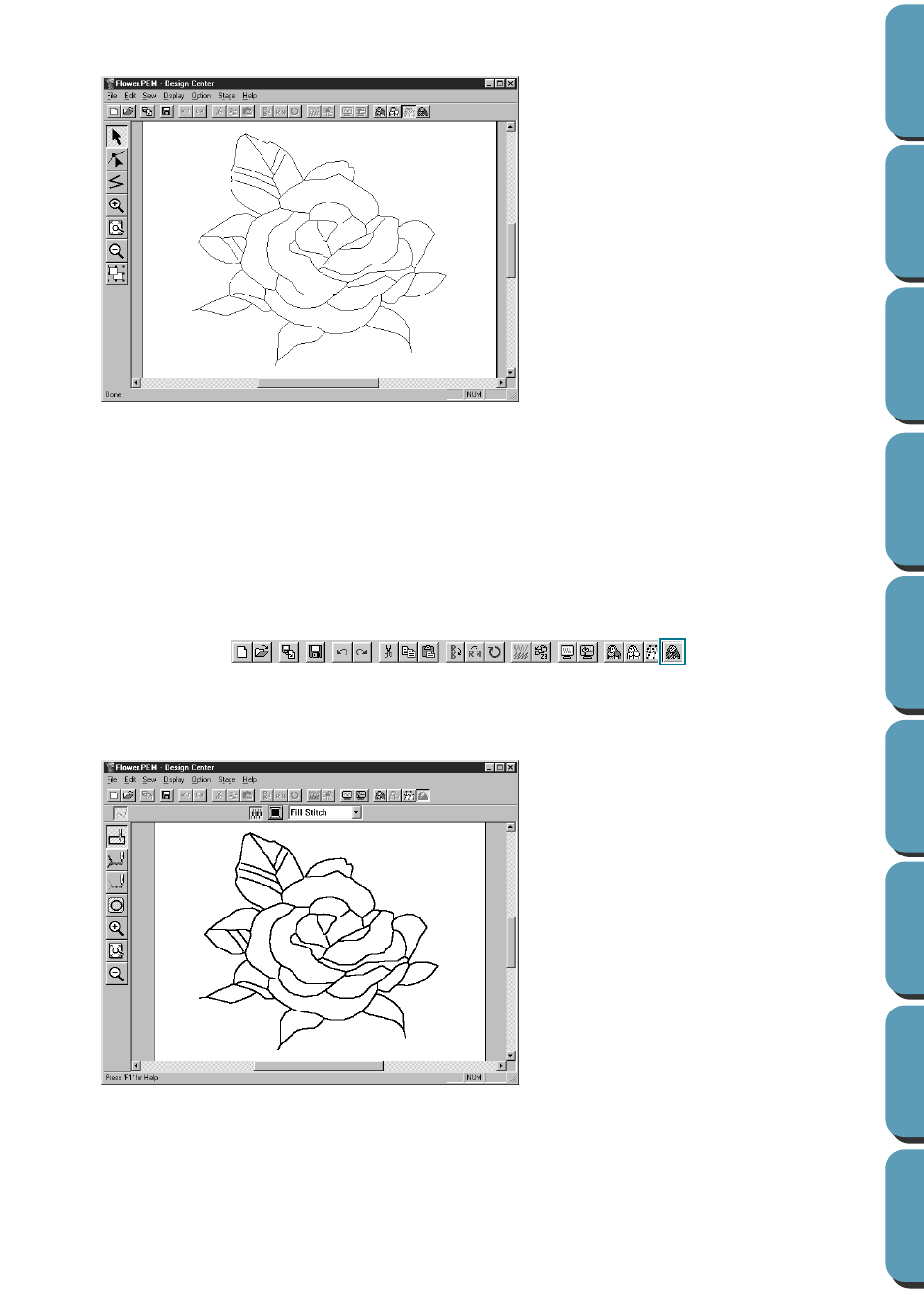
108
2
When you click
OK
, the Figure Handle Image displays and you are in Stage 3.
In Stage 3, you can edit the patterns, by moving, deleting and inserting points and by drawing
lines. Use the zooming tools available whenever you need to zoom your pattern.
See also:
“To Original Image” and “To Line Image” on page 104, “To Sew Setting” below,
“Grid Setup” on page 98 and “Design Page Property” on page 101
■
To Sew Setting
Purpose:
Moves from Stage 3 to Stage 4.
Shortcut key:
No shortcut key for this function
Toolbar:
Operation:
1
Click
Stage
, then
To Sew Setting
.
You are now in Stage 4.
You can set the sewing attributes. Use the zooming tools available whenever you need to scale
your pattern.
See also:
“To Original Image” and “To Line Image” on page 104 and “To Figure Handle” on
page 106
- XL 2600i (82 pages)
- PE-770 (88 pages)
- PE-770 (40 pages)
- PE-770 (2 pages)
- SE-400 (16 pages)
- LS-2125i (2 pages)
- LS-2125i (67 pages)
- CS-6000i (68 pages)
- CS-6000i (2 pages)
- CE-5000PRW (68 pages)
- LX-3125 (96 pages)
- SE-400 (24 pages)
- 3034D (2 pages)
- 3034D (76 pages)
- HE 120 (183 pages)
- Innov-IS 500D (12 pages)
- CS-8060 (116 pages)
- CS 80 (115 pages)
- NX-400 (153 pages)
- PC-420 (153 pages)
- PC-210 210PRW (111 pages)
- NX-200 (111 pages)
- PC-210 210PRW (2 pages)
- Innov-IS 4000D (8 pages)
- Boutique 27 37 (111 pages)
- 2340CV (40 pages)
- 2340CV (21 pages)
- DS-120 (100 pages)
- PE-700II 750DUSB (40 pages)
- NX-2000 (88 pages)
- NX-2000 (2 pages)
- Innov-is 2200 (48 pages)
- NX-2000 (40 pages)
- 885-X08 (104 pages)
- PR-600 600C (20 pages)
- INNOVIS 500 (8 pages)
- PS-21 (46 pages)
- PC 6500 (140 pages)
- PE-750D (40 pages)
- XL-6061 (101 pages)
- XL-5051 (45 pages)
- BAS-326F-0 (81 pages)
- CS 100T (67 pages)
- EX 660 (67 pages)
- XL-5010 5020 5030 (82 pages)
