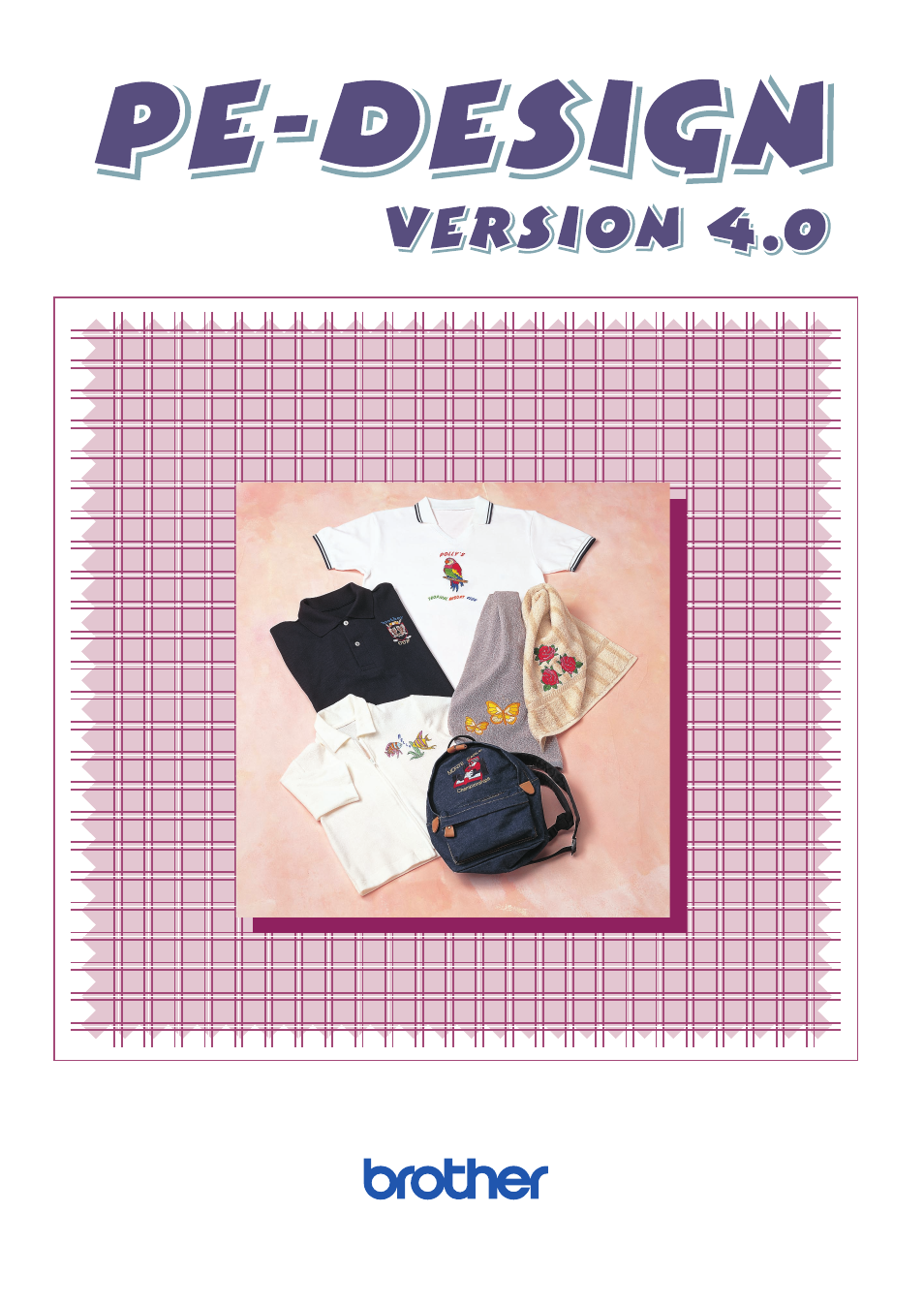Brother PE-DESIGN Ver.432 User Manual
Instruction manual
Table of contents
Document Outline
- Contents
- Before Using
- Getting Started
- Introduction
- About this Chapter
- Using Design Center
- Using Layout & Editing
- Step 1 Starting Layout & Editing
- Step 2 Importing Embroidery Patterns from Design Center
- Step 3 Zooming In and Out
- Step 4 Moving the Embroidery Pattern
- Step 5 Adding an Oval
- Step 6 Adjusting the Size and Location of the Oval
- Step 7 Adding Text
- Step 8 Fitting the Text around the Oval
- Step 9 Moving the Oval and Text
- Step 10 Adding a Circle for Drawing the Sun
- Step 11 Selecting a Programmable Fill Stitch
- Step 12 Adding Broken Lines for Drawing the Sun Rays
- Step 13 Changing the Sewing Order of Sun and Rays
- Step 14 Adjusting the Rays
- Step 15 Setting Hole Sewing
- Step 16 Previewing the Sewing Image
- Step 17 Transferring the Data to a Card
- Step 18 Saving the File
- Using Programmable Stitch Creator
- Creating data for the multi-position frame
- Design Center
- The Screen
- Using the Stage 2 Tool Box
- Using the Stage 3 Tool Box
- Using the Stage 4 Tool Box
- Using the Sewing Attributes Bar
- Using the Menu Bar and the Toolbar
- Layout & Editing
- The Screen
- Using the Tool Box
- Using the Sewing Attributes Bar
- Using the Menu Bar and the Toolbar
- File Utility
- Programmable Stitch Creator
- Quick Reference
- Alphabetic Index