7 modifying previously stored waveforms, Table 3-11. waveform segment details menu, Modifying previously stored waveforms -28 – KEPCO BOP 1KW-MG Operator Manual, Firmware Ver.2.01 to 2.37 User Manual
Page 88: 11 waveform segment details menu -28, Able 3-11, 11 for, R. 3.3.9.7 to
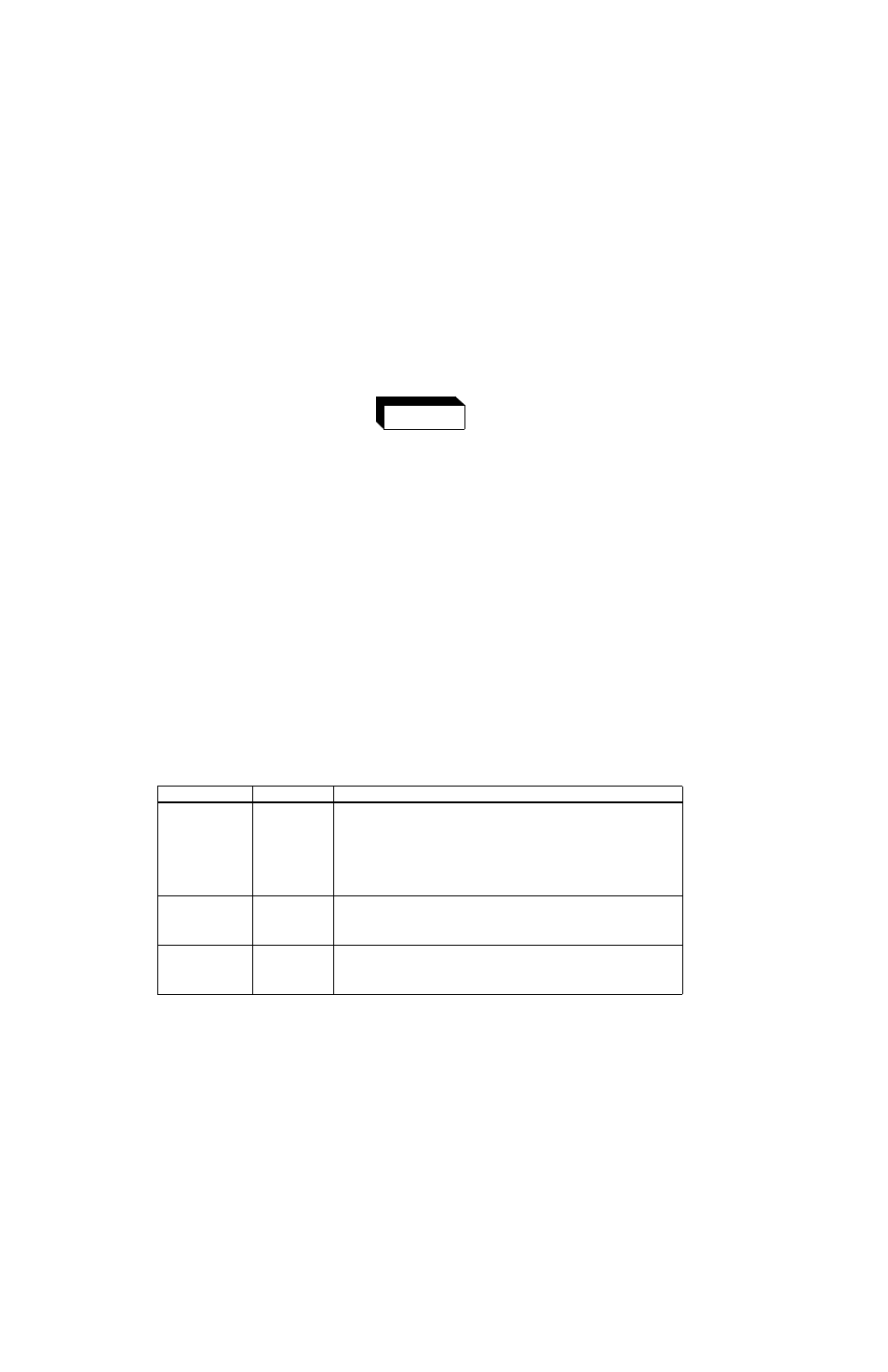
3-28
BOP HIPWR 022108
To stop execution, press
%
. This stops waveform execution and puts the unit into standby
(STANDBY indicator on).
While the waveform is executing, the display shows a graphic of the programmed waveform
(repeating segments only) below the message
Waveform Executing
.
Be sure that output power is OFF (Standby indicator lit) while connect-
ing monitoring device. Be sure that connections are secure and that
terminals are not inadvertently shorted.
It is recommended that an oscilloscope be used to view the actual output. Connect the oscillo-
scope across OUT S and COM S terminals of the rear panel terminal block to monitor the output
at the load, or between OUT MON and COM MON to monitor the BOP output at the BOP (see
Figure 2-1).
3.3.9.7
MODIFYING PREVIOUSLY STORED WAVEFORMS
To edit a previously stored waveform, first observe the precautions of PAR. 3.3.9.1, then view
the waveform and highlight the segment to edit as specified in PAR. 3.3.9.5. (The operating
mode can not be edited; to change from a voltage waveform to a current waveform, refer to
PAR. 3.3.9.8 to start a new waveform.)
Use
Y
or
U
or
ADJUST
to highlight the segment, then press
!
to edit,
When editing a segment, a submenu showing the parameters for that segment will open (see
Table 3-11). Use
Y
or
U
or the encoder to highlight the parameter, then press
!
to edit,
change the parameter, then press
!
to save or
#
to abort. Then press
$
to save for power
-up or
%
to abort and exit without saving the segment parameters that were edited.
TABLE 3-11. WAVEFORM SEGMENT DETAILS MENU
SETTING
CHOICES
FUNCTION
Type
Square
Pos Ramp
Neg Ram
Triangle
Sine
Level
Square - Square wave, bipolar, starts with positive excursion (see Note 1).
Pos Ramp - Increasing ramp, bipolar (see Note 1).
Neg Ramp - Decreasing ramp, bipolar (see Note 1).
Triangle - bipolar, starts with positive excursion, start/stop angle may be user con-
trolled (see Note 1).
Sine - - bipolar, starts with positive excursion, start/stop angle may be user controlled
(see Note 1).
Level - value determined by offset., duration determined by Period.
Frequency (Hz) or
Period (Sec) for Level
only
xxxx.xxx (Hz) or
xx.xxxx (Seconds)
(see Note 3)
Square wave: 0.02 to 1000 Hz
Ramp: 0.02 to 532 Hz
Sine or Triangle:0.01 to 443 Hz
Level: Period in seconds. 0.005 to 1.9999 seconds
Amplitude (P to P)
xxx.xxx
(Volts or Amperes)
Peak to peak amplitude of segment. Volts or Amperes determined by mode selected
for waveform. Value within model rating acceptable (e.g., for BOP 100-10MG, maxi-
mum amplitude is 200V). Values that exceed the maximum or minimum software limits
(see PAR. 3.3.4.2) are neither acepted nor executed.
WARNING
