6 cooling, 7 setting up the unit, 1 consider the load type – KEPCO BOP 1KW-MG Operator Manual, Firmware Ver.2.01 to 2.37 User Manual
Page 45: 2 setup for local operation, Figure 2-2. load connections, local sensing, Cooling -11, Setting up the unit -11, Consider the load type -11, Setup for local operation -11, Load connections, local sensing -11
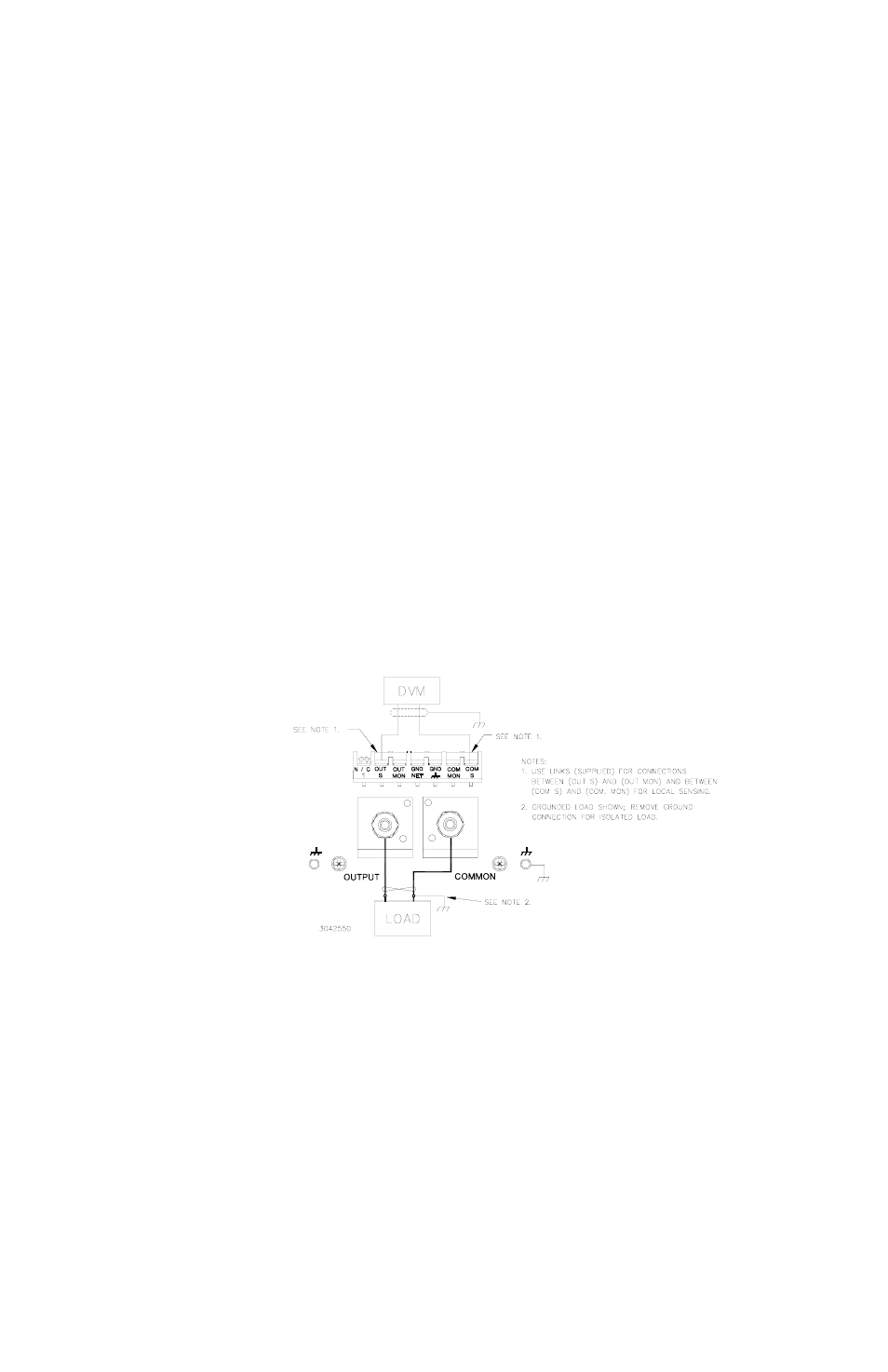
BOP HIPWR 022108
2-11
2.6
COOLING
The power devices used within the power supply are maintained within their operating tempera-
ture range by means of internal heat sink assemblies and by two cooling fans. Periodic cleaning
of the power supply interior is recommended. If the power supply is located within a confined
space, take care that the ambient temperature, which is the temperature of the air immediately
surrounding the power supply, does not rise above the specified limits (see Table 1-2).
2.7
SETTING UP THE UNIT
The following paragraphs describe the connections and initial BOP setup needed to operate in
the desired mode.
2.7.1
CONSIDER THE LOAD TYPE
The BOP can be configured to respond differently to the Output OFF command, depending on
whether the load is defined as Active, Resistive or Battery. Refer to PAR. 3.3.6 to configure this
setting.
2.7.2
SETUP FOR LOCAL OPERATION
With all power off, connect the load to the BOP using either local or remote sensing (refer to
PAR. 2.5). If units are to be connected in series or parallel, refer to PAR. 2.8.) Then refer to PAR.
3.2 for power supply basics and local operation. The factory default configuration allows local
operation with no further setup required.
FIGURE 2-2. LOAD CONNECTIONS, LOCAL SENSING
